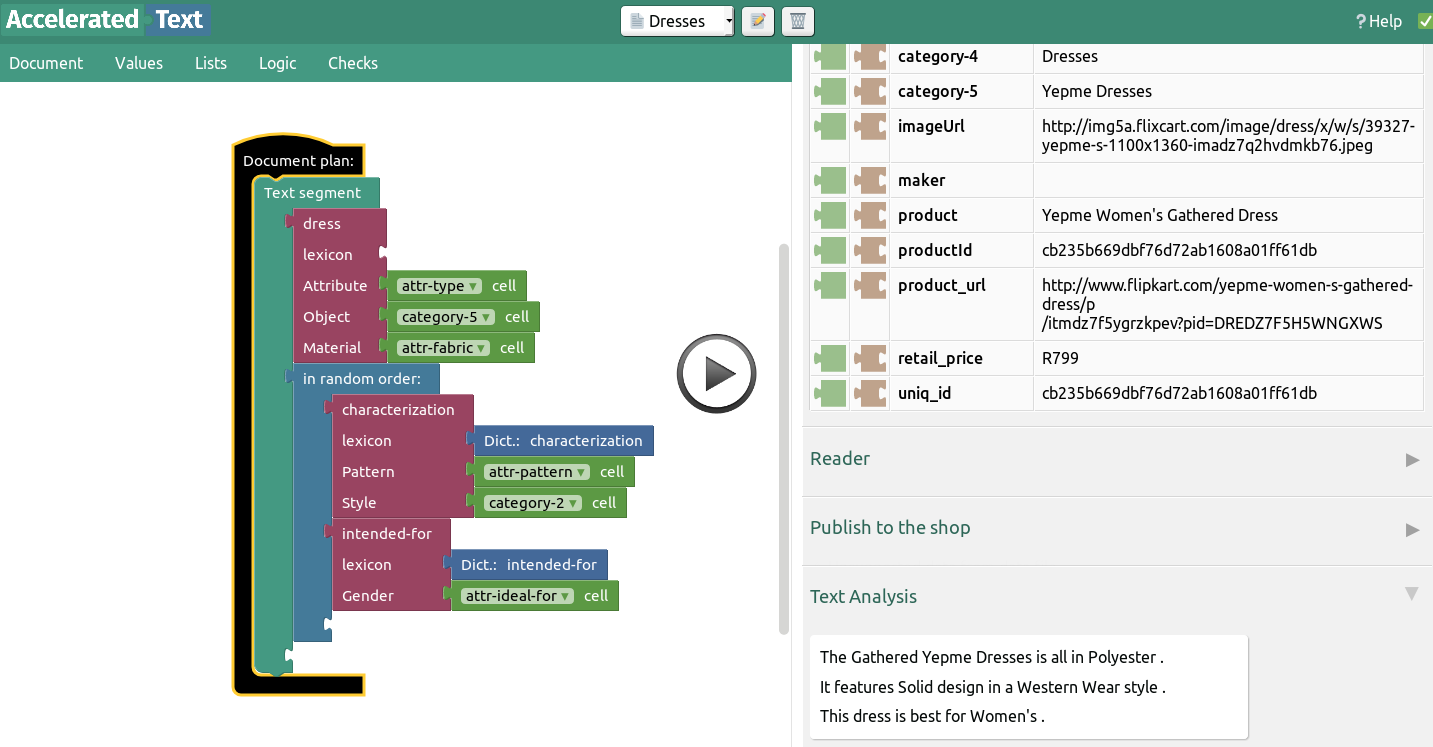Awesome
Accelerated Text Import to Reaction Commerce Demo
Integration between Reaction Commerce and Accelerated Text to provide product descriptions in Reaction run e-shop.
The following video demonstrates the whole process of Accelerated Text working together with Reaction Commerce to privide the product descriptions.
Quick start
-
make runshould start up everything. -
Wait till Reaction Commerce is ready by checking localhost:4080
-
Login with admin credentials (they are printed out in the console)
-
Go to Settings/Accelerated Text Import Tool
-
Select description type (eg. Pants)
-
Upload CSV. Hint: you can use csv provided in
datafolder of this project. ForPantsdocument plan usepants.csv -
Press
Import CSVand wait till all of the products are uploaded -
Use Admin panel to publish imported items and they will appear in a demo shop at - localhost:4000
Changing Descriptions
-
Go to localhost:8080
-
Select Document Plan you have been using, eg.
Pants -
Make changes
-
Now next upload should use new descriptions for products