Awesome
vim-textobj-numeral
Text objects for numbers
Installation
This plugin depends on kana/vim-textobj-user.
NeoBundle
NeoBundle 'kana/vim-textobj-user'
NeoBundle 'tkhren/vim-textobj-numeral'
Bundle
Bundle 'kana/vim-textobj-user'
Bundle 'tkhren/vim-textobj-numeral'
Usage
Text objects
| Textobj | General RegExp | Description | Example |
|---|---|---|---|
an | [-+]?\d+(\.\d+)?([Ee][-+]?\d+)? | Select the decimal number in various notation | 11, 3.14, -5, +6.02e23 |
in | \d+ | Select the decimal digits (integer) | 11, 43, 002 |
ad | [-+]?\d+ | Select the decimal digits with sign | 11, 43, +56, -81 |
id | \d+ | Select the decimal digits (integer) | 11, 43, 002 |
af | [-+]?\d+(\.\d+)? | Select the floating number with sign | 11, 43, -3.14, +3.14 |
if | \d+(\.\d+)? | Select the floating number | 11, 43, 3.14 |
ax | (0x|#)?\x+ | Select the hex number with prefix | 0x3fa4, #aabbcc |
ix | \x+ | Select the hex number | 3fa4, aabbcc |
Motions
| Motion | Description |
|---|---|
gnn, gNn, gpn, gPn | Move to the nearest 'numeral' text object |
gnd, gNd, gpd, gPd | Move to the nearest 'digit' text object |
gnf, gNf, gpf, gPf | Move to the nearest 'float' text object |
gnx, gNx, gpx, gPx | Move to the nearest 'hex' text object |
Customization
See :help textobj-numeral
Change matching patterns
The pattern for the each text objects is defined by some variables.
You can modify the regular expressions to suit your specific needs.
For example, changing id behavior, please add the following code.
let g:textobj_numeral_digit_i_pattern = '[1-9]\d*' " Default:'\d\+'
Disable default key mappings
If you need to change or disable the default keymappings,
please define g:textobj_numeral_no_default_key_mappings, and redefine vmap and omap.
let g:textobj_numeral_no_default_key_mappings = 1
vmap an <Plug>(textobj-numeral-a)
omap an <Plug>(textobj-numeral-a)
vmap in <Plug>(textobj-numeral-i)
omap in <Plug>(textobj-numeral-i)
vmap ad <Plug>(textobj-numeral-digit-a)
omap ad <Plug>(textobj-numeral-digit-a)
vmap id <Plug>(textobj-numeral-digit-i)
omap id <Plug>(textobj-numeral-digit-i)
Application
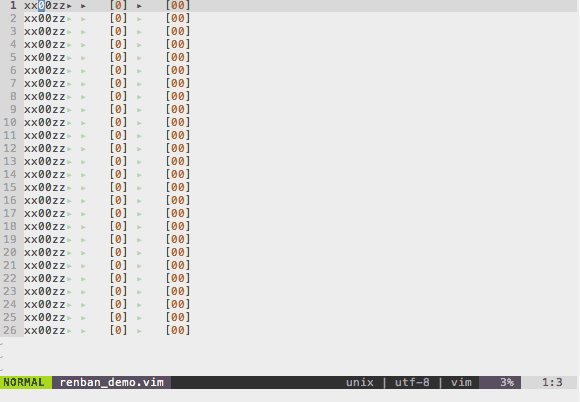
There is a useful application to input sequential numbers. Write the following code in your .vimrc
set nrformats-=octal
function! Increment(motion, step)
let inc_key = a:step > 0 ? "\<C-a>" : "\<C-x>"
let @z = '"zyad' . a:motion . 'vad"zp'. abs(a:step) . inc_key
return '@z'
endfunction
nmap <expr> + Increment('j', 1)
nmap <expr> - Increment('j', -1)
nmap <expr> ) Increment('gNd', 1)
nmap <expr> ( Increment('gNd', -1)
Move cursor to the top of '00', and type ++++++++++ or 10+
aaa00ccc -> aaa00ccc
aaa00ccc -> aaa01ccc
aaa00ccc -> aaa02ccc
aaa00ccc -> aaa03ccc
aaa00ccc -> aaa04ccc
aaa00ccc -> aaa05ccc
aaa00ccc -> aaa06ccc
aaa00ccc -> aaa07ccc
aaa00ccc -> aaa08ccc
aaa00ccc -> aaa09ccc
aaa00ccc -> aaa10ccc
Move cursor to the first '0', and type ) or 10)
[0,0,0,0,0,0,0,0,0,0,0] -> [0,1,2,3,4,5,6,7,8,9,10]