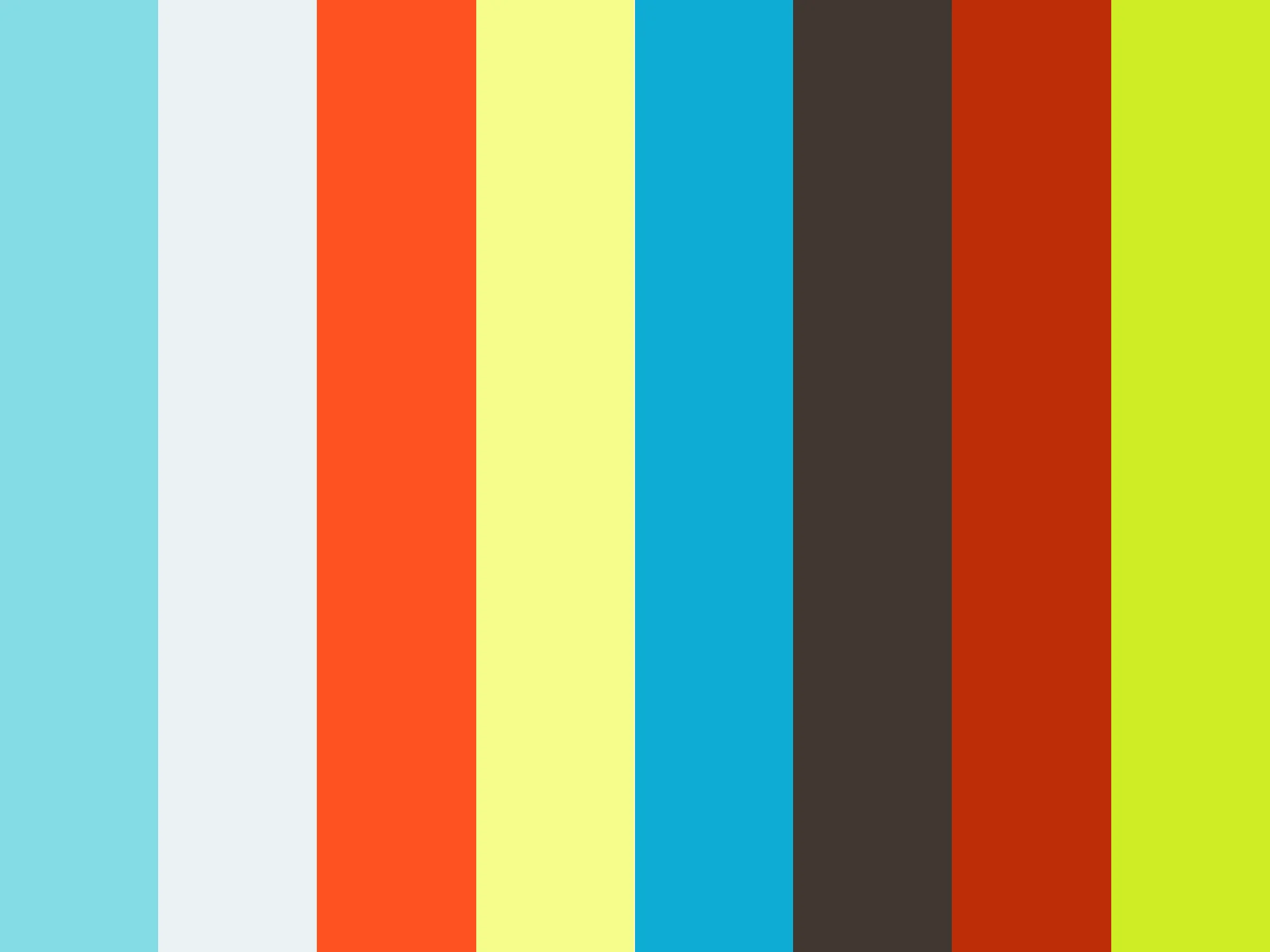Awesome
ATT&CK Simulator
Update 8/7/2020: Presented at Black Hat Arsenal USA
Full Video from BHUSA Arsenal:

What is ATT&CK Simulator?
This project provides a set of tooling for repeatedly executing and detecting adversary techniques. This project uses the MITRE ATT&CK Enterprise techniques taxonomy (https://attack.mitre.org/techniques/enterprise/) and the MITRE ATT&CK navigator web app (https://github.com/mitre-attack/attack-navigator). This project also makes extensive use of the Atomic Red Team project from Red Canary: (https://github.com/redcanaryco/atomic-red-team), Olaf Hartong's ThreatHunting App for Splunk: (https://github.com/olafhartong/ThreatHunting), Splunk Security Essentials App: (https://splunkbase.splunk.com/app/3435/) and my personal fork of Chris Long's DetectionLab project that includes Phantom in the Terraform scripts for easy spin up: (My Fork: https://github.com/timfrazier1/DetectionLab Original Project: https://github.com/clong/DetectionLab). Once set up, you will be able to repeatedly execute specific techniques, observe the resulting events in Splunk and refine your detection rules and methodology.
Here is a short video demonstrating how it works and what it looks like once set up:
ATT&CK Sim Install Guide
This guide is intended to provide a prescriptive path to getting a minimal adversary simulation setup using Splunk and Phantom (free/community editions). There is obviously much left to the reader once the setup is complete in terms of what techniques to test.
There are a few ways to get this up and going. If you have access to an AWS environment, Option A will be your fastest and easiest path.
- Option A: Spin up a fully isolated DetectionLab in AWS using Terraform (~45 minutes)
- Option B: Build your own AWS AMIs and configure manually (~a few hours)
- Option C: Use Detection Lab locally for getting the basic components in place and configure the rest manually (~a few hours)
Workflow Example
After getting everything setup, here are instructions for a workflow example.
<br> <br> Alternate video link on YouTube: