Awesome
kbar
kbar is a simple plug-n-play React component to add a fast, portable, and extensible <kbd>command</kbd> + <kbd>k</kbd> (command palette) interface to your site.
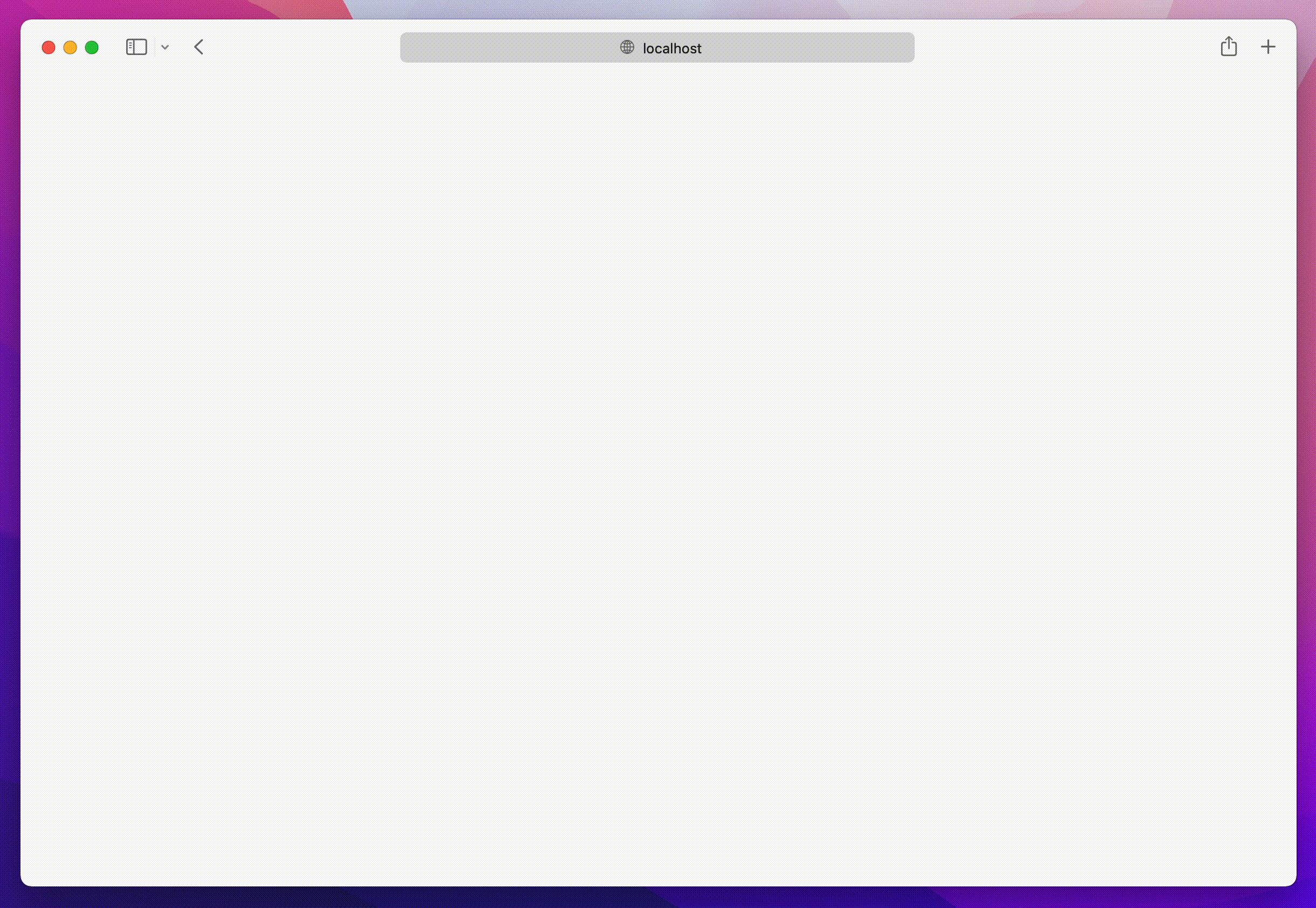
Background
<kbd>Command</kbd> + <kbd>k</kbd> interfaces are used to create a web experience where any type of action users would be able to do via clicking can be done through a command menu.
With macOS's Spotlight and Linear's <kbd>command</kbd> + <kbd>k</kbd> experience in mind, kbar aims to be a simple abstraction to add a fast and extensible <kbd>command</kbd> + <kbd>k</kbd> menu to your site.
Features
- Built in animations and fully customizable components
- Keyboard navigation support; e.g. <kbd>control</kbd> + <kbd>n</kbd> or <kbd>control</kbd> + <kbd>p</kbd> for the navigation wizards
- Keyboard shortcuts support for registering keystrokes to specific actions; e.g. hit <kbd>t</kbd> for Twitter, hit <kbd>?</kbd> to immediate bring up documentation search
- Nested actions enable creation of rich navigation experiences; e.g. hit backspace to navigate to the previous action
- Performance as a first class priority; tens of thousands of actions? No problem.
- History management; easily add undo and redo to each action
- Built in screen reader support
- A simple data structure which enables anyone to easily build their own custom components
Usage
Have a fully functioning command menu for your site in minutes. First, install kbar.
npm install kbar
There is a single provider which you will wrap your app around; you do not have to wrap your entire app; however, there are no performance implications by doing so.
// app.tsx
import { KBarProvider } from "kbar";
function MyApp() {
return (
<KBarProvider>
// ...
</KBarProvider>
);
}
Let's add a few default actions. Actions are the core of kbar – an action define what to execute when a user selects it.
const actions = [
{
id: "blog",
name: "Blog",
shortcut: ["b"],
keywords: "writing words",
perform: () => (window.location.pathname = "blog"),
},
{
id: "contact",
name: "Contact",
shortcut: ["c"],
keywords: "email",
perform: () => (window.location.pathname = "contact"),
},
]
return (
<KBarProvider actions={actions}>
// ...
</KBarProvider>
);
}
Next, we will pull in the provided UI components from kbar:
// app.tsx
import {
KBarProvider,
KBarPortal,
KBarPositioner,
KBarAnimator,
KBarSearch,
useMatches,
NO_GROUP
} from "kbar";
// ...
return (
<KBarProvider actions={actions}>
<KBarPortal> // Renders the content outside the root node
<KBarPositioner> // Centers the content
<KBarAnimator> // Handles the show/hide and height animations
<KBarSearch /> // Search input
</KBarAnimator>
</KBarPositioner>
</KBarPortal>
<MyApp />
</KBarProvider>;
);
}
At this point hitting <kbd>cmd</kbd>+<kbd>k</kbd> (macOS) or <kbd>ctrl</kbd>+<kbd>k</kbd> (Linux/Windows) will animate in a search input and nothing more.
kbar provides a few utilities to render a performant list of search results.
useMatchesat its core returns a flattened list of results and group name based on the current search query; i.e.["Section name", Action, Action, "Another section name", Action, Action]KBarResultsrenders a performant virtualized list of these results
Combine the two utilities to create a powerful search interface:
import {
// ...
KBarResults,
useMatches,
NO_GROUP,
} from "kbar";
// ...
// <KBarAnimator>
// <KBarSearch />
<RenderResults />;
// ...
function RenderResults() {
const { results } = useMatches();
return (
<KBarResults
items={results}
onRender={({ item, active }) =>
typeof item === "string" ? (
<div>{item}</div>
) : (
<div
style={{
background: active ? "#eee" : "transparent",
}}
>
{item.name}
</div>
)
}
/>
);
}
Hit <kbd>cmd</kbd>+<kbd>k</kbd> (macOS) or <kbd>ctrl</kbd>+<kbd>k</kbd> (Linux/Windows) and you should see a primitive command menu. kbar allows you to have full control over all aspects of your command menu – refer to the <a href="https://kbar.vercel.app/docs">docs</a> to get an understanding of further capabilities. Looking forward to see what you build.
Used by
Listed are some of the various usages of kbar in the wild – check them out! Create a PR to add your site below.
- Outline
- zenorocha.com
- griko.id
- lavya.me
- OlivierAlexander.com
- dhritigabani.me
- jpedromagalhaes
- animo
- tobyb.xyz
- higoralves.dev
- coderdiaz.dev
- NextUI
- evm.codes
- filiphalas.com
- benslv.dev
- vortex
- ladislavprix
- pixiebrix
- nfaustino.com
- bradleyyeo.com
- andredevries.dev
- about-ebon
- frankrocha.dev
- cameronbrill.me
- codaxx.ml
- jeremytenjo.com
- villivald.com
- maxthestranger
- koripallopaikat
- alexcarpenter.me
- hackbar
- web3kbar
- burakgur
- ademilter.com
- anasaraid.me
- daniloleal.co
- hyperround
- Omnivore
- tiagohermano.dev
- tryapis.com
- fillout.com
- vinniciusgomes.dev
Contributing to kbar
Contributions are welcome!
New features
Please open a new issue so we can discuss prior to moving forward.
Bug fixes
Please open a new Pull Request for the given bug fix.
Nits and spelling mistakes
Please open a new issue for things like spelling mistakes and README tweaks – we will group the issues together and tackle them as a group. Please do not create a PR for it!