Awesome
<div align="center"> <h1> TidGi </h1> <p> Customizable personal knowledge-base with git as backup manager and blogging platform. </p> </div> <hr>TOC
🇬🇧 English | <a href="https://github.com/tiddly-gittly/TidGi-Desktop/blob/master/docs/readme/README.zh-CN.md">🇨🇳 简体中文</a>
<!-- toc -->- ShowCases And Demo
- Related Posts About TidGi
- About TidGi-Desktop
- Download
- Mobile App
- Data Privacy Protection
- Differences
- Why Github?
- Development
- Credits
<div align="center">
More: Download
</div>ShowCases And Demo
Demo
Screenshot

| Load NodeJS Wiki |
|---|
 |
| Create Local Wiki | Clone Online Wiki |
|---|---|
 |  |
| Translation, Preferences |
|---|
 |
| Interactive code |
 |
| Community Plugin Library |
 |
First of all, you need to drag this App into Applications folder! Otherwise there will be an error.
Click "Cancel" ↓



Click "Open" ↓

Click "OK" ↓
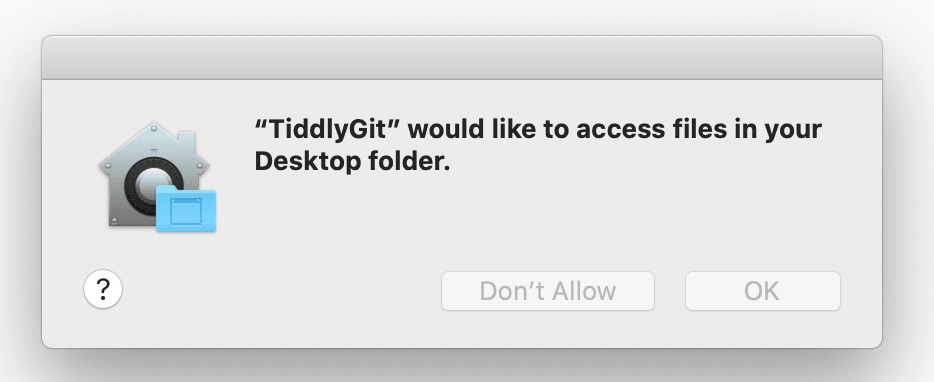
Related Posts About TidGi
No English posts yet...Please help sharing!
About TidGi-Desktop
TidGi is a cross-platform Note Taking & GTD & Fragment Knowledge Management desktop app powered by nodejs-TiddlyWiki, it ship with a lot of tiddlywiki plugins from the TiddlyWiki community.
You can call it TG-Note, it is totally free and you own all your data. Code by the people, build for the people.
It used to named TiddlyGit, means TiddlyWiki with easy Git backup, short for TidGi now.
Download
<a href="https://repology.org/project/tidgi/versions"> <img src="https://repology.org/badge/vertical-allrepos/tidgi.svg" alt="Packaging status"> </a>For Windows MacOS normal user
| Download |
|---|
 |
For arch user
yay tidgi
For MacOS CLI user
brew install TidGi # Not tested
Mobile App
- TidGi-Mobile is the official pair with TidGi-Desktop, developed by @linonetwo, fast for 100MB+ wiki.
- See Tiddloid for Android App developed by @donmor. Good for smaller wiki, and you can have access to your HTML wiki.
You can switch between them, and sync data between them and TidGi at any time. All of them are local-first, open-sourced and compatible with TiddlyWiki ecosystem.
Data Privacy Protection
You can choose storage provider for your wiki workspace:
- "Github" as unlimited storage and gh-pages blogging platform.
- "Local" will create a local git repo for you, you can use GithubDesktop to sync manually.
- "Gitlab" and "Gitee" is on the way
Differences
Differences from TiddlyDesktop?
- NodeJS version of TiddlyWiki have seamless auto-save experience, which is taking the advantage of SyncAdaptor instead of Saver, TG have better support for NodeJS wiki
- Using NodeJS wiki, We can have separated tiddler files, which can be modified by hand, or by other programs (e.g. VSCode with VSCode-TW5-Syntax)
- Though TiddlyDesktop can also load wiki folder generated by nodejs-TiddlyWiki, TG can backup that folder to the Github easily
- With the Electron technology, we can use
fs,gitand many other nodejs things within TiddlyWiki, which greatly extend the hackability, which is the reason why I choose TiddlyWiki as my daily KM tool
Why Github?
Because Github is one of the best free civil level BaaS:
- Its storage is basically free, allow us to store unlimited images and PDF files, which can have permanent URIs for public download
- It has GraphQL API that allow us programmatically update our wiki
- It has free CI to automatically deploy our TiddlyWiki blog
- It provides unlimited repository, public and private, which enables us to store private content into our TiddlyWiki
Development
Read Dev doc for details.
Credits
The desktop app shell is based on https://github.com/atomery/singlebox and atomery/webcatalog, they provide lots of utils around website-generated-app, much powerful than generating app from website simply using Chrome. Also the independent developer @quanglam2807 behind these great tools helps me a lot when I develop TidGi.
Current Icon is download from iconsdb under Creative Commons Attribution-NoDerivs 3.0 , if you are a designer, please feel free to contribute your ICON if you have a better idea.
Stargazers over time
Please give a star if you like it!


