Awesome
<p align="center"><img src="https://i.imgur.com/Relo42X.jpg"></p> <p align="center"> <a href="https://twitter.com/thewhiteh4t"> <img src="https://img.shields.io/badge/-TWITTER-black?logo=twitter&style=for-the-badge"> </a> <a href="https://twc1rcle.com/"> <img src="https://img.shields.io/badge/-THE WHITE CIRCLE-black?logo=&style=for-the-badge"> </a> <a href="https://thewhiteh4t.github.io/"> <img src="https://img.shields.io/badge/-BLOG-black?logo=dialogflow&style=for-the-badge"> </a> </p>NExfil is an OSINT tool written in python for finding profiles by username. The provided usernames are checked on over 350 websites within few seconds. The goal behind this tool was to get results quickly while maintaining low amounts of false positives.
Available In
<p align="center"> <a href="https://blackarch.org/"> <img width="150px" hspace="10px" src="https://i.imgur.com/YZ5KDL1.png" alt="blackarch finalrecon"> </a> </p>Featured
-
The Privacy, Security, and OSINT Show
-
Hakin9 Magazine
Features
- Fast, lookup can complete under 20 seconds
- Over 300 platforms are included
- Batch processing
- Usernames can be provided from command-line
- List of usernames can be provided from a file
- Results are automatically saved in txt file
- JSON and CSV file formats [Coming Soon]
- Proxy support [Coming Soon]
- Tor support [Coming Soon]
Installation
pip install nexfil
Usage
$ nexfil --help
usage: nexfil [-h] [-u U] [-f F] [-l L] [-t T] [-v] [-U] [-pm PM] [-proto PROTO] [-ph PH] [-pp PP]
nexfil - Find social media profiles on the web | v1.0.5
options:
-h, --help show this help message and exit
-u U Specify username
-f F Specify a file containing username list
-l L Specify multiple comma separated usernames
-t T Specify timeout [Default : 10]
-v Prints version
-U Check for Updates
-pm PM Proxy mode [Available : single, file] [Default : single]
-proto PROTO Proxy protocol [Available : http, https] [Default : http]
-ph PH Proxy Hostname
-pp PP Proxy port -U Check for Updates
Single username
nexfil -u useranme
Multiple comma separated usernames
nexfil -l "user1,user2"
Username list in a file
nexfil -f users.txt
Demo
v1.0.0