Awesome
Lotus 1-2-3 for Linux
This is a native port of Lotus 1-2-3 Release 3 to Linux. There's an article documenting how this is possible here.
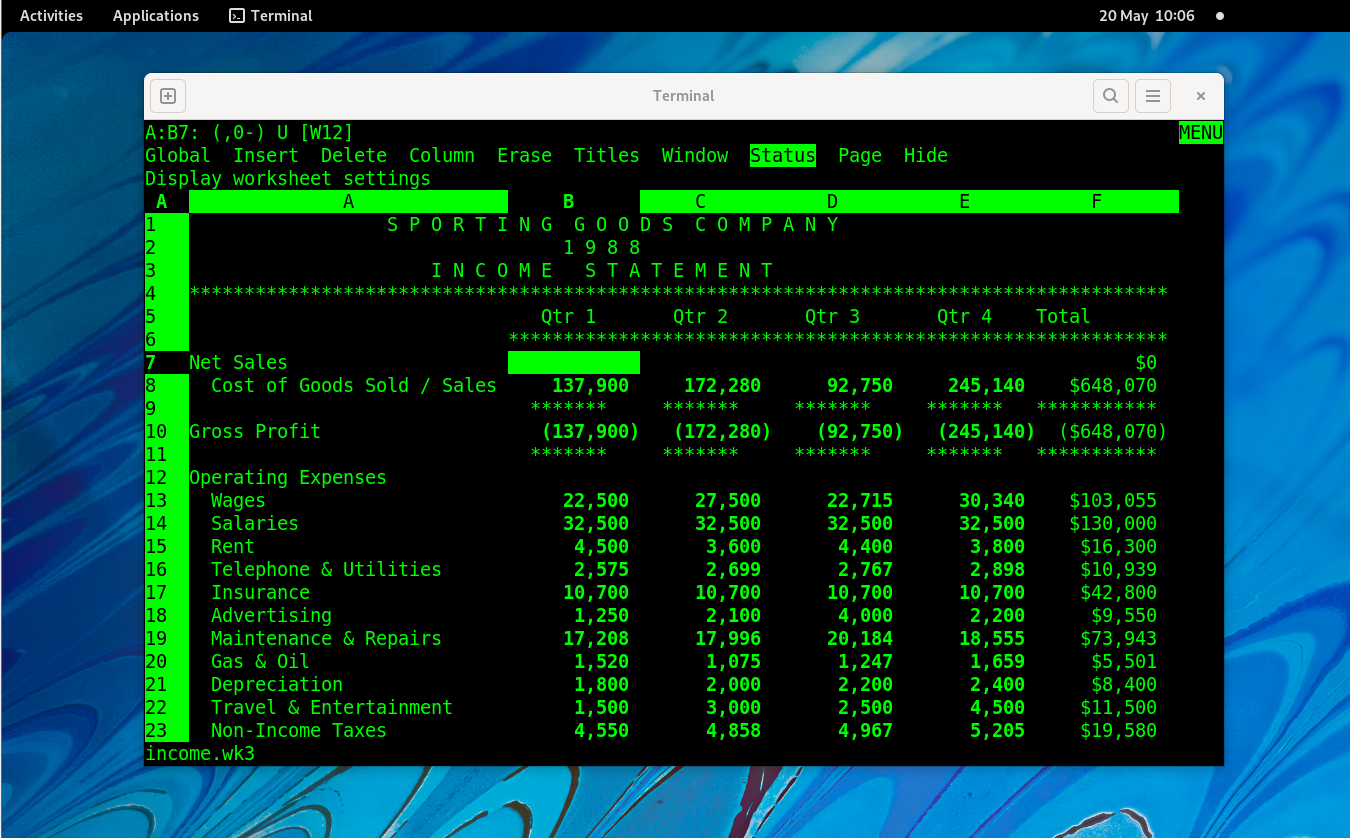
Screenshots
Here are some screenshots of Lotus 1-2-3 on Linux.
 |  |  |  |
|---|---|---|---|
| Interactive, live-updating ASCII-art charts. | Context sensitive help. | Highly configurable graphs. | Work with multiple sheets. |
See more screenshots and gifs in the wiki.
Building
Dependencies
First, you need a version of binutils that is compiled with coff-i386 target
support. You can check like this:
$ objdump --info | grep coff-i386
Note: Most distributions do not enable this for some reason.
Run the included binutils.sh to download and compile a version of binutils known to work for this.
Secondly, you need a copy of Lotus 1-2-3 for UNIX, you can download it
here. Just place the raw disk images in
the build directory and run extract.sh.
Finally, just run make.
Packages
The following packages are required
| Ubuntu | Fedora | Debian (bookworm) | Ubuntu (bionic) |
|---|---|---|---|
| build-essential | glibc-devel.i686 | build-essential | build-essential |
| gcc-multilib | libgcc.i686 | gcc-multilib | gcc-multilib |
| lib32ncurses-dev | ncurses-static.i686 | lib32ncurses-dev | libncurses-dev:i386 |
Installing
Run make install to install into /usr/local.
Run make install prefix=/my/prefix to install into a custom prefix.
Run make uninstall or make uninstall prefix=/my/prefix to uninstall.
Running
Just run ./123 in the project directory after building, or, if you installed it, run 123.
Getting Started
There is a quick start guide in the wiki here, and the full manual can be seen here here.
There is a man page in share/man/man1/123.1 that describes the command line options.
Lotus 1-2-3 has context sensitive online help, you can press <kbd>F1</kbd> at most times to see some hints.
Note: You use the <kbd>/</kbd> key to open the 123 menu!
If you've used any spreadsheet before, you should be able to get started quickly. Functions use @ instead of =, but the common functions like @SUM, @AVG, @INDEX, and even @HLOOKUP all work as you would expect.
FAQ
- Q. How do I quit 123?
If the status indicator in the top right says READY, try /Quit Yes.
If it doesn't say READY (it might say ERROR, HELP POINT, MENU or
something else), try hitting <kbd>Esc</kbd> until it goes back to READY.
- Q. I get the error 'invalid compressed data--code out of range'.
You have a very old gzip with broken lzw/pack support. You can try running
the gzip.sh script to build a more recent gzip, then rerun the extract
script.
See the full FAQ for more.
Bugs
The keyboard map seems to be incomplete(XTerm compatible terminals should be working, please test others!)Graphs don't work yet(Partially working!, see #5).Printing doesn't work yet(Print to file works, print to lpr is being worked on, see #50).STEPmode does not display the current step (Nearly working! see #101).- There is limited i18n support (We're working on it, see #73).
- File an issue if you notice something, there are probably lots of minor issues that can be fixed!