Awesome
<p align="center"> <img width="15%" src="https://raw.githubusercontent.com/t0xic0der/supervisor-frontend-service/8ef30b5bcdc17496cfafb438837e517657ce8c27/pictures/mainicon.svg" /> </p> <h1 align="center">SuperVisor</h1> <h3 align="center">Frontend Service</h3> <p align="center">Reference frontend service for SuperVisor written in Python</p> <p align="center"> <img src="https://raw.githubusercontent.com/veggiemonk/awesome-docker/master/badge.svg"> <img src="https://camo.githubusercontent.com/e5d3197f63169393ee5695f496402136b412d5e3b1d77dc5aa80805fdd5e7edb/68747470733a2f2f617765736f6d652e72652f6d656e74696f6e65642d62616467652e737667"> </p> <p align="center"> <img src="https://img.shields.io/github/issues/t0xic0der/supervisor-frontend-service?style=flat-square&logo=appveyor&color=teal"> <img src="https://img.shields.io/github/forks/t0xic0der/supervisor-frontend-service?style=flat-square&logo=appveyor&color=teal"> <img src="https://img.shields.io/github/stars/t0xic0der/supervisor-frontend-service?style=flat-square&logo=appveyor&color=teal"> <img src="https://img.shields.io/github/license/t0xic0der/supervisor-frontend-service?style=flat-square&logo=appveyor&color=teal"> <img src="https://img.shields.io/github/watchers/t0xic0der/supervisor-frontend-service?style=flat-square&color=teal&logo=appveyor"> </p>Note
This project works as a web-interface client for users to view their host system performance, container statistics, image information, volume information and network details of a container station from the browser applications of their choice but they need to have the SuperVisor Driver Service running on their server setup and connect to the same with the synchronization URI and passcode provided on the driver service startup.
Native deployment
If you use Fedora (32, 33, 34 ELN, Rawhide or above), CentOS (Stream 8 or above), RHEL (8 or above), Mageia (7, Cauldron or above), OpenSUSE (Leap or Tumbleweed) - you can deploy the frontend service natively using a COPR. Just execute the following commands in succession to install the service.
# dnf install dnf-plugins-core -y
# dnf copr enable t0xic0der/supervisor -y
# dnf install svfrontend -y
In action
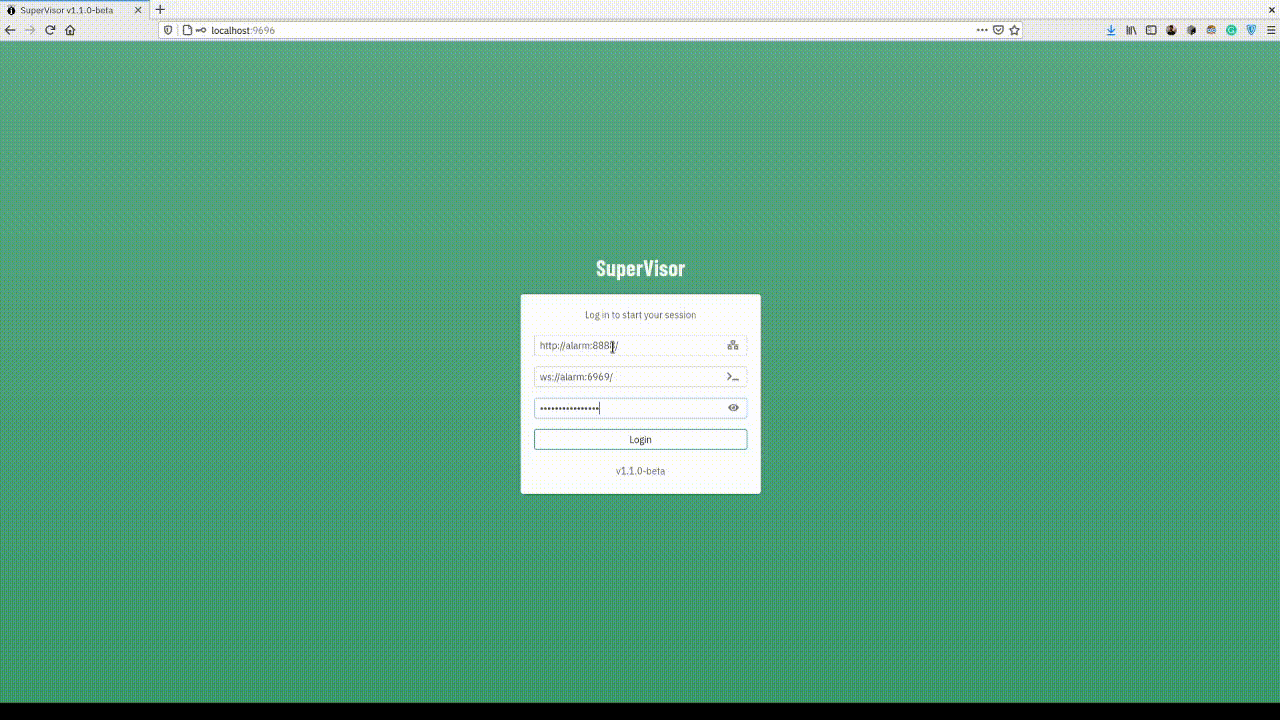
Table of contents
Contribute
You may request for the addition of new features in the issues page but as the project is singlehandedly maintained - it might take time to develop on them. Please consider forking the repository and contributing to its development. :heart: