Awesome
Dependency cruiser 
Validate and visualise dependencies. With your rules. JavaScript. TypeScript. CoffeeScript. ES6, CommonJS, AMD.
What's this do?
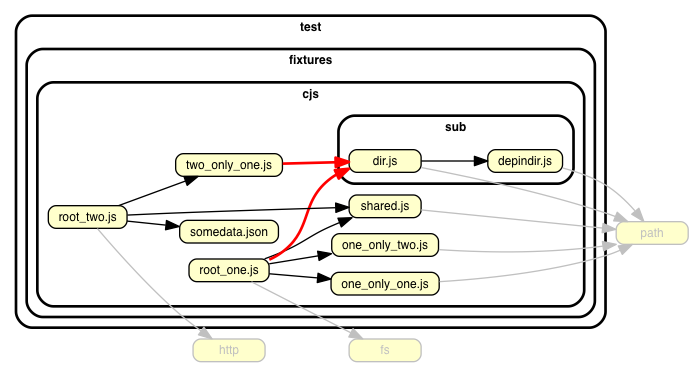
This runs through the dependencies in any JavaScript, TypeScript, LiveScript or CoffeeScript project and ...
- ... validates them against (your own) rules
- ... reports violated rules
- in text (for your builds)
- in graphics (for your eyeballs)
As a side effect it can generate dependency graphs in various output formats including cool visualizations you can stick on the wall to impress your grandma.
How do I use it?
Install it ...
npm install --save-dev dependency-cruiser
# or
yarn add -D dependency-cruiser
pnpm add -D dependency-cruiser
... and generate a config
npx depcruise --init
This will look around in your environment a bit, ask you some questions and create
a .dependency-cruiser.js configuration file attuned to your project12.
Show stuff to your grandma
To create a graph of the dependencies in your src folder, you'd run dependency
cruiser with output type dot and run GraphViz dot3 on the result. In
a one liner:
npx depcruise src --include-only "^src" --output-type dot | dot -T svg > dependency-graph.svg
<details> <summary>dependency-cruiser v12 and older: add --config option</summary></details>While not necessary from dependency-cruiser v13 and later, in v12 and older you'll have to pass the --config option to make it find the .dependency-cruiser.js configuration file:
npx depcruise src --include-only "^src" --config --output-type dot | dot -T svg > dependency-graph.svg
- You can read more about what you can do with
--include-onlyand other command line options in the command line interface documentation. - Real world samples contains dependency cruises of some of the most used projects on npm.
- If your grandma is more into formats like
mermaid,json,csv,htmlor plain text we've got her covered as well.
Validate things
Declare some rules
When you ran depcruise --init above, the command also added some rules
to .dependency-cruiser.js that make sense in most projects, like detecting
circular dependencies, dependencies missing in package.json, orphans,
and production code relying on dev- or optionalDependencies.
Start adding your own rules by tweaking that file.
Sample rule:
{
"forbidden": [
{
"name": "not-to-test",
"comment": "don't allow dependencies from outside the test folder to test",
"severity": "error",
"from": { "pathNot": "^test" },
"to": { "path": "^test" }
}
]
}
- To read more about writing rules check the writing rules tutorial or the rules reference
Report them
npx depcruise src
<details> <summary>dependency-cruiser v12 and older: add --config option</summary></details>While not necessary from dependency-cruiser v13, in v12 and older you'll have to pass the --config option to make it find the .dependency-cruiser.js configuration file:
npx depcruise --config .dependency-cruiser.js src
This will validate against your rules and shows any violations in an eslint-like format:
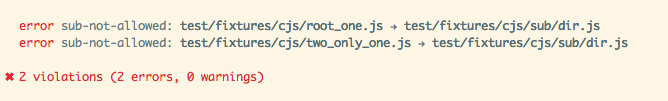
There's more ways to report validations; in a graph (like the one on top of this
readme) or in an self-containing html file.
- Read more about the err, dot, csv and html reporters in the command line interface documentation.
- dependency-cruiser uses itself to check on itself in its own build process;
see the
depcruisescript in the package.json
I want to know more!
You've come to the right place :-) :
- Usage
- Hacking on dependency-cruiser
- Other things
License
Thanks
- Marijn Haverbeke and other people who collaborated on acorn - the excellent JavaScript parser dependency-cruiser uses to infer dependencies.
- Katerina Limpitsouni of unDraw for the ollie in dependency-cruiser's social media image.
- All members of the open source community who have been kind enough to raise issues, ask questions and make pull requests to get dependency-cruiser to be a better tool.
Build status
Made with :metal: in Holland.
Footnotes
-
We're using
npxin the example scripts for convenience. When you use the commands in a script inpackage.jsonit's not necessary to prefix them withnpx. ↩ -
If you don't want to use
npx, but insteadpnpx(from thepnpmpackage manager) oryarn- please refer to that tool's documentation. Particularlypnpxhas semantics that differ fromnpxquite significantly and that you want to be aware of before using it. In the mean time:npxshould work even when you installed the dependency with a package manager different fromnpm. ↩ -
This assumes the GraphViz
dotcommand is available - on most linux and comparable systems this will be. In case it's not, see GraphViz' download page for instructions on how to get it on your machine. ↩
