Awesome

Locate all instances of a selected symbol or instance. Select an instance in the list of results to jump to it's location.
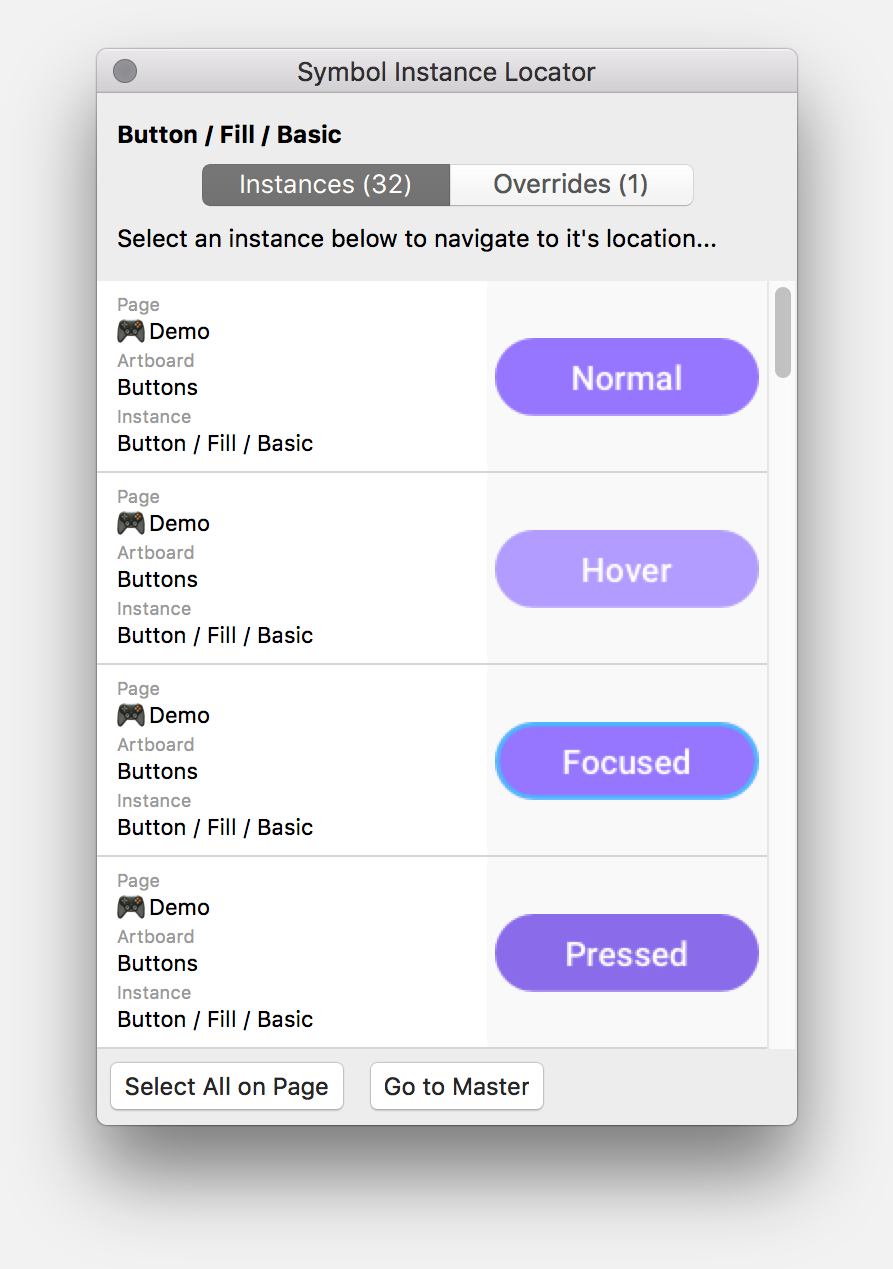
Usage
- cmd option shift l - Locate all instances of the selected symbol or instance
Installation
Automatic
Search for Symbol Instance Locator in Sketchrunner or Sketch Toolbox if you have one of those installed.
Once installed, Sketch will automatically notify you when an update is available (version 0.2 and later).
Manual
- Download and open symbol-instance-locator-master.zip
- Navigate to Symbol Instance Locator.sketchplugin and copy/move to your plugins directory
To find your plugins directory...
- In the Sketch menu, navigate to Plugins > Manage Plugins...
- Click the cog in the lower left of the plugins window, and click Reveal Plugins Folder
Changelog
- 1.16 - Fix for non-modified overrides appearing as overrides for instance.
- 1.15 - Improvements to responsiveness, result accuracy, and better darkmode support. Fix for Sketch 72.
- 1.14 - If instance master is in library, 'Go to Master' will now open the library. Override instances now show each instance and overridden layer name.
- 1.13 - Fix for Sketch 53.
- 1.12 - Fix for "null is not an object (evaluating 'overrides.forEach')" issue.
- 1.11 - Updated method used to locate symbols used as overrides.
- 1.10 - General optimizations.
- 1.9 - Added plugin icon to manifest for Sketch 50.
- 1.8 - Fix for plugin not working in El Capitan and updated years.
- 1.7 - Fix for Sketch 48 change of currentView to contentDrawView.
- 1.6 - Improved handling when selection has overrides but no instances.
- 1.5 - Added support for overrides.
- 1.4 - Improved handling for long symbol master names, added button to select master (if it resides in current document).
- 1.3 - Added button to select all matches on current page, updated plugin screenshot.
- 1.2 - Update to make the result window a floating panel, highlight for current selection, and artboard name.
- 1.1 - Code optimizations and dialog frame will now be smaller if a small set of results are returned.
- 1.0 - Found instances now display image of the instance, page where the instance reside, and instance name.
- 0.3 - Converted list of instances to NSButtons, which when selected, will now navigate user to location of instance.
- 0.2 - Added appcast plugin support for Sketch 45 and later. Significantly improved processing time, and presentation of results.
- 0.1 - Initial commit. Functional, but rudimentary and will be improved upon.
Contact
Find me on Twitter <a class="twitter-follow-button" href="https://twitter.com/sonburn">@sonburn</a>
Support
If you find this plugin helpful, or would like to support my plugins in general, buy me ☕️ via <a href="https://www.paypal.me/sonburn">PayPal</a>.
License
Copyright (c) 2021 Jason Burns (Sonburn). See LICENSE.md for further details.