Awesome

One Table to Rule Them All
The Easiest Way to Create DynamoDB Single Table Designs.
OneTable is the most evolved API for DynamoDB. It provides a dry, high-level, elegant syntax while enabling full access to the DynamoDB API.
OneTable works with AWS V2 and V3 SDKs for JavaScript and TypeScript. For TypeScript, OneTable will create fully typed entities from your data schemas automatically.
Full Documentation
OneTable Features
- Schema supported one-table access to DynamoDB APIs.
- Efficient storage and access of multiple entities in a single DynamoDB table.
- High level API with type marshaling, validations, and extended query capability for get/delete/update operations.
- Bidirectional conversion of DynamoDB types to Javascript types.
- Generation of Conditional, Filter, Key and Update expressions.
- Schema item definitions for attribute types, default values, enums, unique attributes and validations.
- Option to invoke DynamoDB or simply generate API parameters.
- Powerful field level validations with "required" and "unique" attributes.
- Easy parameterization of filter and conditional queries.
- Detailed metrics for Table, Tenant, Source, Index, Model and Operation.
- Multi-page response aggregation.
- Compound and templated key management.
- Attribute mapping and packing.
- Support for sparse GSIs that project keys and overloaded attributes.
- Encrypted fields.
- CreateTable, DeleteTable table and index admin operations.
- Support for Batch, Transactions, GSI, LSI indexes.
- Intercept hooks to modify DynamoDB requests and responses.
- Controllable logging to see exact parameter, data and responses.
- Simple and easy to read source.
- Integrated statistics.
- Safety options to prevent "rm -fr *".
- Support for the AWS SDK v3.
- TypeScript type inference from schema for full type validation on APIs, parameters, returns, and entities and attributes.
- Migrations support via OneTable Migrate and OneTable CLI.
- Graphical monitoring of single-table performance via SenseDeep.
Installation
npm i dynamodb-onetable
Quick Tour
Import the OneTable library. If you are not using ES modules or TypeScript, use require to import the libraries.
import {Table} from 'dynamodb-onetable'
If you are using the AWS SDK V3, import the AWS V3 DynamoDBClient class. Then create a DynamoDBClient instance.
import {DynamoDBClient} from '@aws-sdk/client-dynamodb'
const client = new DynamoDBClient(params)
If you are using the legacy AWS SDK V2, import the AWS DynamoDB class and create a DocumentClient instance.
import DynamoDB from 'aws-sdk/clients/dynamodb'
const client = new DynamoDB.DocumentClient(params)
Note: you can use the Table.setClient API to defer setting the client or replace the client at any time.
Initialize your OneTable Table instance and define your models via a schema.
const table = new Table({
client: client,
name: 'MyTable',
schema: MySchema,
})
This will initialize your OneTable Table instance and define your models via a schema.
Schemas
Schemas define how items will be stored in your database and look like this:
const MySchema = {
format: 'onetable:1.1.0',
version: '0.0.1',
indexes: {
primary: {hash: 'pk', sort: 'sk'},
gs1: {hash: 'gs1pk', sort: 'gs1sk', follow: true},
ls1: {sort: 'id', type: 'local'},
},
models: {
Account: {
pk: {type: String, value: 'account:${id}'},
sk: {type: String, value: 'account:'},
id: {type: String, generate: 'ulid', validate: /^[0123456789ABCDEFGHJKMNPQRSTVWXYZ]{26}$/i},
name: {type: String, required: true},
status: {type: String, default: 'active'},
zip: {type: String},
},
User: {
pk: {type: String, value: 'account:${accountName}'},
sk: {type: String, value: 'user:${email}', validate: EmailRegExp},
id: {type: String, required: true},
accountName: {type: String, required: true},
email: {type: String, required: true},
firstName: {type: String, required: true},
lastName: {type: String, required: true},
username: {type: String, required: true},
role: {type: String, enum: ['user', 'admin'], required: true, default: 'user'},
balance: {type: Number, default: 0},
gs1pk: {type: String, value: 'user-email:${email}'},
gs1sk: {type: String, value: 'user:'},
},
},
params: {
isoDates: true,
timestamps: true,
},
}
To create an item:
let account = await Account.create({
id: '8e7bbe6a-4afc-4117-9218-67081afc935b',
name: 'Acme Airplanes',
})
This will write the following to DynamoDB:
{
pk: 'account:8e7bbe6a-4afc-4117-9218-67081afc935b',
sk: 'account:98034',
id: '8e7bbe6a-4afc-4117-9218-67081afc935b',
name: 'Acme Airplanes',
status: 'active',
zip: '98034',
created: 1610347305510,
updated: 1610347305510,
}
Get an item:
let account = await Account.get({
id: '8e7bbe6a-4afc-4117-9218-67081afc935b',
})
which will return:
{
id: '8e7bbe6a-4afc-4117-9218-67081afc935b',
name: 'Acme Airplanes',
status: 'active',
zip: '98034',
}
To use a secondary index:
let user = await User.get({email: 'user@example.com'}, {index: 'gs1'})
To find a set of items:
let users = await User.find({accountId: account.id})
let adminUsers = await User.find({accountId: account.id, role: 'admin'})
let users = await User.find(
{accountId: account.id},
{
where: '${balance} > {100.00}',
}
)
// Get a count of matching users without returning the actual items
let users = await User.find({accountId: account.id, role: 'admin'}, {count: true})
let count = users.count
To update an item:
await User.update({id: userId, balance: 50})
await User.update({id: userId}, {add: {balance: 10.0}})
await User.update({id: userId}, {set: {status: '{active}'}})
To do a transactional update:
let transaction = {}
await Account.update({id: account.id, status: 'active'}, {transaction})
await User.update({id: user.id, role: 'user'}, {transaction})
await table.transact('write', transaction)
TypeScript
OneTable provides TypeScript type declaration files so that OneTable APIs, requests and responses can be fully type checked.
OneTable also creates type declarations for your table entities and attributes. TypeScript will catch any invalid entity or entity attribute references.
Using the magic of TypeScript dynamic typing, OneTable automatically converts your OneTable schema into fully typed generic Model APIs.
For example:
import {Entity, Model, Table} from 'dynamodb-onetable'
const MySchema = {
...
models: {
Account: {
pk: { type: String, value: 'account:${name}' },
name: { type: String },
}
} as const // Required for TypeScript
}
// Fully typed Account object based on the schema
type Account = Entity<typeof MySchema.models.Account>
let account: Account = {
name: 'Coyote', // OK
unknown: 42, // Error
}
let AccountModel: Model<Account> = table.getModel('Account')
let account = await AccountModel.create({
name: 'Acme', // OK
unknown: 42, // Error
})
account.name = 'Coyote' // OK
account.unknown = 42 // Error
DynamoDB Articles
Here is a collection of articles that can help you on your way with DynamoDB and OneTable.
Serverless Articles
And a few serverless articles:
| Serverless Topic | Link |
|---|---|
| How to Debug Serverless Apps | https://www.sensedeep.com/blog/posts/stories/how-to-debug-serverless-apps.html |
| How to invoke HTTP without Waiting from Lambda | https://www.sensedeep.com/blog/posts/stories/lambda-fast-http.html |
| Fast Logging with Lambda | https://www.sensedeep.com/blog/posts/senselogs/serverless-logging.html |
SenseDeep
Please try our SenseDeep Serverless Developer Studio that includes a full DynamoDB suite with single-table aware data browser, single-table designer, migration manager, provisioning planner and metrics.
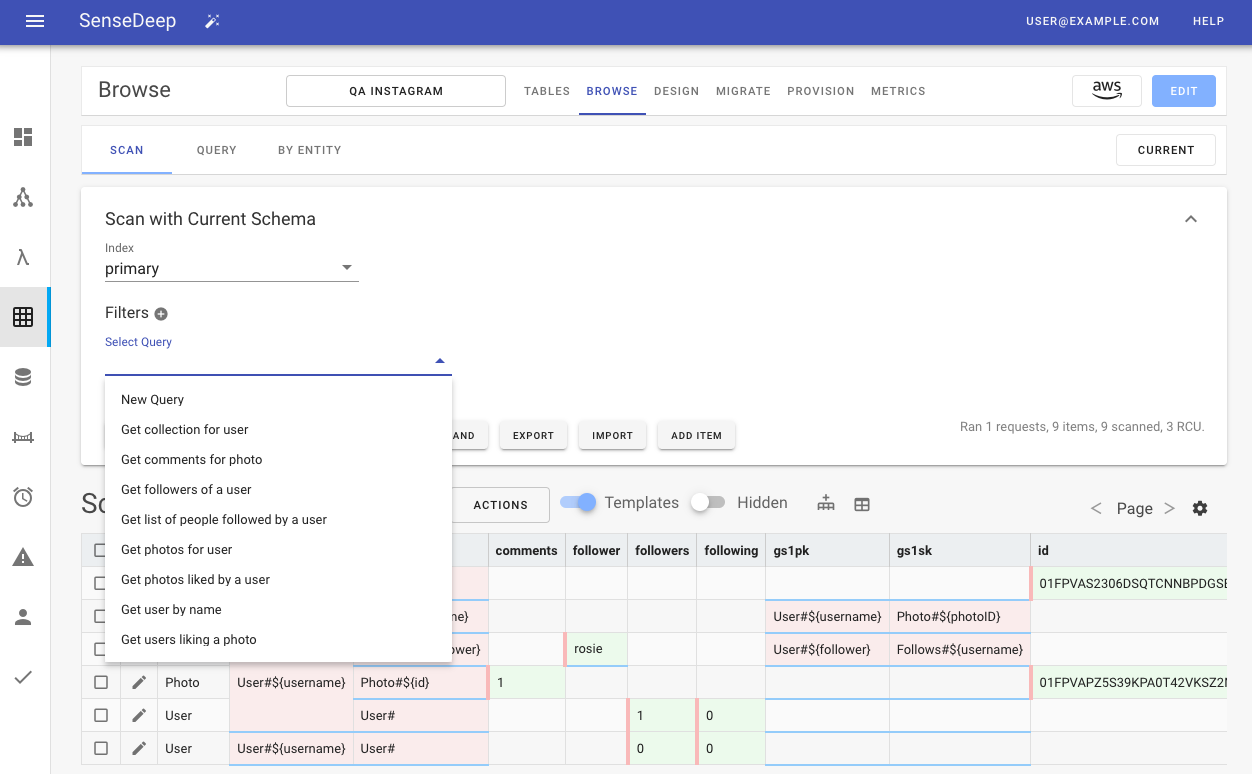 .
.


