Awesome
<p style="text-align:center;" align="center"> <img align="center" src="https://cdn.jsdelivr.net/gh/sachinsenal0x64/picx-images-hosting@master/logov2.5sr31yyd76w0.png" width="256px" height="256px"/> </p> <h1 align="center"> 🛠️ FIXARR </h1> <h4 align="center"> 🍿 Ultimate Movie | TV | Anime Renamer with Backup Media Servers (Plex | Emby | Jellyfin)</h4><br><br>
💕 Community
<br>🍻 Join the community: <a href="https://discord.gg/EbfftZ5Dd4">Discord</a>
🖼️ GUI
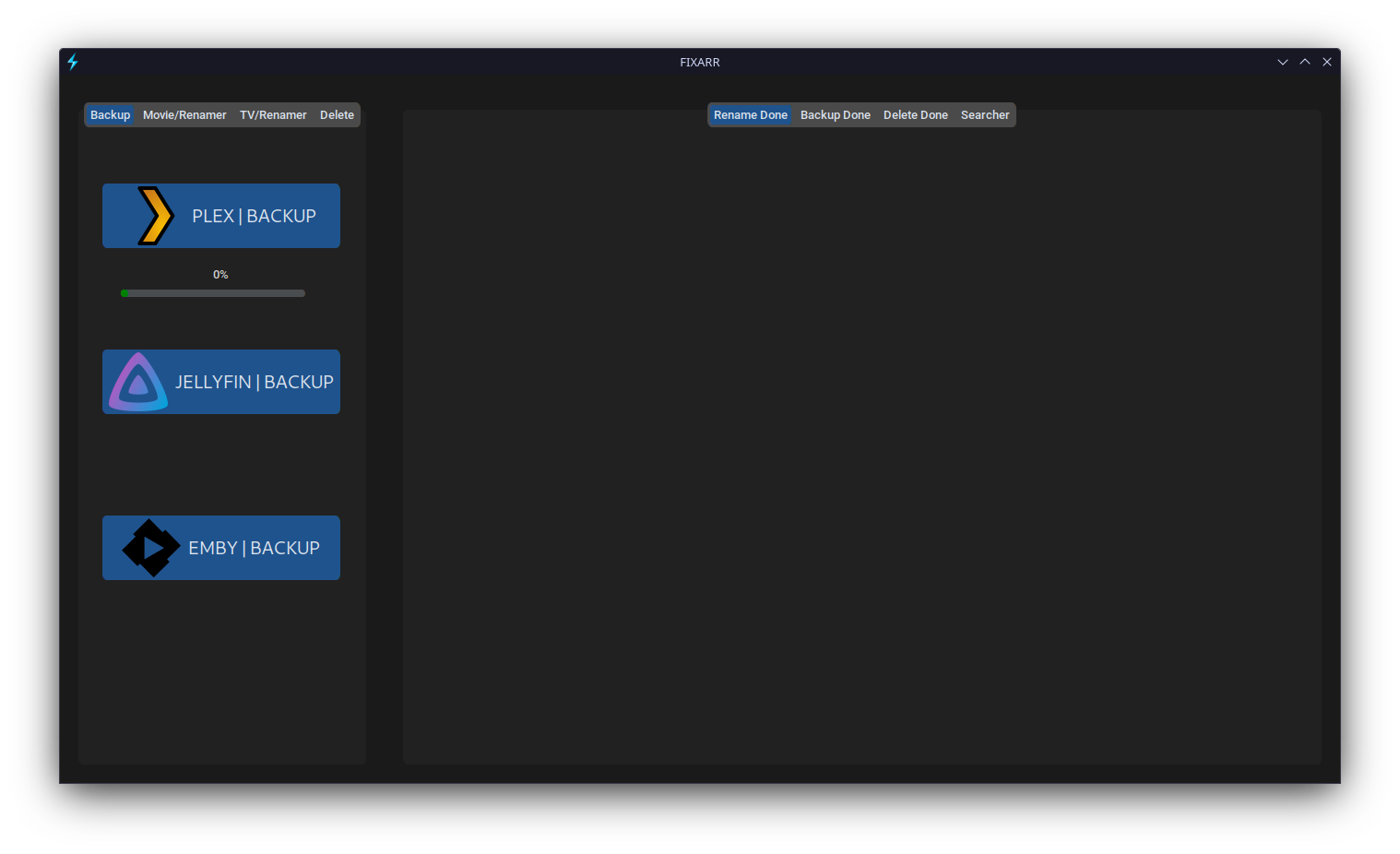
🚀 Features
- 🎬 MOVIE RENAMER
- 📺 TV RENAMER
- 👧 ANIME RENAMER (⭕ in progress)
- 🔺 PLEX BACKUP
- ⚡️ MULTI THREADING
- ♻ PURG UNNECESSARY FILES (NFO,SRT)
- 🐟 JELLYFIN BACKUP (⭕ in progress)
- ❄ EMBY BACKUP (⭕ in progress)
- ⏬ MOVIE & TV SEACHER (⭕ in progress)
- 💎 FALLBACK SERVERS
- ✅ CROSS PLATFORM SUPPORT
💡 Pros
- 🍕 Accurate Results (Even Torrent Movies Can Rename Without Any Issue)
- 🆓 Fully Free And Open Source
- 🧰 All in One Place
- 🧾 Easy to Use
👎 Cons
- 🐌 Slowly Develop
📐 INSTALLATION
<br>💻 From Source [MODE: HARD]
<br>🗝 .ENV SETUP (Optional):
<br>Optional
-
Rename .env.example to .env
-
You can get api key from THE MOVIE DB and its totally free.
TMDB_API_KEY=tmdbkey
🐧For GNU/Linux :
🐧 Debian Based Distros :
sudo apt-get install software-properties-common
sudo apt-get install python3.10
pip3 install customtkinter
pip3 install -r requirements.txt
python3 fixarr.py
🐧 Fedora Based Distros:
sudo dnf install python3
pip3 install customtkinter
pip3 install -r requirements.txt
python3 fixarr.py
or just run .sh File
🍎 For macOS :
For Mac OS With BREW:
if you already not install brew then install its from offical site : https://brew.sh/#install
brew install python3
brew install python-tk
pip3 install customtkinter
pip3 install -r requirements.txt
python3 fixarr.py
or just run .sh File
🚪 For Windows:
First Install Python (python.org)
pip install -r requirements.txt
python fixarr.py
or just run .bat File also you can create bat_shortcut
🏮 NOTE
<br>IF YOU WANT TO MAKE OWN STANDALONE APP (AKA .EXE or .BIN) USE NUITKA TO COMPILE SOURCE CODE INTO C
<br>WINDOWS
[Install C Compiler (http://www.codeblocks.org/downloads/binaries/) and download (including compiler) setup & to work with this setup GCC env path (C:\Program Files\CodeBlocks\MinGW\bin) in your OS SYSTEM ENV ]
open your cmd in Fixarr PATH
pip -v install nuitka
nuitka --mingw64 --standalone --windows-icon-from-ico=./assets/favicon.ico --include-data-dir=./assets=./assets --windows-company-name=FIXARR --product-name=FIXARR --product-version=0.1.0 --file-version=0.1.0 --plugin-enable=tk-inter fixarr.py
GNU/LINUX
nuitka3 --clang --standalone --windows-icon-from-ico=./assets/favicon.ico --include-data-dir=./assets=./assets --windows-company-name=FIXARR --product-name=FIXARR --product-version=0.1.0 --file-version=0.1.0 --plugin-enable=tk-inter -o fixarr.bin fixarr.py
💡 CREDITS
MOVIE & TV API : THEMOVIEDB.ORG
PARSER FOR TV SERIES: PTN PROJECT
<br> <br> <p style="text-align:center;" align="center"> <a href="https://www.themoviedb.org"> <img align="center" src="https://cdn.jsdelivr.net/gh/sachinsenal0x64/picx-images-hosting@master/tmdb.6rfszs2oa2k0.svg" height="200"/> </a> </p>License
MIT
