Awesome
LogIO-CocoaLumberjack
A log.io logger for CocoaLumberjack.
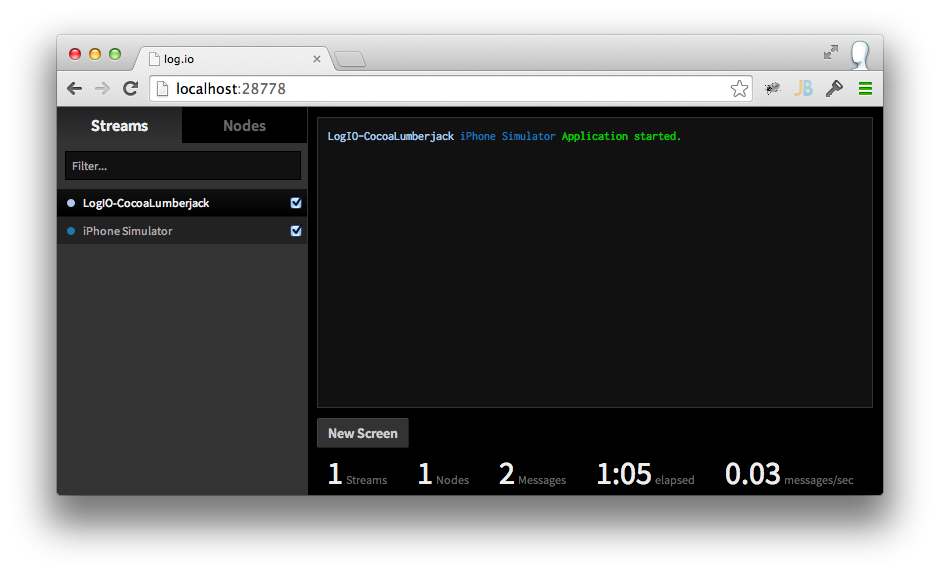
Installation
Using cocoapods
Add the following line to your Podfile:
pod "LogIO-CocoaLumberjack"
Manual installation
Simply clone this repository and add the files from the Classes directory to your project.
Usage
Just add the logger to CocoaLumberjack:
[DDLog addLogger:[LogIOLogger sharedInstance]];
Then, configure your node, stream and destination server:
NSString *deviceName = [[UIDevice currentDevice] name];
NSString *appName = [[[NSBundle mainBundle] infoDictionary] objectForKey:@"CFBundleDisplayName"];
[LogIOLogger configureNode:deviceName stream:appName];
[LogIOLogger connectTo:@"localhost" port:28777];

