Awesome
node-readme



Generate your JS project README.md using an ES6 template
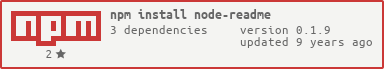
Features
- reads most of the data from package.json
- list npm commands
- author & licence
- use a customizable ES6 template
- badges
Install
npm install --save-dev node-readme
Usage
Add a command in your package.json :
"scripts": {
"readme": "node ./node_modules/.bin/node-readme"
},
Then run npm run readme to generate your README.md.
Custom Template
You can copy and customize the default README template and add it to your project as .README.md.
It uses the Javascript ES6 syntax and you can use these macros and variables :
Badges
badge('npm'): show npm versionbadge('nodei'): show npm dashboard imagebadge('travis-status'): show travis build statusbadge('license'): show license typebadge('github-issues'): show # of github issuesbadge('github-stars'): show # of github starsbadge('github-forks'): show # of github forksbadge('circleci'): show circleci status- all status from stability-badges
Others
scripts(): list of npm scriptslicense(): show license type + linkdependencies(): list of project dependenciespkg: direct access to package.json
Scripts
- npm run readme :
node bin/node-readme.js - npm run build :
babel -d dist/ src/ && cp ./src/.README.md ./dist/.README.md
Dependencies
| Package | Version | Dev |
|---|---|---|
| es6-template-strings | 1.0.0 | ✖ |
| es6-templates | 0.2.2 | ✖ |
| oss-license-name-to-url | 1.2.1 | ✖ |
| babel | 5.6.14 | ✔ |
| babel-eslint | 3.1.23 | ✔ |
Contributing
Contributions welcome; Please submit all pull requests against the master branch. If your pull request contains JavaScript patches or features, you should include relevant unit tests. Please check the Contributing Guidelines for more details. Thanks!
Author
Julien Bouquillon julien@bouquillon.com http://github.com/revolunet