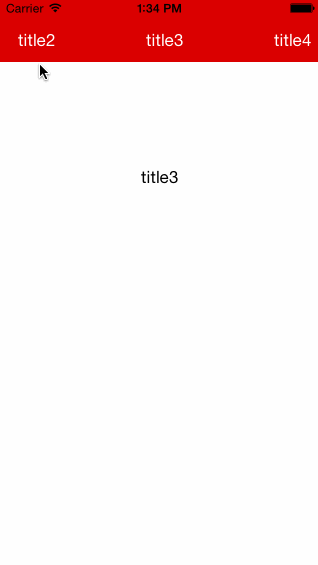Awesome
RRCustomPageController
Usage
Each UIViewControllers must inherit of RRPageController, and the init it with title or UIImage.
#import "RRViewController.h"
#import "RRCustomPageController.h"
#import "RRPageController.h"
#import "RRViewController1.h"
@interface RRViewController ()
@end
@implementation RRViewController
- (void) viewDidAppear:(BOOL)animated {
RRViewController1 *c1 = [[RRViewController1 alloc] initWithTitle:@"title1"];
RRViewController1 *c2 = [[RRViewController1 alloc] initWithTitle:@"title2"];
RRViewController1 *c3 = [[RRViewController1 alloc] initWithTitle:@"title3"];
RRViewController1 *c4 = [[RRViewController1 alloc] initWithTitle:@"title4"];
RRCustomPageController *controller = [[RRCustomPageController alloc] initWithControllers:@[c1, c2, c3, c4]];
controller.menuBar.backgroundColor = [UIColor colorWithRed:0.842 green:0.000 blue:0.000 alpha:1.000];
[self presentViewController:controller animated:NO completion:nil];
}
Installation
RRCustomPageController is available through CocoaPods. To install it, simply add the following line to your Podfile:
pod "RRCustomPageController"
Author
remirobert, remi.robert@epitech.eu
License
RRCustomPageController is available under the MIT license. See the LICENSE file for more info.