Awesome
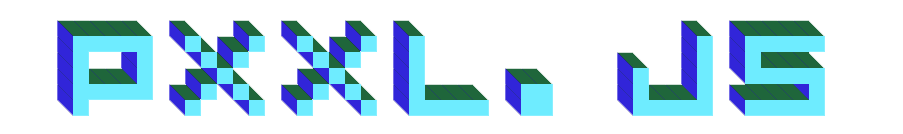
With pxxl.js and the included BDF font files you can 'render' a text to an array of pixel coordinates. You can then use the pixel coordinates to do your own rendering. So pxxl.js itself doesn't really render anything to the screen. You might say it's 'as-if' rendering :-)
You can then use the pixel coordinates in any way you can imagine. For example:
- plot them on a canvas
- create
position:absolutedivs - use WebGL
- use 3D CSS
- etc
Example
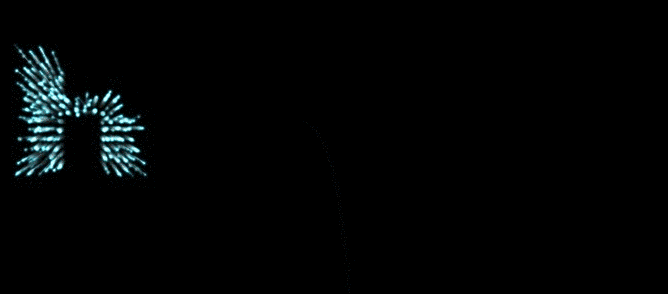
Download
- pxxl.js - development version - uncompressed (32k)
- pxxl.min.js - production version - minified (12k)
- a zipfile with a bunch of BDF fonts (67k)
Install via Bower
You can install Pxxl.js via bower with the following command:
$ bower install pxxl
Quick-start
For simple scenarios, you can use the pxxl() function. It takes care of downloading the font file via ajax, it parses the font, caches the result, and then it 'renders' the text to a 'pixel info' array.
pxxl(<font-url>, <text>, <callback>)
-
<font-url>A url used to retrieve a font file via XHR. The font should be in the BDF format, which is an old text-based format for bitmap fonts. -
<text>The text you would like you render. -
<callback>The callback is where the rendering should happen. It is called after the font has loaded and has been parsed. The argument that gets passed is an array of pixels, like this:[{ x: 0, y : 0 }, { x: 1, y : 0 }, { x: 2, y : 1 }, { x: 3, y : 1 } ..etc.. ]
Note that the font file won't be downloaded again on subsequent calls because the parsed font is cached.
Simple example
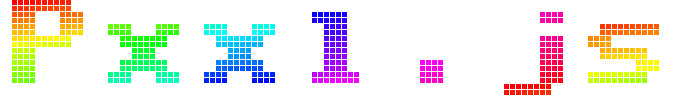
pxxl("fonts/c64d.bdf", "Pxxl.js", function (pixels) {
var ctx = $('canvas')[0].getContext('2d');
for (var p=0,hue=0 ; p<pixels.length ; p++,hue++) {
var pixel = pixels[p],
x = pixel.x*6,
y = pixel.y*6;
ctx.fillStyle = "hsl("+ hue +",100%,50%)";
ctx.fillRect(x,y,5,5);
}
});
API
Pxxl.LoadFont(url, callback)
Load and parse a font file and execute the callback afterwards.
Pxxl.LoadFont(fontUrl, function(font) {
...
});
The font param that is received by the callback is an instance of Pxxl.Font.
Pxxl.Font.getPixels()
Gets the pixel info based on given font and text. The pixel info reflects how the text would be rendered. You can use the pixel info to do your own rendering.
var pixels = font.getPixels(text);
The array looks like this:
[{ x: 0, y : 0 },
{ x: 1, y : 0 },
{ x: 2, y : 1 },
{ x: 3, y : 1 }
..etc.. ]
More examples
-
exploding cubes with 3D CSS demo
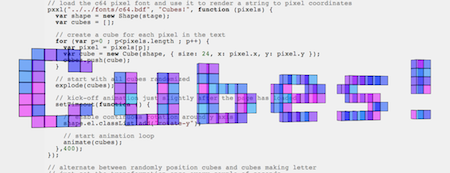
-
a canvas-based marquee of LEDs with afterglow demo
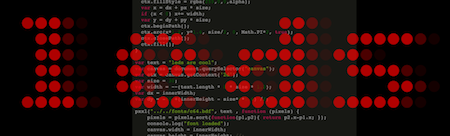
-
a simple example of a color cycling animation demo
-
isometric 2.5D text you can play with demo
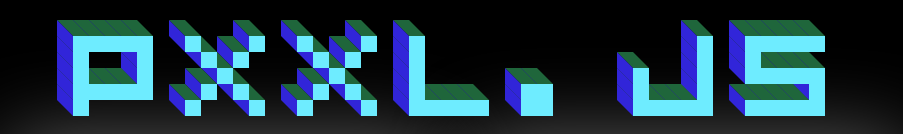
-
exploding fireworks particles that spell 'HAPPY NEWYEAR' demo
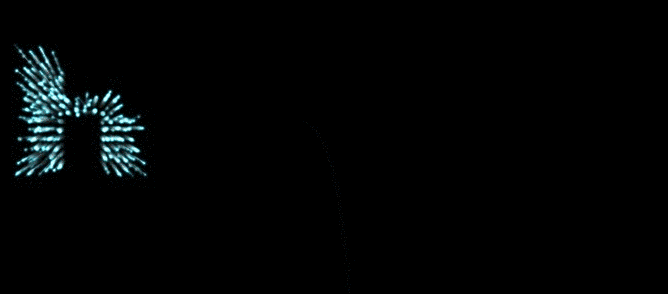
Contributing
Any and all feedback is welcome, suggestions, bug reports, pull requests, everything. Notably, I'd really want a WebGL demo for this lib but I haven't found the time to dive into WebGL. Let me know if you can help out! ;-)
Changelog
0.4
- removed dependency on jQuery
- code clean up, resulting in a more consistent api using namespaces (Pxxl.Font etc)