Awesome
shell-explorer
File explorer with preview, made with shell script.

Installation
On Mac, you can install the script by Homebrew:
$ brew install rcmdnk/rcmdnkpac/shell-explorer
You can also use an install script on the web like:
$ curl -fsSL https://raw.github.com/rcmdnk/shell-explorer/install/install.sh| sh
This will install scripts to /usr/bin
and you may be asked root password.
If you want to install other directory, do like:
$ curl -fsSL https://raw.github.com/rcmdnk/shell-explorer/install/install.sh| prefix=~/usr/local/ sh
Or, simply download the script and set where you like.
:warning: Install sentaku, too if you download directly.
Usage
Start shell-explorer
Explore current directory:
$ se
Start from given directory:
$ se $HOME/my_dir/
Give the list from stdin:
$ echo file1 file2 file3|se
Show the content of the file in the right (give -r if SENTAKU_CONTENT_SHOW is set to other than 1.):
$ se
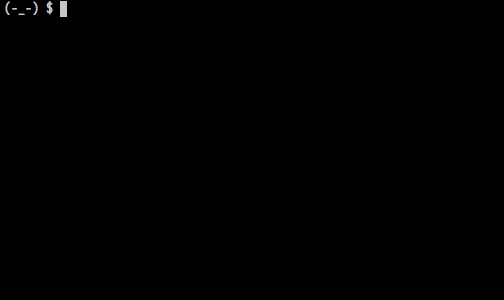
Show the content of the file under the list:
$ se -u
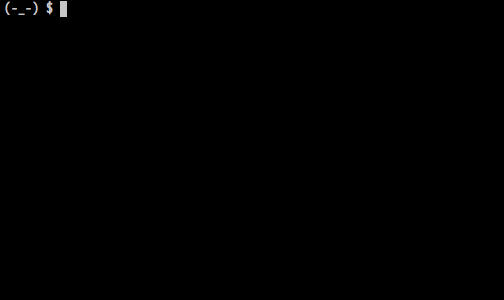
If you don't want to show preview, use -n.
Help:
$ se -h
Usage: ex_explorer.sh [directory] [-aruvC]
Arguments:
-a Show hidden files/directories.
-r Show file content in the right.
-u Show file content under the list.
-d Show contents of the directory.
-D Do not show contents of the directory.
-n No preview.
-C No confirmation at deletion.
-h print this help and exit.
Usage during explorer
- sentaku actions (vim like movement, emacs like movement):
| Key | Action |
|---|---|
| n(any number) | Set number. Multi-digit can be used (13, 320, etc...). Used/reset by other key. |
| k/j, C-p/C-n | Up/Down (if n is given, n-th up/n-th down). |
| gg/G | Go to top/bottom. (If n is given, move to n-th candidate.) |
| C-a/C-e | Go to the beggining/end. |
| C-u/C-d | Half page down/Half page down. |
| C-b/C-f | Page up/Page down. |
| M-v/C-v | Page up/Page down. |
| C-i/C-o | Move the item up/down. |
| q, C-x | Quit. |
| Space | Select/unselect current line for multi-selection. At Emacs mode or search mode in Vim mode, it selects when space is pushed twice. |
| C-s | Start/Stop Visual mode (multi-selection). |
| v | Visual mode. |
| Esc | At search mode, first Esc takes it back to normal mode with selected words. Second Esc clear search mode. Visual mode is cleared by first Esc. |
| / | Search. |
- shell-explorer actions:
| Key | Action |
|---|---|
| l | Show contents of selected files with $VISUAL (or less). |
| e | Edit selected files with $EDITOR (or vi). |
| s | Show details of selected items with ls -l. |
| d | Delete selected items. |
| p | Exit and print selected items' full paths. |
| c | Change to a directory under the cursor. (No action for a file.) |
| Enter | If an item under the cursor is a directory, move to it. Otherwise same as l. |
Environment Variables
| Name | Description | Default |
|---|---|---|
| SENTAKU_CONTENT_SHOW | 0: No preview, 1: Preview in the right (-r), 2: Preview under the list (-u) | 1 |
| SENTAKU_SHOW_DIRECTORY_CONTENT | 0: No preview for a directory. 1: Show directory content as preview. | 1 |
| SENTAKU_FILE_CONTENT_LINES | Number of lines of content to be shown. (Only for -u mode) | 10 |
| SENTAKU_EDITOR | Editor to be used by e. | $EDITOR (or vi if $EDITOR is not set) |
| SENTAKU_VISUALAPP | Viewer to be used by l | $VISUAL (or less if $VISUAL is not set) |
| SENTAKU_CONFIRM | If 1, se will ask a confirmation at deletion. | 1 |
| SENTAKU_START_DIR= | Starting directory in case of no files/directories inputs. | Current direcotry (.) |