Awesome
Lin
Lin is a open source plug-in for Xcode 5.
It lets you search/manage localizations without opening the .strings files.
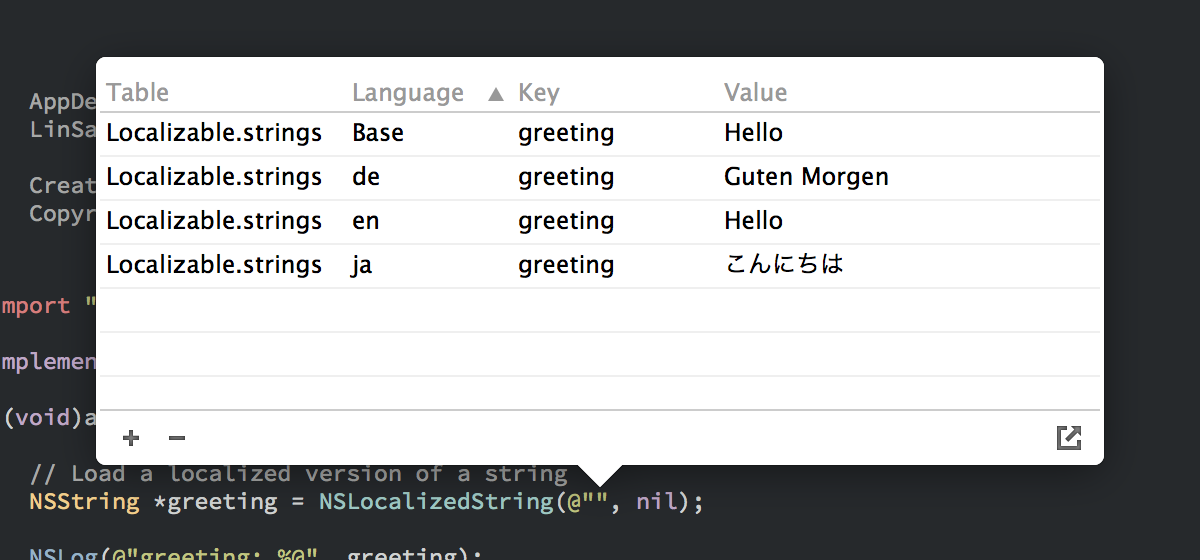
Note: Xcode 6 or later
This version does not support Xcode 6 or later.
Please use the latest version of questbeat/Lin.
Features
When you are focusing on NSLocalizedString or other functions to get a localized version of a string, Lin shows the list of localizations that contains the inputted key string.
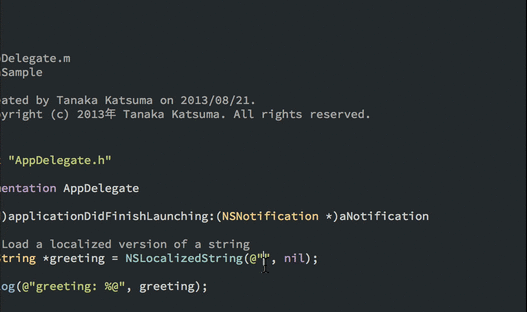
You can add a new localization or remove a localization from the popover.
(Click +/- button in the bottom left of the popover.)
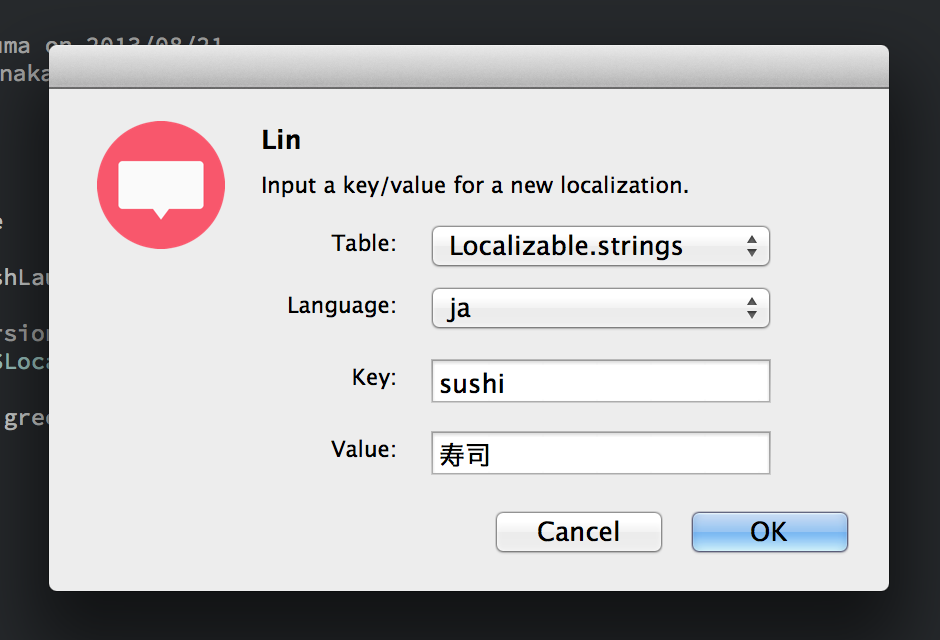
You can also edit key or value of a localization by clicking the row on the table.
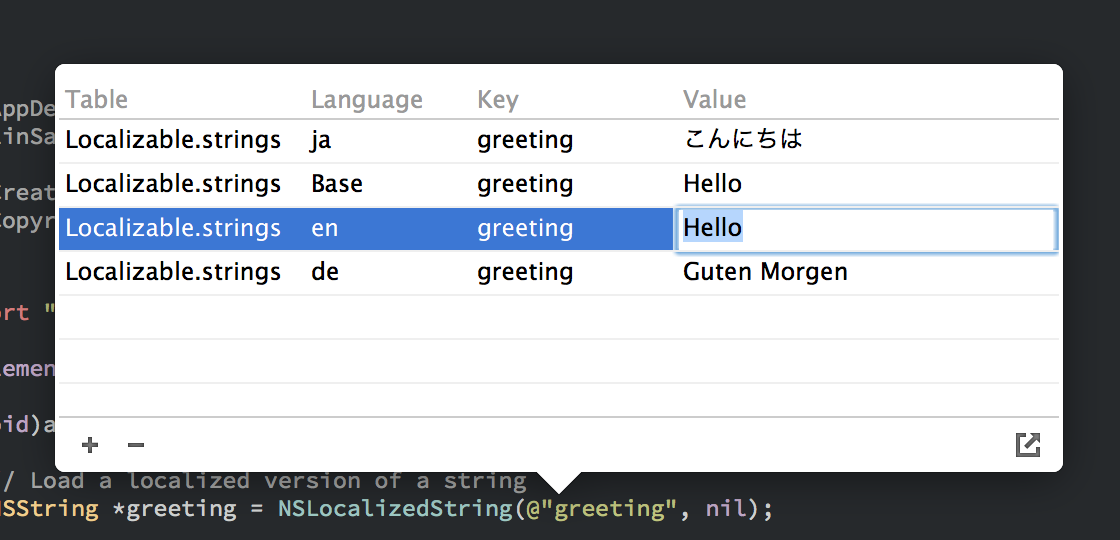
Lin has not only popover mode, but also window mode.
The window will appear when you drag-and-drop the popover.
In window mode, the search field can be used to find the localization with a free keyword.
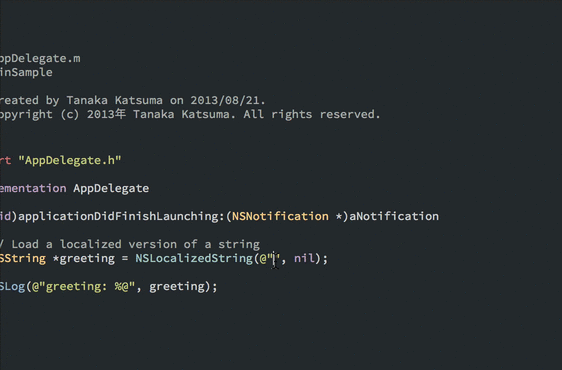
Installation
Download the project and build it, then relaunch Xcode.
Lin will be installed in ~/Library/Application Support/Developer/Shared/Xcode/Plug-ins automatically.
If you want to uninstall Lin, remove Lin.xcplugin in Plug-ins directory.
Settings
You can enable/disable Lin or show window manually by opening the Lin menu in the Editor menu in Xcode.
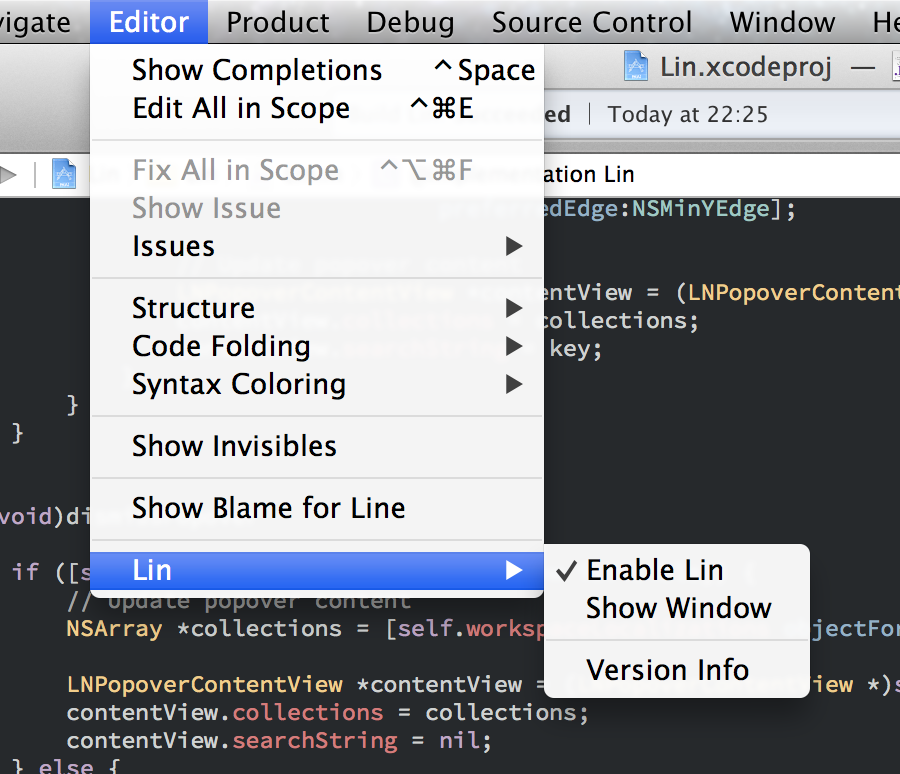
Notes
.stringsfiles must be UTF-8- Supported functions:
- NSLocalizedString
- NSLocalizedStringFromTable
- NSLocalizedStringFromTableInBundle
- NSLocalizedStringWithDefaultValue
- localizedStringForKey:value:table:
- After modifying a
.stringfile, don't forget to save otherwise new strings won't appear in completion popup
License
Lin is released under the MIT License, see LICENSE.txt.