Awesome
pyrocore
This project provides a collection of tools for the BitTorrent protocol and especially the
rTorrent client.
They enable you to filter rTorrent's item list for displaying or changing selected items,
also creating, inspecting and changing .torrent files, and much more.
An optional daemon process (pyrotorque) can add flexible queue management for rTorrent,
starting items added in bulk slowly over time according to customizable rules.
The same daemon can also watch one or more directory trees recursively for new metafiles using inotify,
resulting in instantaneous loading without any polling and no extra configuration for nested directories.
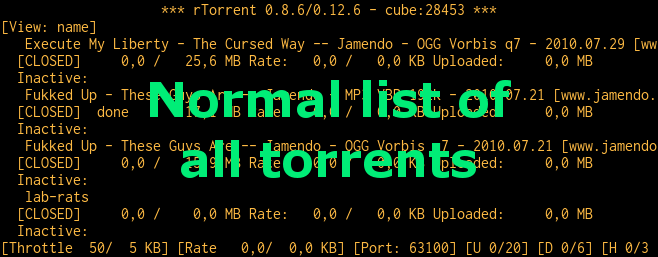
The PyroScope command line utilities are not the same as the sibling project
rTorrent-PS,
and they work perfectly fine without it;
the same is true the other way 'round.
It's just that both unsurprisingly have synergies if used together,
and some features do only work when both are present.
Further information can be found in the documentation, specifically:
You can also add your own content to the project's wiki, to help out other users, and show to the world you're awesome.
To get in contact and share your experiences with other users of PyroScope, join the
pyroscope-users
mailing list or the inofficial ##rtorrent channel on irc.freenode.net.
News
Date | Description |
|---|---|
31–May–2017 | pyrocore 0.5.2 released. |
27–May–2017 | pyrocore 0.5.1 released. |
05–Mar–2017 | Moving and over-hauling the docs finally done, including rTorrent-PS wiki pages and so on. |
02–May–2015 | Started to move the documenation to Read The Docs. |
14–Mar–2015 | Moved from Google Code to GitHub. Documentation will be in a limbo state and spread over both sites for some time, I'll try to reasonably cross-link. |
05–Jun–2011 | pyrocore 0.4.2 released. |
17–Apr–2011 | pyrocore 0.4.1 released. |
05–Mar–2011 | pyrocore 0.3.10 released. |
05–Sep–2010 | pyrocore 0.3.7 released, offering automatic classification for completion paths, a working rtmv in symlinked mode, grouping of filter conditions, rTorrent fast-resume support, and better cron logging. |
29–Aug–2010 | pyrocore 0.3.6 released, featuring more torrent life-cycle fields, selecting into rTorrent views, file listings and filtering based on file type, and finer control over formatting pathname fields. |
28–Aug–2010 | Published the API documentation in Javadoc style including class diagrams and cross-referenced source code. |
20–Aug–2010 | pyrocore 0.3.5 released, adding custom attributes and item tagging, and column headers to result listings. |
16–Aug–2010 | pyrocore 0.3.4 released, with a finished chtor and new rtxmlrpc tool, additional fields containing load and completion time, and action options to delete or throttle items, or put them under manual control. |
20–Mar–2010 | pyrocore 0.3.3 released, including many new chtor options, and some rtcontrol improvements. |
14–Mar–2010 | pyrocore 0.3.2 released, allowing you to mass-start/stop items in a selection result. |
13–Mar–2010 | pyrocore 0.3.1 released, adding filtering, sorting and output formatting to rtcontrol. |
08–Mar–2010 | pyrocore 0.2.1 released, with new tools chtor and pyroadmin, and a finished configuration system. |
19–Feb–2010 | First release of pyrocore (v0.1.1), containing the lstor and mktor utilities. |
Performing a Release
-
Check for and fix
pylintviolations:paver lint -m | egrep -v 'TODO|Too.many' -
Verify
debian/changelogfor completeness and the correct version, and bump the release date:dch -r -
Remove ‘dev’ version tagging from
setup.cfg, and perform a release check:sed -i -re 's/^(tag_[a-z ]+=)/##\1/' setup.cfg paver release -
Commit and tag the release:
git status # check all is committed tag="v$(dpkg-parsechangelog | grep '^Version:' | awk '{print $2}')" git tag -a "$tag" -m "Release $tag" -
Build the final release and upload it to PyPI:
paver dist_clean sdist bdist_wheel twine upload dist/*.{zip,whl} -
Create the ZIP file with the API documentation:
paver autodocs # Make sure docs are built OK paver dist_docs -
Upload the docs from the
distdirectory topythonhosted.org:xdg-open "https://pypi.python.org/pypi?%3Aaction=pkg_edit&name=pyrocore" &

