Awesome
bread
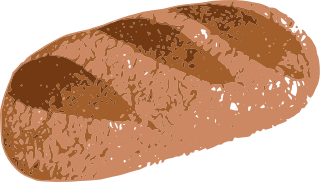
a file based static website/blog generator for node that uses bake, mongodb and markdown.
I’m using it for my personal website, vorba.ch. It supports normal pages (in any directory structure you like), customizable index pages and feeds as well as tag pages. Commenting functionality can be added by using a service like Disqus or my own comments, which also supports pingbacks.
So let’s see how you can bake your bread in node.
Example
var bread = require("bread");
// configuration object
var conf = {
dbinf: { // MongoDB connection
host: "localhost",
port: "27017",
name: "mywebsite",
collection: "pages"
},
directories: {
input: "pub", // Look for files in this dir.
output: "pub", // Write files to this dir.
templates: "tpl" // Look for templates in this dir.
},
fileExtensions: { // Replace markdown by html
"mkd": "html",
"md": "html",
"mdown": "html",
"markdown": "html"
},
// Array of indexes that shall be created
indexes: [
// Blog Index
{
title: "My Blog",
pattern: /\/log\/[^\/]+/, // Index files matched by this pattern.
path: {
first: "/log/index.html", // first page of the index
pattern: "/log/index-{{page}}.html" // other pages
},
template: "index.tpl", // template
limit: 8, // 8 links per page
sort: [["date", "desc"]] // newest first
},
// RSS Feed
{
title: "My Blog",
pattern: /\/log\/[^\/]+/, // Add files matched by this pattern to the
// feed.
path: "/log/feed.xml", // feed url
template: "rss.tpl", // template
limit: 10, // total maximum
sort: [["date", "desc"]] // newest first
}
],
properties: {
siteTitle: "My Site"
}
};
bread(conf);
That's it for the moment. Extended documentation will soon follow in the wiki.
Example: vorba.ch
You can check out the repo for my personal website to get a picture of how bread
works. Before you can start, install MongoDB and ensure it is running under
localhost:27017.
$ cd your-working-directory
$ git clone git://github.com/pvorb/vorba.ch.git
$ cd vorba.ch
$ npm install -g bread
$ mongo
MongoDB shell version: x.y.z
connecting to: test
> use vorb_de
switched to db vorb_de
> db.createCollection('docs')
{ "ok": 1 }
> exit
bye
$ bread
# let the magic happen
$ npm install -g wup
$ cd public
$ wup
Then, all you have to do is visit localhost:8080.
Bugs and Issues
If you encounter any bugs or issues, feel free to open an issue at github.
License
Copyright © 2011-2014 Paul Vorbach
Permission is hereby granted, free of charge, to any person obtaining a copy of this software and associated documentation files (the “Software”), to deal in the Software without restriction, including without limitation the rights to use, copy, modify, merge, publish, distribute, sublicense, and/or sell copies of the Software, and to permit persons to whom the Software is furnished to do so, subject to the following conditions:
The above copyright notice and this permission notice shall be included in all copies or substantial portions of the Software.
THE SOFTWARE IS PROVIDED “AS IS”, WITHOUT WARRANTY OF ANY KIND, EXPRESS OR IMPLIED, INCLUDING BUT NOT LIMITED TO THE WARRANTIES OF MERCHANTABILITY, FITNESS FOR A PARTICULAR PURPOSE AND NONINFRINGEMENT. IN NO EVENT SHALL THE AUTHORS OR COPYRIGHT HOLDERS BE LIABLE FOR ANY CLAIM, DAMAGES OR OTHER LIABILITY, WHETHER IN AN ACTION OF CONTRACT, TORT OR OTHERWISE, OUT OF OR IN CONNECTION WITH THE SOFTWARE OR THE USE OR OTHER DEALINGS IN THE SOFTWARE.