Awesome
import React from 'react';
import { View } from 'react-native-macos';
import TouchBar from 'react-native-touchbar';
export default myApp = () => (
<View style={styles.container}>
<TouchBar>
<Button title="Esc" onClick={() => alert('Hello, vim!')}/>
<Button title="Courage" style={{ fontSize: 12 }} />
<View style={{ backgroundColor: 'red', flex: 1}} />
</TouchBar>
<Text style={styles.welcome}>
Welcome to React Native macOS!
</Text>
<Text style={styles.instructions}>
To get started, edit index.macos.js
</Text>
<Text style={styles.instructions}>
Press Cmd+R to reload,{'\n'}
Or use Developer Menu
</Text>
</View>
)
You need Xcode 8.1 on macOS Sierra 10.12.1 (12B2657) or later.
Enable Touchbar simulator in Xcode -> Windows menu:
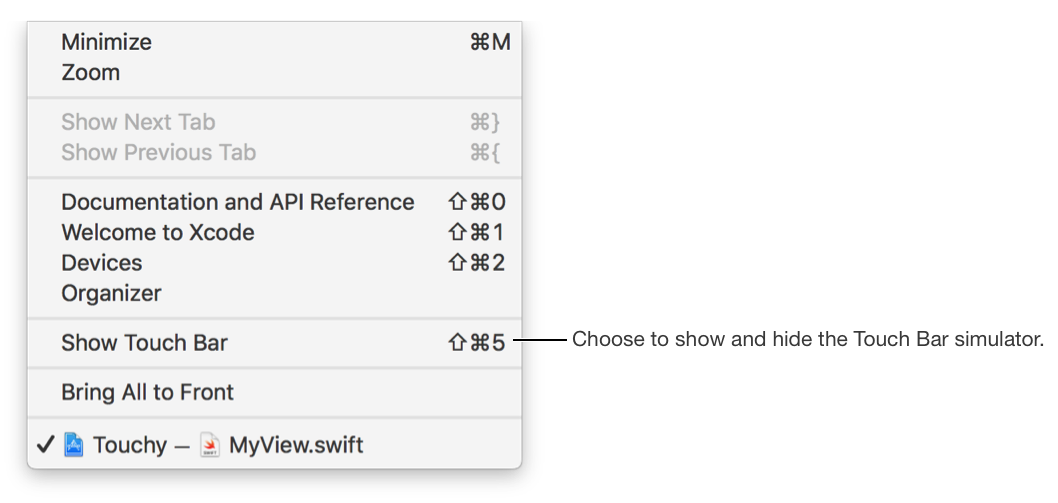
TODO:
- Different native TouchBarItems (like segmented controls)
- Inner touchbar (touchbar inside touchbars)
- Customization
- Several Touchbar instances per app