Awesome
gpm plugins for Homebrew
This repo contains homebrew formulae for gpm plugins.
In order to install these plugins you need to tap this repository into homebrew using brew tap:
$ brew tap pote/gpm_plugins
Remember that in order for plugins to work you need to be running gpm v1.1.1 or later, updating should be a breeze if you're on homebrew though.
Finally: yes, the name of this repo makes my OCD run wild too but due to homebrew tap's naming rules there's pretty much nothing I can do about that.
Plugins
gpm plugins are basically just executables named in the pattern gpm-<name of the plugin>, whenever an unknown command is passed to the gpm call it will look for an appropriately named plugin and run it with any additional arguments included in the original call. Thus the command gpm bootstrap version will call the version action in the gpm-bootstrap executable.
This allows for a lot of flexibility for anyone who wants to write a plugin for gpm: they can be Go binaries, bash scripts like gpm, ruby gems, python packages, you name it. gpm wants to make it easy for you to extend it. :)
gpm bootstrap
gpm-bootstrap is a plugin that provides a simple way to get started with dependency versioning tracking on your Go projects by creating a Godeps file with all your dependencies set to their latest versions.
Installation
brew install gpm-bootstrap
Example Usage
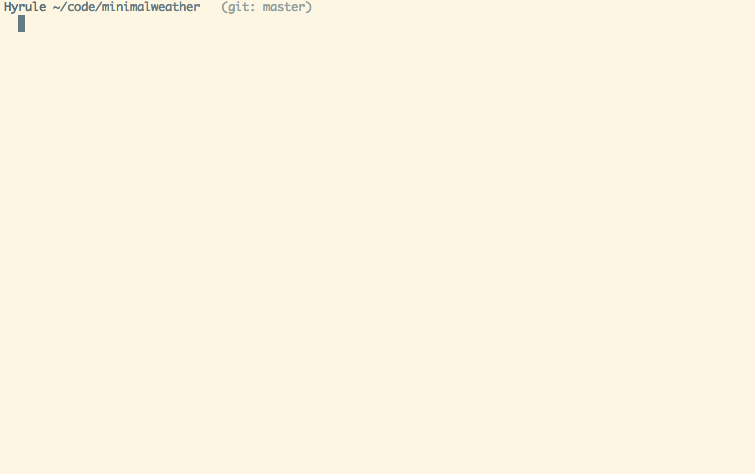
Plugin Commands
Once installed, gpm-bootstrap adds the following commands to gpm:
$ gpm bootstrap # Downloads all external top-level packages required by
# your application and generates a Godeps file with their
# latest tags or revisions.
$ gpm bootstrap version # Prints version information for the plugin.
$ gpm bootstrap help # Prints a help message.
gpm git
gpm-git is a plugin that adds support for direct Git management of
directories inside of a gpm-managed $GOPATH.
The project lives in: https://github.com/technosophos/gpm-git
Installation
brew install gpm-git
Plugin Commands
Once installed, gpm-git adds the following commands to gpm:
$ gpm git # Same as 'install'.
$ gpm git version # Outputs version information
$ gpm git help # Prints this message
Use Cases
Using this plugin, you can use gpm to...
- Work with Git repos that are password protected (e.g. private Bitbucket repos).
- Use any git repo that
git clonecan use. - Clone a full git repo into a local working copy, and modify it within the copy. (Not necessarily recommended, but possible).
Documentation
Further docs can be found in the gpm-git repository
gpm link
gpm-link's goal is to encapsulate any project dependency within the .godeps folder. Even the current project.
It allows removing all the local import paths but mantaining control of the $GOPATH and having everything encapsulated in the .godeps folder.
The project lives in: https://github.com/elcuervo/gpm-link
Installation
brew install gpm-link
Plugin Commands
Once installed, gpm-git adds the following commands to gpm:
$ gpm link add alias_name [path] # This will make a symbolic link in the .godeps
# folder with the given alias name to a given
# path being "." the default one.
# Eg: gpm link add github.com/elcuervo/minimalweather .
$ gpm link del alias_name # Removes a current link
$ gpm link version # Current gpm link version
$ gpm link help # Help message and usage
Documentation
Further docs can be found in the gpm-link repository
gpm local
This plugin makes it possible for go tools to find subpackages in the present package by fully qualified package name.
The project lives in: https://github.com/technosophos/gpm-local
Installation
brew install gpm-local
Plugin Commands
Once installed, gpm-git adds the following commands to gpm:
$ gpm local name bitbucket.org/foo/bar # Set the local repo name
# to bitbucket.org/foo/bar
$ gpm local version # Outputs version information
$ gpm local help # Prints this message
Documentation
Further docs can be found in the gpm-local repository
gpm prebuild
This plugin runs a go build on all of your dependencies in the $GOPATH. If you are using a per-project $GOPATH (the standard way of using gvp then prebuilding is a simple way of improving performance.
The project lives in: https://github.com/technosophos/gpm-prebuild
Installation
brew install gpm-prebuild
Plugin Commands
Once installed, gpm-prebuild adds the following commands to gpm:
$ gpm prebuild # Pre-build everything in Godeps, alias of build
$ gpm prebuild build # Pre-build everything in Godeps
$ gpm prebuild build-git # Pre-build everything in Godeps-Git
$ gpm prebuild git # Alias of build-git
$ gpm prebuild version # Outputs version information
$ gpm prebuild help # Prints this message
$ gpm prebuild clean # Deletes existing prebuilds only from
# the first path on GOPATH.
Documentation
Further docs can be found in the gpm-prebuild repository
gpm all
gpm-all is a gpm plugin that runs all Godeps files in the current directory, this is done so developers can have a Godeps, Godeps.dev, or any other kind of separation they choose in their dependencies.
The project lives in: https://github.com/pote/gpm-all
Installation
brew install gpm-all
Plugin Commands
Once installed, gpm-all adds the following commands to gpm:
$ gpm all # Downloads all external top-level packages required by
# your application and generates a Godeps file with their
# latest tags or revisions.
$ gpm all version # Prints version information for the plugin.
$ gpm all help # Prints this message.
Documentation
Further docs can be found in the gpm-all repository