Awesome
lcopt-cv
lcopt-cv: Create fully functional LCA models from hand drawn pictures of process diagrams
Lcopt-cv is a python module for creating LCA foreground models from hand drawn pictures of process flow diagrams developed by James Joyce
Pretty much every LCA starts with drawing a process flow diagram. The difficult bit is turning that diagram into an LCA model which can be analysed.
What if you could just take a picture of the diagram you've just drawn and have it instantly turned into an LCA model?
Well now you can - introducing lcopt-cv, computer vision for LCA.
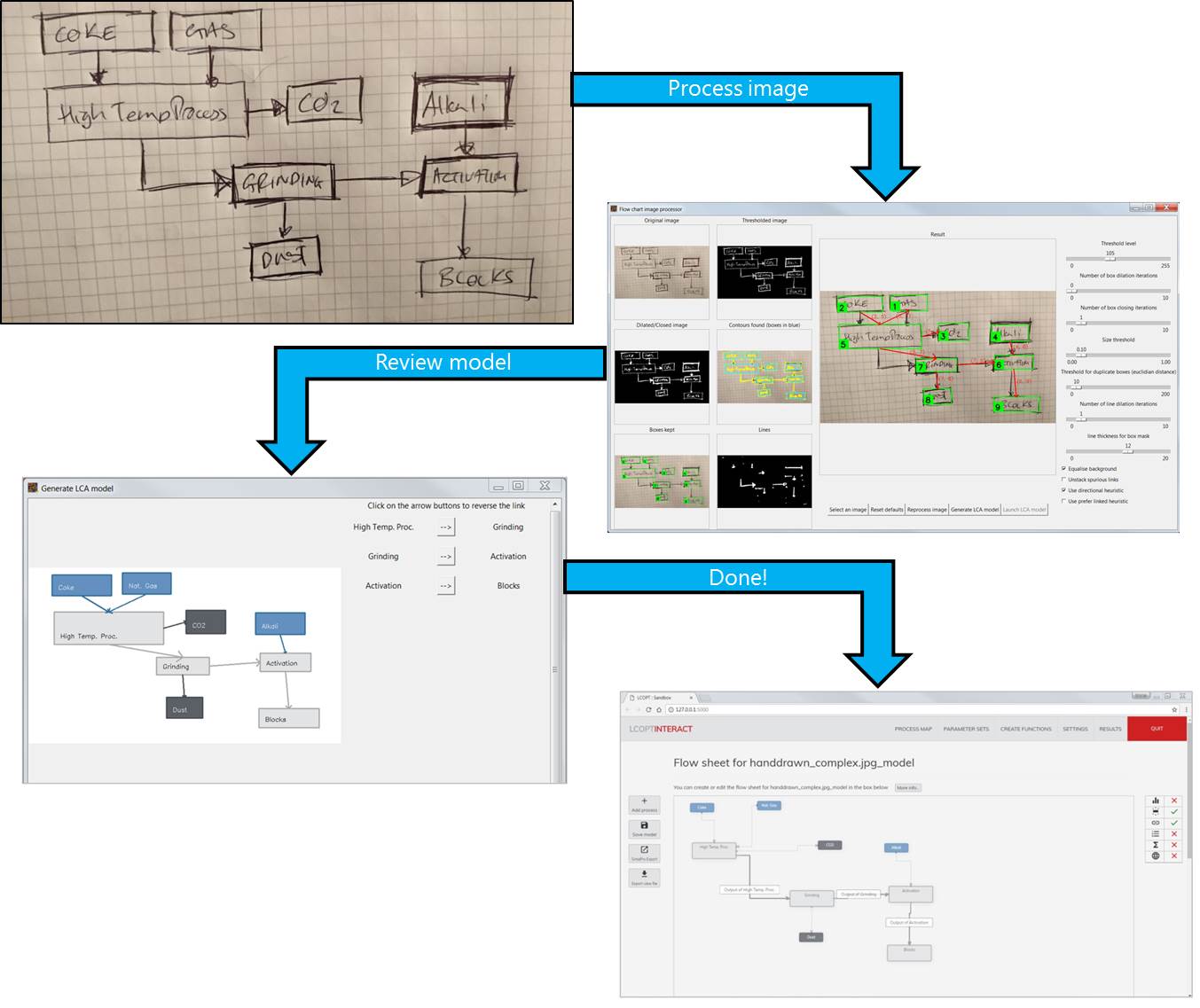
Features
- Uses computer vision to generate an LCA model from a photograph of a process flow diagram
- Exports model directly to
lcopt <http://lcopt.rtfd.io>, allowing models to be analysed usingBrightway <http://www.brightwaylca.org> - Links directly to the
ecoinvent <http://www.ecoinvent.org>_ orFORWAST <http://forwast.brgm.fr/>_ databases
Installation
NOTE
lcopt-cv requires the lcopt and brightway2 packages to be installed, and for lcopt to be set up with ecoinvent 3.3 cutoff
The best way to install lcopt-cv is to use the conda package. The command is
conda install -y -q -c conda-forge -c cmutel -c haasad -c pjamesjoyce lcopt-cv
One additional dependency isn't available as a conda package and needs to be installed separately using pip. Here is the command
pip install opencv-python
If you already had lcopt installed and set up - that's it. If not you need to set up lcopt to talk to brightway.
Full instructions on how to do this are in the lcopt documentation
The short version is
- Download the file called
ecoinvent 3.3_cutoff_ecoSpold02.7zfrom the ecoinvent website - Unzip the file using 7zip and make a note of the path of the datasets folder
- Run the following command:
lcopt-bw2-setup path/to/ecospold/files # use "" if there are spaces in your path
This will generate the lcopt template databases in brightway2 so that you can analyse your LCA models.
Use
To launch lcopt-cv at the command line type:
lcopt-cv
This will launch the lcopt-cv GUI.
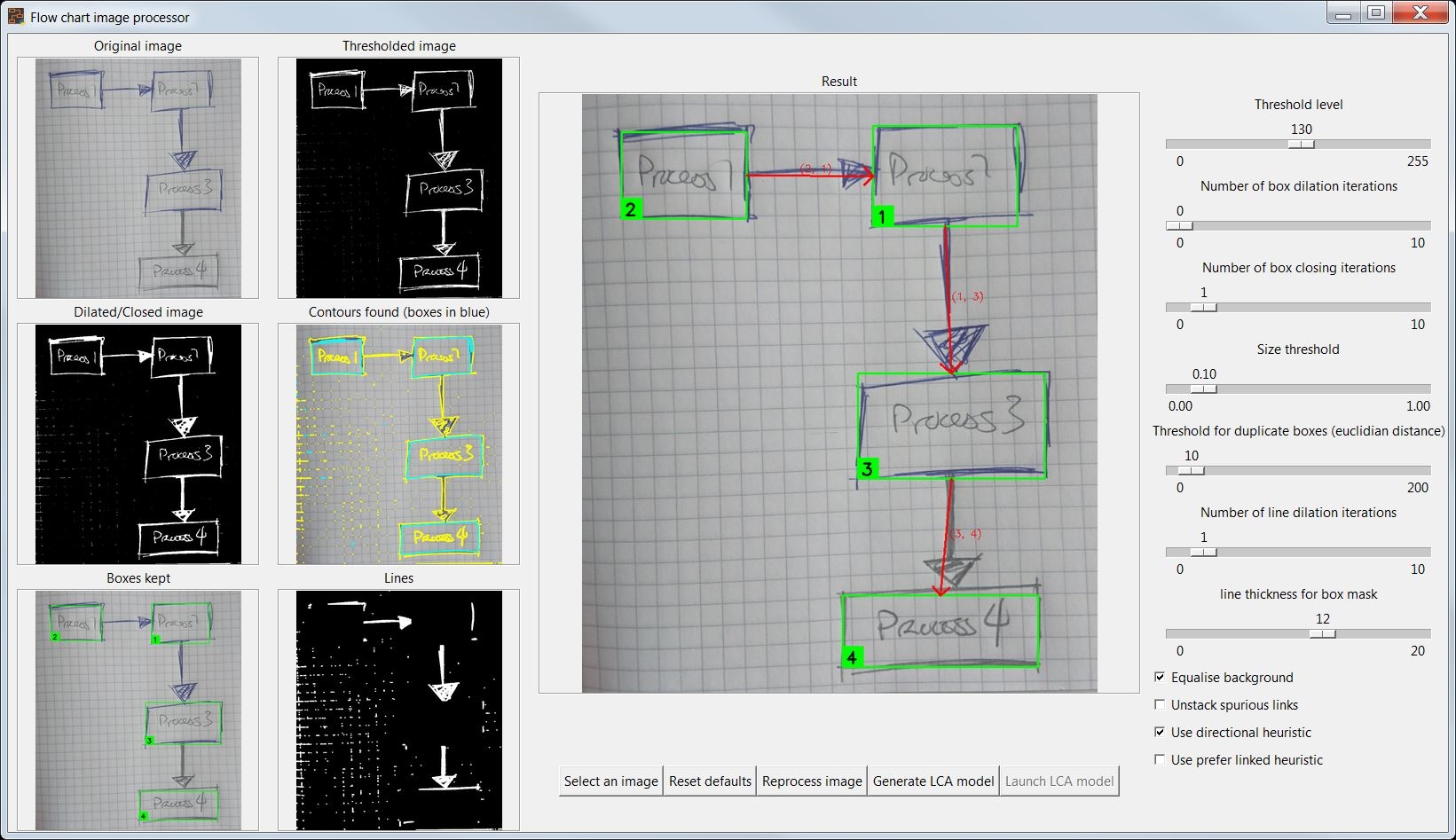
More detailed documentation is available in the online documentation