Awesome
Outliner
<p align="center"> <a href="https://appcenter.elementary.io/com.github.phase1geo.outliner"><img src="https://appcenter.elementary.io/badge.svg" alt="Get it on AppCenter" /></a> </p>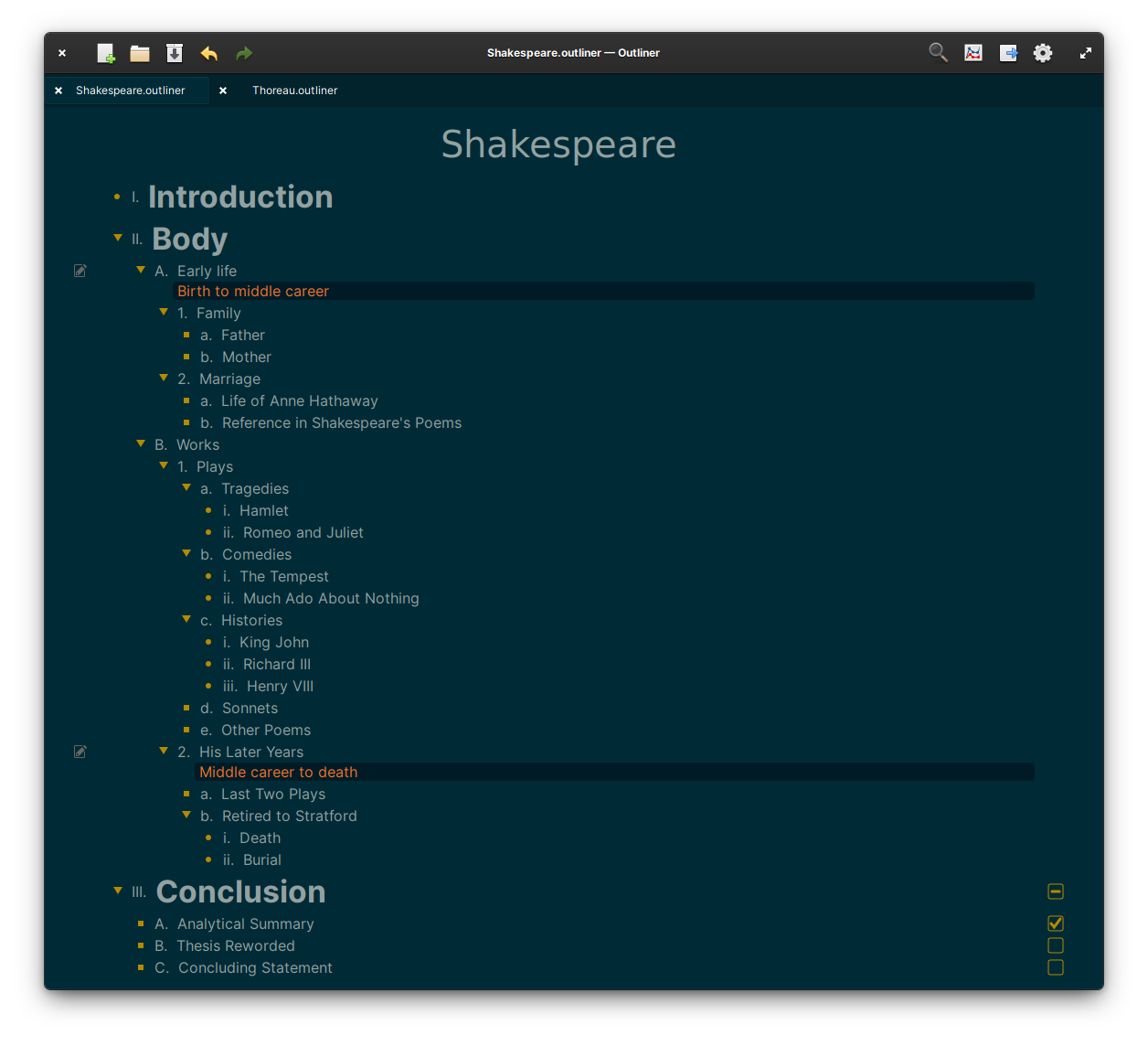
Overview
Quickly create outlines and export them in a number of useful formats.
- Quickly create and navigate outlines using the keyboard or mouse.
- Full support for rich text formatting and/or Markdown formatting.
- Add notes to any outline text.
- Add tags to any outline row.
- Add checkboxes to any or all outline text.
- Close/Hide any group within the outline for increased focus.
- Quick search and replace of any text within the document, including notes.
- Optionally focus on a portion of the document at a time when editing.
- View document statistics such as character count, word count, row count and task information.
- Support for showing depth lines.
- Unlimited undo/redo of any change.
- Automatically saves in the background.
- Open multiple outlines with the use of tabs.
- Built-in themes.
- Support for changing fonts within a document.
- Import from Minder and OPML.
- Export to HTML, Markdown, Minder, OPML, Org-Mode, PDF and PlainText.
- Printer support.
Installation
Dependencies
These dependencies must be present before building:
mesonvalacdebhelperlibgranite-devlibgtk-3-devlibxml2-devlibwebkit2gtk-4.1-devlibmarkdown2-dev
Use the App script to simplify installation by running ./app install-deps
Building
git clone git@github.com:phase1geo/Outliner.git com.github.phase1geo.outliner && cd com.github.phase1geo.outliner
./app install-deps && ./app install
Deconstruct
./app uninstall
Development & Testing
Outliner includes a script to simplify the development process. This script can be accessed in the main project directory through ./app.
Usage:
./app [OPTION]
Options:
clean Removes build directories (can require sudo)
generate-i18n Generates .pot and .po files for i18n (multi-language support)
install Builds and installs application to the system (requires sudo)
install-deps Installs missing build dependencies
run Builds and runs the application
test Builds and runs testing for the application
test-run Builds application, runs testing and if successful application is started
uninstall Removes the application from the system (requires sudo)
License
This project is licensed under the GPL-3.0 License - see the LICENSE file for details.
Iconography
The Outliner icon was created by Nararyans R.I. (@Fatih20 on GitHub). He has produced a video showing the process of creating this icon with Inkscape here
<p align="center"> <a href="https://appcenter.elementary.io/com.github.phase1geo.outliner"> <img src="https://appcenter.elementary.io/badge.svg"> </a> </p>