Awesome
Minder
<p align="center"> <a href="https://appcenter.elementary.io/com.github.phase1geo.minder"><img src="https://appcenter.elementary.io/badge.svg" alt="Get it on AppCenter" /></a> </p>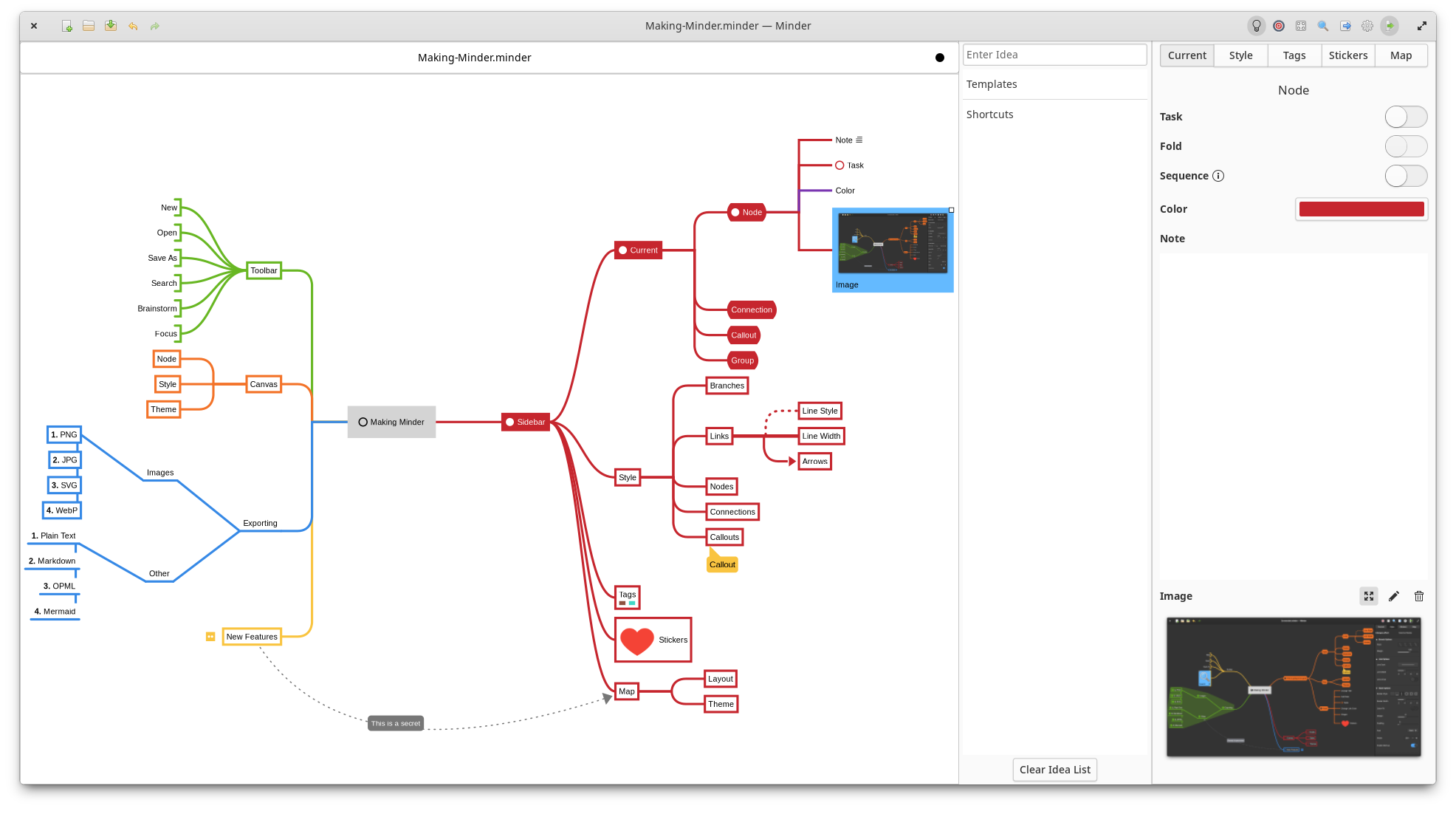
Overview
Use the power of mind-mapping to make your ideas come to life.
- Quickly create visual mind-maps using the keyboard and automatic layout.
- Choose from many tree layout choices.
- Support for Markdown formatting.
- Support for insertion of Unicode characters.
- Add notes, tasks and images to your nodes.
- Add node-to-node connections with optional text and notes.
- Stylize nodes, links and connections to add more meaning and improve readability.
- Add stickers and node groups to call out and visibly organize information.
- Quick search of node and connection titles and notes, including filtering options.
- Zoom in or enable focus mode to focus on certain ideas or zoom out to see the bigger picture.
- Enter focus mode to better view and understand portions of the map.
- Unlimited undo/redo of any change.
- Automatically saves in the background.
- Colorized node branches.
- Open multiple mindmaps with the use of tabs.
- Built-in and customizable theming.
- Gorgeous animations.
- Import from OPML, FreeMind, Freeplane, PlainText (formatted), Outliner, Portable Minder, filesystem and XMind formats.
- Export to CSV, FreeMind, Freeplane, JPEG, BMP, SVG, Markdown, Mermaid, OPML, Org-Mode, Outliner, PDF, PNG, Portable Minder, PlainText, filesystem, XMind and yEd formats.
- Printer support.
Installation
You will need the following dependencies to build Minder:
- ninja-build
- python3-pip
- python3-setuptools
- meson
- valac (any 0.48.x version -- any later version will result in segfaults -- earlier versions have issues with libarchive)
- debhelper
- libcairo2-dev
- libgranite-dev
- libgtk-3-dev
- libxml2-dev
- libgee-0.8-dev
- libarchive-dev
- libgtksourceview-4-dev
- libmarkdown2-dev
- libhandy-1-dev
- libjson-glib-dev
To install, run sudo ./app install and then run the application from your application launcher or from
the command-line with ./app run.
Flatpak
Minder is available as a Flatpak (recommended) via Flathub and elementary OS AppCenter.
Flathub
You can install the Flathub flatpak from:
https://flathub.org/apps/com.github.phase1geo.minder
elementary OS AppCenter
Search for "Minder" in AppCenter and install from there.
Distribution packages
Arch Linux
Arch Linux users should use the flatpak version of Minder from Flathub.
Void Linux
Minder is packaged in Void Linux, install it with xbps-install:
$ sudo xbps-install Minder
Fedora
For Fedora users, install the RPM package with:
$ sudo dnf install minder
Debian/Ubuntu
Debian/Ubuntu package is also available:
$ sudo apt install minder
Documentation
Minder documentation can be found here.
<p align="center"> <a href="https://appcenter.elementary.io/com.github.phase1geo.minder"><img src="https://appcenter.elementary.io/badge.svg" alt="Get it on AppCenter" /></a> </p>