Awesome
Atom Raku Support - »ö« Official Edition!
A colorful, thoughtful, and helpful language grammar for Raku! See here for questions about usage.
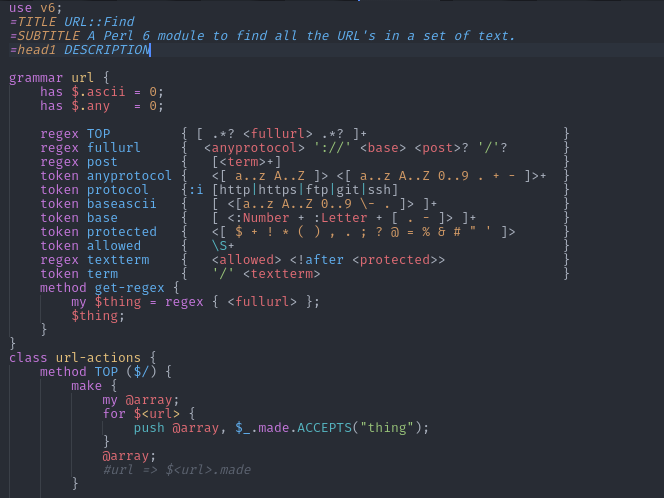
Integration
This package has integration with the Atom script package.
With both this package and the script package you can execute
highlighted Raku code or the whole document, even if it hasn't been saved using
a keyboard shortcut.
What Makes This The Fun Edition?
Raku is optimized for fun. ― Audrey Tang
-
This package was designed to work with Fira Code ligatures
-
Much more syntax highlighted (numbers, operators, interpolation, traits, better strings)
-
Some day we hope this package will also contain support for many popular atom packages that have service hooks like autocomplete+ and linter
See something? Say something!
See something highlighted incorrectly? See something LTA (Less Than Awesome)? Please report it on the issue tracker. Any issue no matter how small should be reported. It is our hope that this is not only the best Raku highlighter for Atom, but the best highlighter for Atom out there.
Contributing
Contributions are welcome! Please see CONTRIBUTING.md for a tutorial on writing Atom syntax grammars and more information!
Potential Future Features
Integration with Autocomplete+, linter or other packages are possible future features. See Contributing if you want to help!
How do I use this?
This language grammar should automatically highlight .raku, .rakumod, .rakutest, .rakudoc, .nqp and legacy .p6, .pod6, .pm6 files. The language grammar will also detect files whose first line includes use v6, a shebang whose last term before any whitespace is raku , =begin pod, or my class.
If you are having issues, the language-perl package is probably taking
precedence. To remedy this you can:
-
Click the language name in the status-bar (
Ctrl+Shift+L) and selectRaku -
If you want to permanently change the preferences for a file type, add the following to your
config.cson(Edit → Config):"*": core: customFileTypes: 'source.raku': [ 'p6' 'pm6' # Add pm and t if you want auto choose this highlighter for .pm or .t # files. 'pm' 't' ]
Please be aware that if you do not include the t extension
above, your t files will be highlighted with the language-perl highlighter unless the first line contains use v6;.
License
MIT © All contributors


