Awesome
ActiveRecord Analyze 

This gem adds an analyze method to Active Record query objects. It executes EXPLAIN ANALYZE on a query SQL.
You can check out this blog post for more info on how to debug and fix slow queries in Rails apps.
The following format options are supported :json, :hash, :yaml, :text, :xml. Especially the :json format is useful because it let's you visualize a query plan using a visualizer tool.
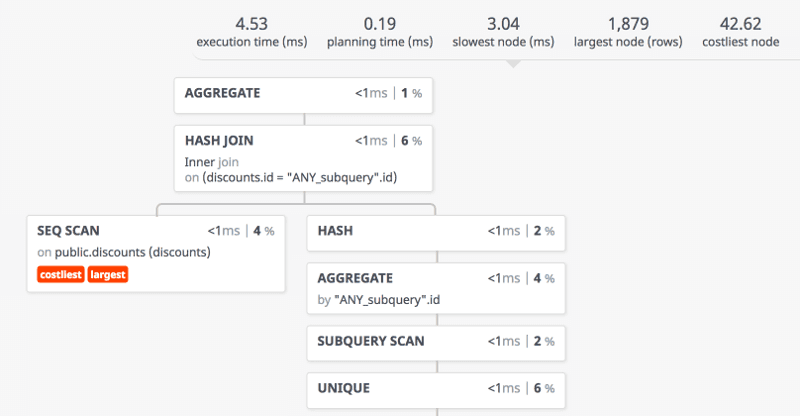
Installation
In your Gemfile:
gem 'activerecord-analyze'
Options
The analyze method supports the following EXPLAIN query options (PostgreSQL docs reference):
buffers: [ boolean ]
verbose: [ boolean ]
costs: [ boolean ]
settings: [ boolean ]
timing: [ boolean ]
summary: [ boolean ]
format: { :text | :json | :xml | :yaml | :pretty_json }
You can execute it like that:
puts User.all.analyze(
format: :pretty_json, # :pretty_json format option generates a formatted JSON output
verbose: true,
costs: true,
settings: true,
buffers: true,
timing: true,
summary: true
)
# EXPLAIN (FORMAT JSON, ANALYZE, VERBOSE, COSTS, SETTINGS, BUFFERS, TIMING, SUMMARY)
# SELECT "users".* FROM "users"
# [
# {
# "Plan": {
# "Node Type": "Seq Scan",
# "Parallel Aware": false,
# "Relation Name": "users",
# "Schema": "public",
# "Alias": "users",
# "Startup Cost": 0.00,
# "Total Cost": 11.56,
# "Plan Rows": 520,
# "Plan Width": 127,
# "Actual Startup Time": 0.006,
# "Actual Total Time": 0.007,
# "Actual Rows": 2,
# "Actual Loops": 1,
# "Output": ["id", "team_id", "email"],
# "Shared Hit Blocks": 1,
# "Shared Read Blocks": 0,
# "Shared Dirtied Blocks": 0,
# "Shared Written Blocks": 0,
# "Local Hit Blocks": 0,
# "Local Read Blocks": 0,
# "Local Dirtied Blocks": 0,
# "Local Written Blocks": 0,
# "Temp Read Blocks": 0,
# "Temp Written Blocks": 0,
# "I/O Read Time": 0.000,
# "I/O Write Time": 0.000
# },
# "Settings": {
# "cpu_index_tuple_cost": "0.001",
# "cpu_operator_cost": "0.0005",
# "cpu_tuple_cost": "0.003",
# "effective_cache_size": "10800000kB",
# "max_parallel_workers_per_gather": "1",
# "random_page_cost": "2",
# "work_mem": "100MB"
# },
# "Planning Time": 0.033,
# "Triggers": [
# ],
# "Execution Time": 0.018
# }
# ]
Optionally you can disable running the ANALYZE query and only generate the plan:
User.all.analyze(analyze: false)
# EXPLAIN ANALYZE for: SELECT "users".* FROM "users"
# QUERY PLAN
# ----------------------------------------------------------
# Seq Scan on users (cost=0.00..15.20 rows=520 width=127)
Analyzing raw SQL queries
You can also use a raw SQL query string to generate an EXPLAIN ANALYZE output:
query = "SELECT * FROM users WHERE email = 'email@example.com'"
puts ActiveRecordAnalyze.analyze_sql(query, { format: :json })
# [
# {
# "Plan": {
# "Node Type": "Seq Scan",
# "Parallel Aware": false,
# "Relation Name": "users",
# "Alias": "users",
# "Startup Cost": 0.00,
# "Total Cost": 18.75,
# "Plan Rows": 4,
# "Plan Width": 88,
# "Actual Startup Time": 0.010,
# "Actual Total Time": 0.018,
# "Actual Rows": 0,
# "Actual Loops": 1,
# "Filter": "((email)::text = 'email@example.com'::text)",
# "Rows Removed by Filter": 0
# },
# "Planning Time": 0.052,
# "Triggers": [
# ],
# "Execution Time": 0.062
# }
# ]
This feature is helpful in analyzing SQL queries extracted from the logs.
Disclaimer
It is a bit experimental and can break with new Rails release.