Awesome
Server dashboard
This is a simple and awesome dashboard for your own server. The dashboard require the functionality of shell_exec - they are mostly disabled on shared hosting systems. There is also a simple cache functionality included to prevent high loads on the system, configurable in the simple configuration.
JSON will be used to transfer data between the dashboard and the PHP script. Optionally you can allow external access from other domains with AJAX to the simple json-API - simply change the config variable AllowExternalAccess to true.
For easier use there is a simple configuration file, which is located at assets/config.php and edit it to your needs, before you're going to use this dashboard. Please give me feedback, wishes and report bugs - if you find one :)
Thanks for using!
Requirements
- a (own?) linux machine (Debian recommended).
- PHP 5.3+ with shell_exec() enabled.
- a browser with JavaScript and CSS3 support.
- some basic knowledge.
Installation
- Clone this git:
git clone git://github.com/patschi/serverdashboard.git - Add
www-data ALL=NOPASSWD: /sbin/ifconfig eth0to yoursudoconfiguration, which can be open by default with the commandvisudo.This is needed that the userwww-datacan execute the ifconfig command to read out the current sent and received bytes for getting the network speed. - Install
lsb-releasepackage (sudo apt-get install lsb-releaseon debian systems). - If don't use eth0 as your default network interface, you need to set the correct one in the configuration file, which is located at
assets/config.php. - Change the configuration of
assets/config.phpto your needs.
Screenshots
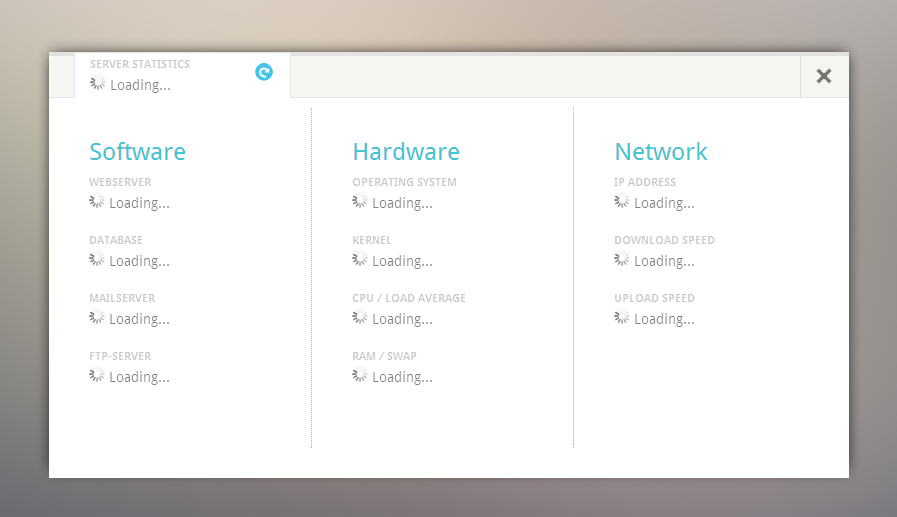
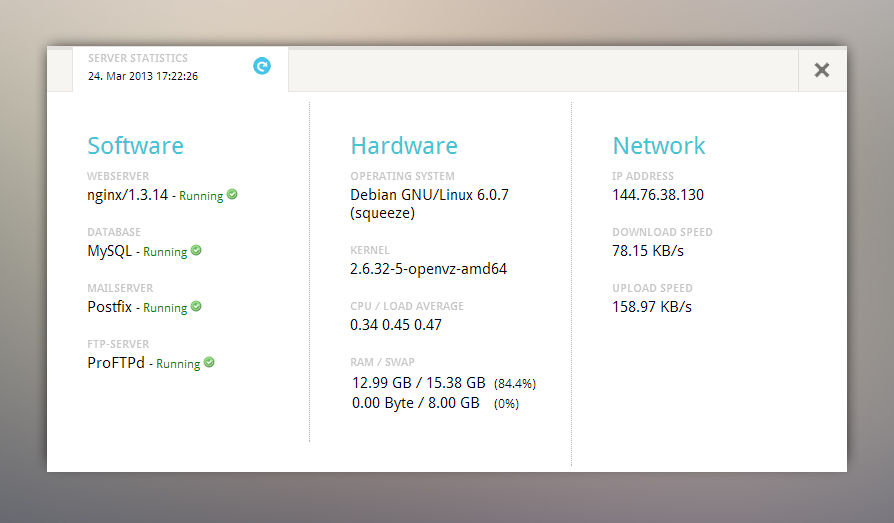
Project page by github
The official project page is powered by github at: <a href="http://patschi.github.io/serverdashboard/" target="_blank">patschi.github.io/serverdashboard/</a>
Live Demo
Live demonstration can be viewed on <a href="http://serverdashboard.pkern.at" target="_blank">serverdashboard.pkern.at</a>
Credits
Code and idea by <a href="http://pkern.at" target="_blank">pkern.at</a>