Awesome
<p align="center"> <img src="https://raw.githubusercontent.com/parski/SnapshotTest/master/logo.png" width="540"> </p> <p align="center"> <a href="https://travis-ci.org/parski/SnapshotTest"><img src="https://img.shields.io/travis/rust-lang/rust/master.svg?style=flat-square" alt="master" /></a> </p>SnapshotTest is a simple view testing tool written completely in Swift to aid with development for Apple platforms. It's like unit testing for views.
How
When record mode is active a snapshot assertion will record an image of the view and save it to a specified directory. This will cause the test to fail. When record mode is deactivated the snapshot assertion will record an image of the view and compare it to the saved reference image. Should they differ the test will fail.
Setup
All SnapshotTest needs to know is where to save the reference images. This directory is specified using a test scheme environmental variable using the key:
REFERENCE_IMAGE_DIR
Recommended reference image directory path is:
$(SOURCE_ROOT)/$(PROJECT_NAME)Tests/ReferenceImages
It should look something like this:
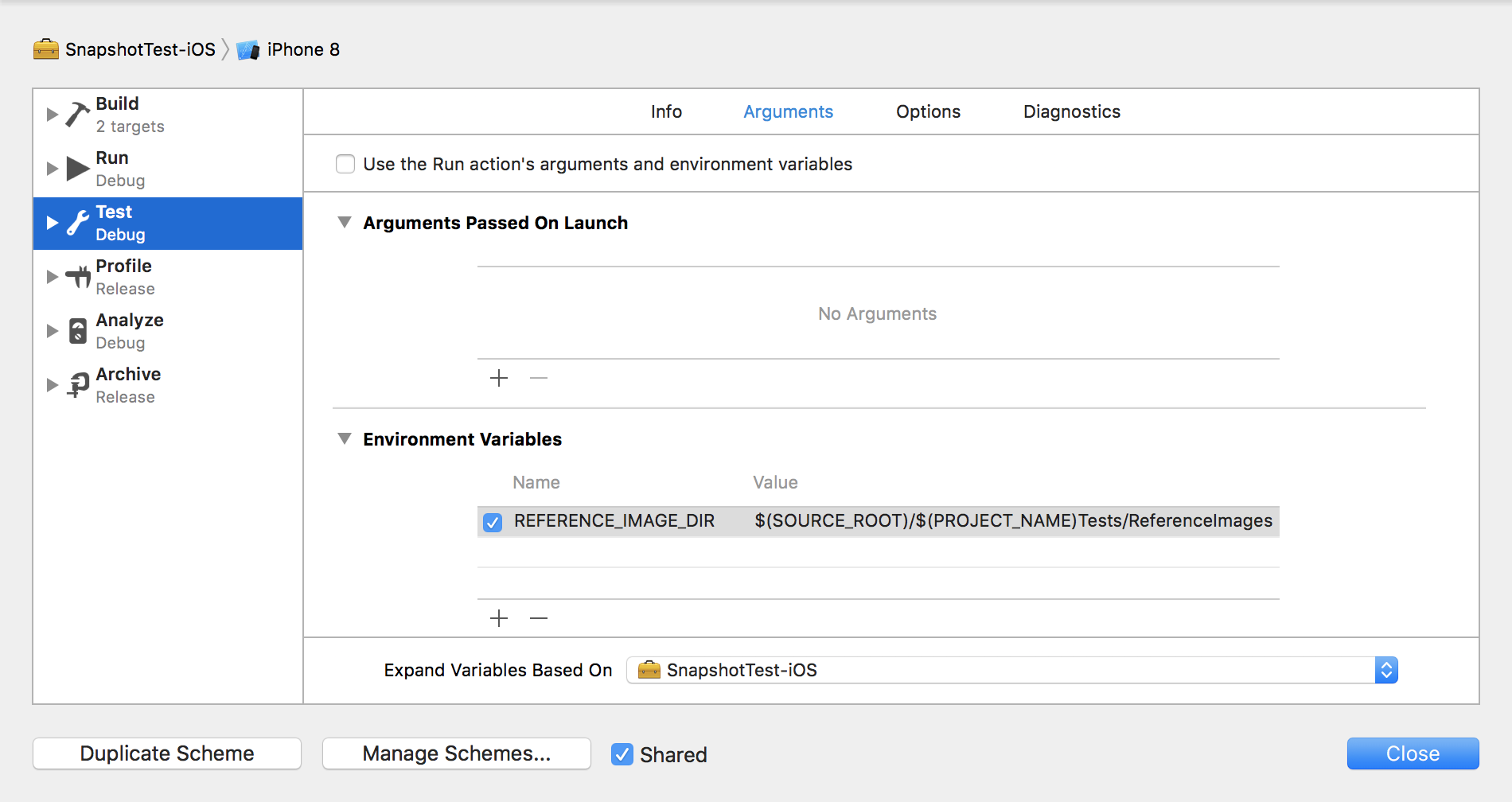
Usage
If you are familiar with XCTest using SnapshotTest will be a breeze. Instead of subclassing XCTestCase you just need to subclass SnapshotTestCase and assert the view using AssertSnapshot() to test it.
class ViewTests: SnapshotTestCase {
func testView_withAlteration() {
// Given
let view = View(frame: CGRect(x: 0, y: 0, width: 375, height: 100))
// When
view.alter()
// Then
AssertSnapshot(view)
}
}
Currently UIView, UIViewController and CALayer are supported.
Record mode
Record mode records a snapshot of your view within the current scope and stores it in the reference directory to compare with any subsequent assertions.
Note that record mode will fail the test and output the reference image path to the console.
🔴 RECORD MODE: Reference image saved to /Users/snap/App/AppTests/ReferenceImages/View/testView_withAlteration.png
Test case
To set the test case to record mode simply change the recordMode property to true.
class ViewTests: SnapshotTestCase {
override func setUp() {
super.setUp()
recordMode = true
}
}
The assertion will then record and save a reference image.
Global
To set record mode globally and record all snapshots for every assertion, set the class variable recordMode instead.
SnapshotTestCase.recordMode = true
Note that you will probably need to set up a principal class to guarantee that record mode is activated before your test suite is run.
Statement
To explicitly record a single snapshot you can instead use the RecordSnapshot() function:
class ViewTests: SnapshotTestCase {
func testView_withAlteration() {
// Given
let view = View(frame: CGRect(x: 0, y: 0, width: 375, height: 100))
// When
view.alter()
// Then
RecordSnapshot(view)
}
}
Principal class
A principal class is automatically instantiated by XCTest when your test bundle is loaded. Think of it as a good place to put a global setUp() and tearDown(). A simple principal class might look like this:
import SnapshotTest
class TestObserver : NSObject {
override init() {
SnapshotTestCase.recordMode = true
}
}
In your test bundle's Info.plist, add a key value pair:
<key>NSPrincipalClass</key>
<string>YourAppTests.TestObserver</string>
Where YourAppTests is the name of your test bundle.
This will activate record mode globally and is guaranteed to be run before your test suite.
Options
SnapshotTest provides different ways to compare snapshots using several options.
| Option | Description |
|---|---|
| device | Compares snapshots specific to a certain device. |
| osVersion | Compares snapshots specific to a certain OS version. |
To use one or several options you just pass them to the options argument of the assertion:
AssertSnapshot(view, options: [.device, .osVersion])
Platforms
The following platforms and minimum versions are supported:
- iOS 8.0
- tvOS 9.0
Distribution
Use SnapshotTest by building it and integrating it into your project manually or by using a depencency manager. Currently only CocoaPods is supported with more to come.
CocoaPods
Just add the following line to your Podfile in the scope of your test target:
target "MyAppTests" do
use_frameworks!
pod 'SnapshotTest' ~> 'X.Y.Z'
end
Replace X.Y.Z with the starting version you wish to use. Breaking backward compatability will be a last resort kind of deal but specifying version is still recommended.
Contribute
SnapshotTest is licensed under the BSD 2-clause License and contributions are very welcome in the form of pull requests and issues.