Awesome
WebStack
WordPress 版 WebStack 主题。<a href="http://webstack.iotheme.cn/">前往演示站</a> <br/>
声明
当你使用 WebStack 主题发布文章、文字、图片、视频等内容均属于你自己的行为,你的这些行为所带来的安全或法律风险均需自行承担。
“Webstack Pro”是作者在19年尝试的一个收费项目,现已不在维护支持,且与<a href="https://github.com/WebStackPage/WebStackPage.github.io" target="_blank">Viggo</a>无关,应当时名字欠缺考虑,给<a href="https://github.com/WebStackPage/WebStackPage.github.io" target="_blank">Viggo</a>带来了不必要的麻烦,在此道歉。<br/> 现今网络上流传的“Webstack Pro”版本均为盗用作者19年的内容,与作者和<a href="https://github.com/WebStackPage/WebStackPage.github.io" target="_blank">Viggo</a>无关。
首页截图
<br/>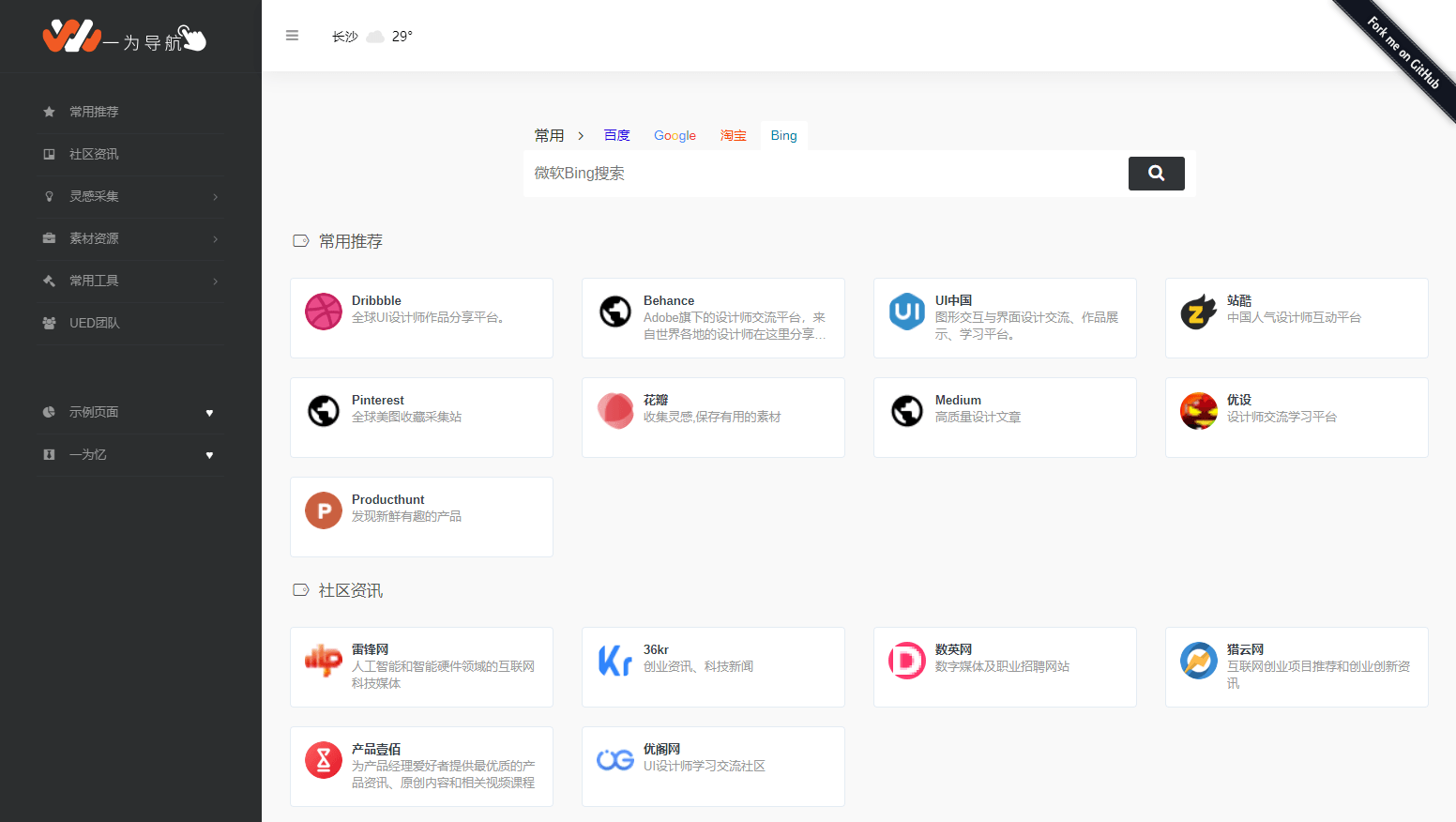 <br/>
<br/>
环境要求
- WordPress 4.4+
- WordPress 伪静态
- PHP 5.7+ 7.0+ <br/>
安装指南
- 安装 WordPress ,教程百度
- 设置伪静态(下方规则按自己服务器环境二选一)
# Nginx规则
location /
{
try_files $uri $uri/ /index.php?$args;
}
rewrite /wp-admin$ $scheme://$host$uri/ permanent;
# Apache 规则
<IfModule mod_rewrite.c>
RewriteEngine On
RewriteBase /
RewriteRule ^index\.php$ - [L]
RewriteCond %{REQUEST_FILENAME} !-f
RewriteCond %{REQUEST_FILENAME} !-d
RewriteRule . /index.php [L]
</IfModule>
- WordPress 后台「主题」栏目 -> 上传主题 -> 启用主题,或者在 /wp-content/themes 文件夹新建webstack文件夹,并上传所有文件
- 果然点击地址出现404,请到WordPress 后台「设置」栏目 -> 固定链接 -> 保存更改
- 反馈交♂流:<a href="https://www.iowen.cn" target="_blank">一为忆</a>
主题使用
- 在 WordPress 后台“网址”文章类型下添加内容
- 分类最多两级,且父级不要添加内容
- 可以不添加网址图片,主题会自动获取目标网址的 favicon 图标
- 导航菜单栏标题前面的图标请在分类图像描述中填入(参考下图),图标样式请参考fontawesome
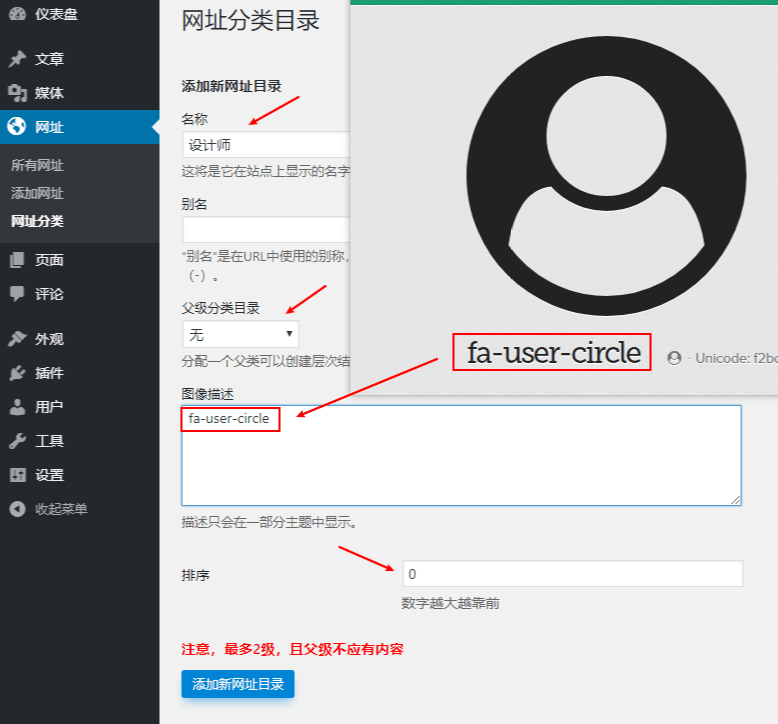
- 增加分类快速添加图标的方法
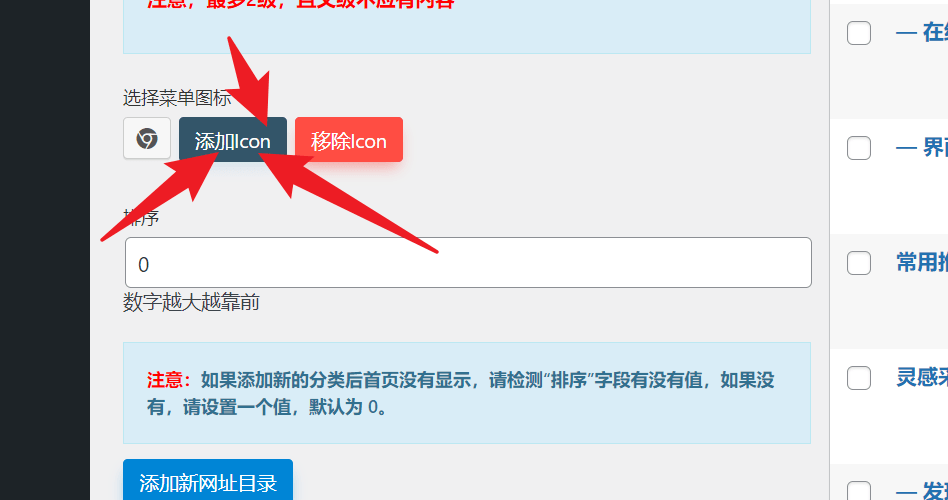
- 导航菜单栏下方可以添加自定义菜单,在后台的外观-->菜单里设置,在菜单的css类添加图标(参考下图),图标样式请参考fontawesome
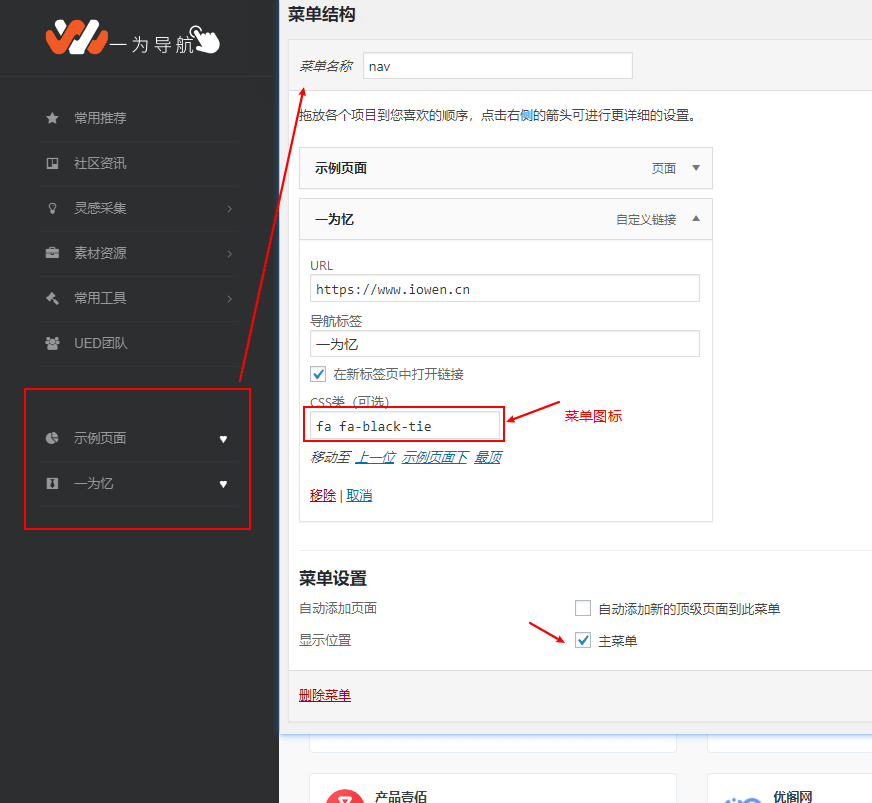
- 如果菜单里没有css类,请按下图添加
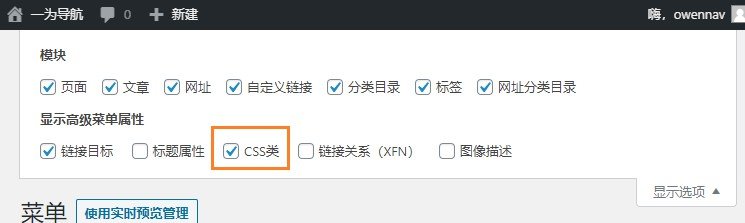
- <a href="https://www.iotheme.cn/store/onenav.html" target="_blank">如果你有更多功能需求,点我-></a> <br/>
后台截图
<br/>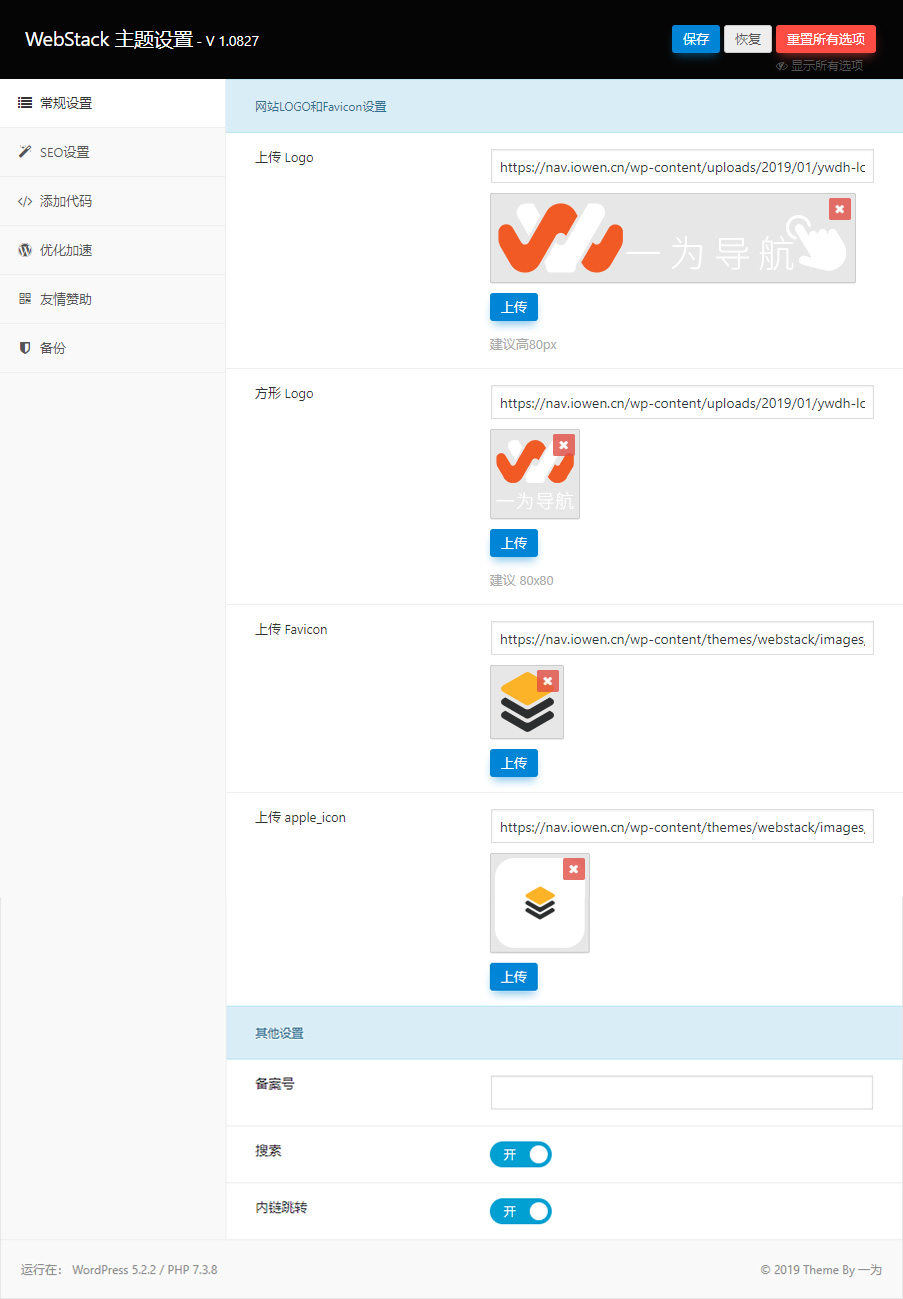
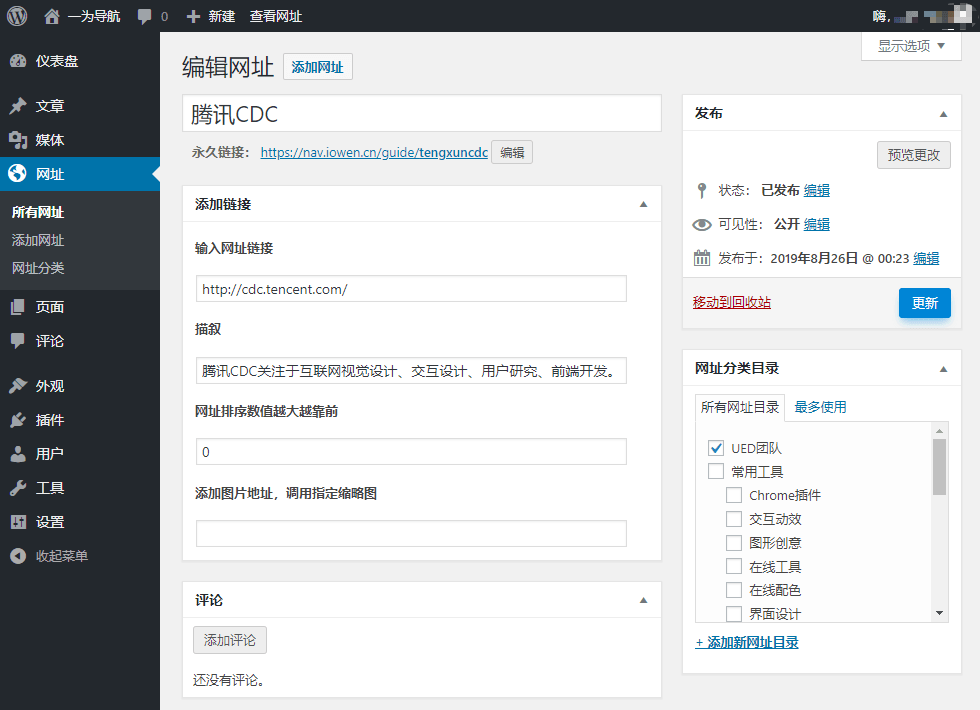 <br/>
<br/>
感谢
感谢 <a href="https://github.com/WebStackPage/WebStackPage.github.io" target="_blank">Viggo</a> 的前台设计 <br/>
更新
<a href="https://github.com/owen0o0/WebStack/releases" target="_blank">更新日志</a> 更新方法为替换源文件,或者在wordpress后台删除主题,然后重新安装主题