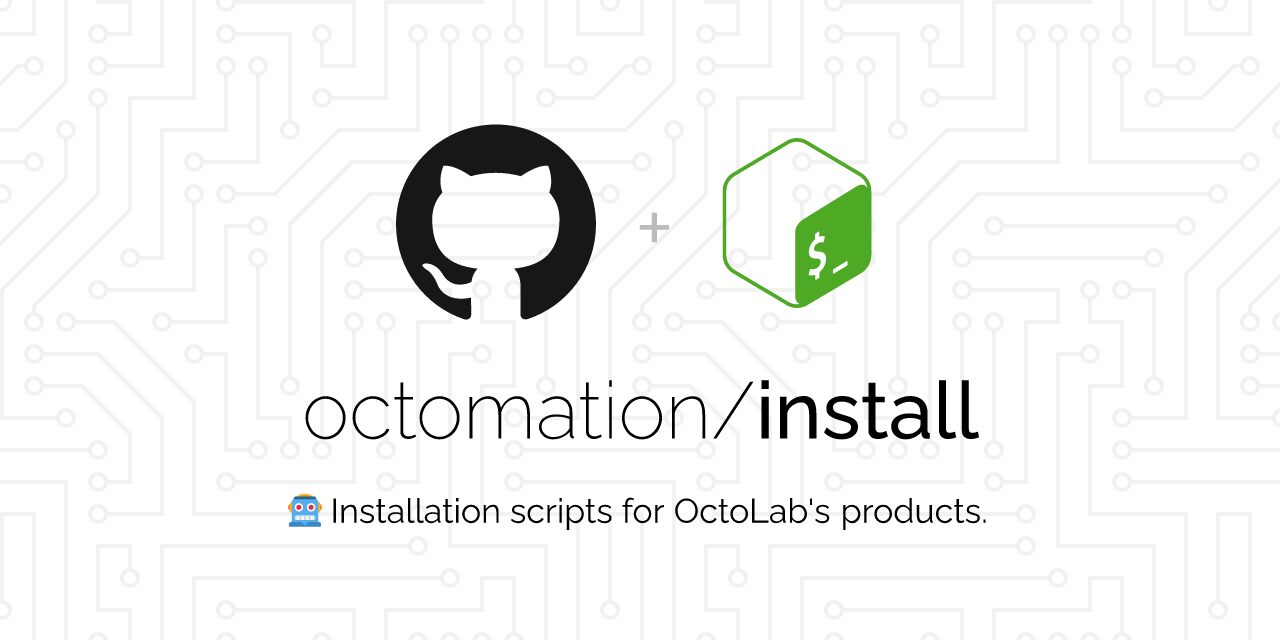Awesome
🤖 Install
Installation scripts for OctoLab's products.
🧩 Installation
{fetch} | sh -s -- -h # show help
{fetch} | sh -s -- -dx # debug mode with tracing
All scripts were generated by godownloader. Supported platforms:
| OS | Arch |
|---|---|
| Darwin | amd64 |
| arm64 | |
| Linux | amd64 |
| arm64 |
As an alternative, you can use Homebrew tap for installation.
📦 Products
🔧 godownloader <sup>fork</sup>
curl -sSf https://install.octolab.org/godownloader | sh -s -- -b /usr/local/bin
wget -qO- https://install.octolab.org/godownloader | sh -s -- -b /usr/local/bin
godownloader --help
godownloader --version
🔧 goimports <sup>fork</sup>
curl -sSf https://install.octolab.org/goimports | sh -s -- -b /usr/local/bin
wget -qO- https://install.octolab.org/goimports | sh -s -- -b /usr/local/bin
goimports -h
goimports -version todo
🔧 golangci-lint <sup>fork</sup>
curl -sSf https://install.octolab.org/golangci-lint | sh -s -- -b /usr/local/bin
wget -qO- https://install.octolab.org/golangci-lint | sh -s -- -b /usr/local/bin
golangci-lint help
golangci-lint version
🧩 go-service
curl -sSf https://install.octolab.org/service | sh -s -- -b /usr/local/bin
wget -qO- https://install.octolab.org/service | sh -s -- -b /usr/local/bin
service help
service version
servicectl help
servicectl version
🧩 go-tool
curl -sSf https://install.octolab.org/tool | sh -s -- -b /usr/local/bin
wget -qO- https://install.octolab.org/tool | sh -s -- -b /usr/local/bin
tool help
tool version
👨🔧 maintainer
curl -sSf https://install.octolab.org/maintainer | sh -s -- -b /usr/local/bin
wget -qO- https://install.octolab.org/maintainer | sh -s -- -b /usr/local/bin
maintainer help
maintainer version
✨ sparkle
curl -sSf https://install.octolab.org/sparkle | sh -s -- -b /usr/local/bin
wget -qO- https://install.octolab.org/sparkle | sh -s -- -b /usr/local/bin
sparkle help
sparkle version
sparklectl help
sparklectl version
gum
Remotely
curl -sSf https://install.octolab.org/vendor/gum | bash -s -- /usr/local/bin
wget -qO- https://install.octolab.org/vendor/gum | bash -s -- /usr/local/bin
gum --help
gum --version
Locally
alias run=./Taskfile
run @install ./dist/vendor/gum ./bin/{os}/{arch}
run gum --help
run gum --version