Awesome
tmuxake
A side-pane manager for tmux
Tmux is a great terminal emulator! I can't live without it any more.
Often I need to lookup some man pages or try a command, ... and I need more room in my terminal for that. Tmux allows me to split into more panes to run commands but those panes take space, so I end up closing the extra pane just to open it a few seconds later to check something else. I can open an extra window but then I don't see other panes. Working with sessions is even more difficult. Tmux has all the necessary functionality but remembering all the commands and bindings is difficult.
What I want is some temporary pane in my console that will go away when I am done with them and come back when I need them.
Tmuxake creates and manages side-panes for you. Open a side pane, do some work, close the side pane, re-open it later. move the side-panes around, detach them, break them away, push them on a stack in a session and pop them from the stack in another session!
Working with tmuxake is like working with tmux, once you have set you bindings you will feel little difference, tmuxake integrates in the tmux status bar and in you shell prompt to give you some status about the side-panes you are using.
tmuxake --help is the manual.
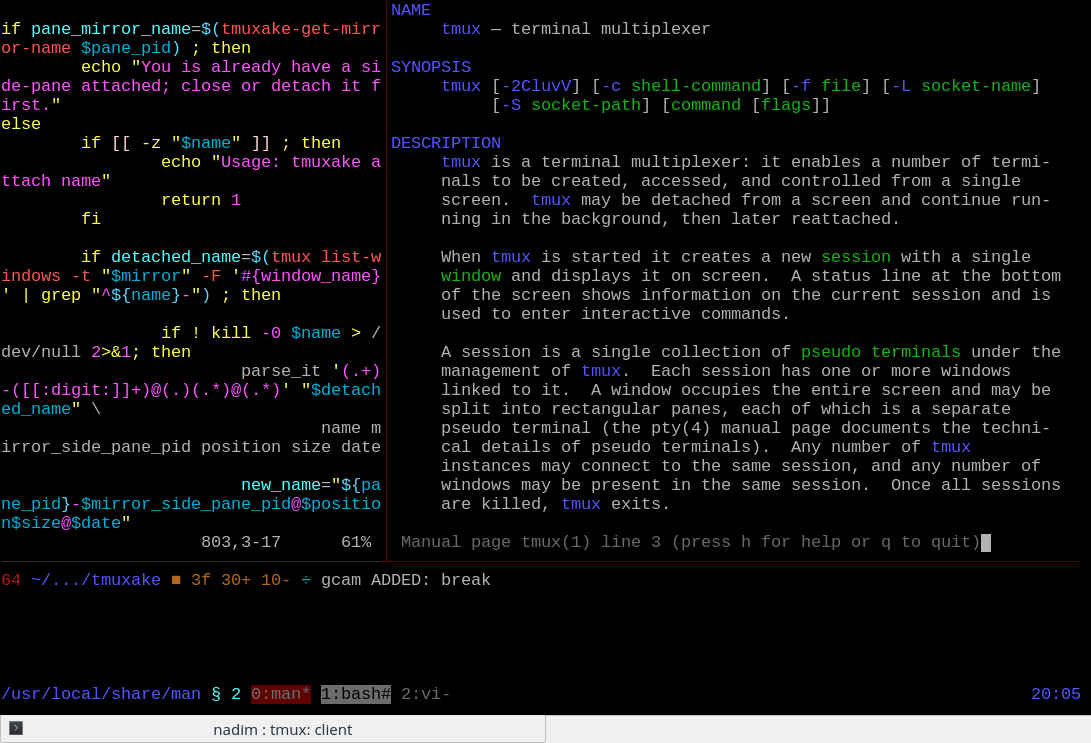
Installation
Copy tmuxake somewhere in your path, read the documentation for the installation details.