Awesome
Vectron 65
The Vectron 65 is a 6502 CPU-based breadboard computer. It supports VGA output, keyboard input, boots into a BASIC interpreter, and has lots of GPIOs.
<p align="center"> <img src="https://raw.githubusercontent.com/nickbild/vectron_65/main/media/basic.gif"> </p>This computer is a much-upgraded version of my original Vectron 64 computer.
Specs
- 65C02 CPU clocked at 8 Mhz.
- 32KB RAM
- 32KB EEPROM
- Programmable via my custom Arduino Mega 2560 based platform.
- 400x300 @ 60Hz VGA output, as 50x30 text mode display.
- See my MiniVGA Text Mode project for details.
- PS/2 keyboard support.
- Boots into Tom Pittman's Tiny BASIC.
- 19 GPIOs
- Built with 7400 series logic contemporary with the original 6502 CPU (with the exception of the FPGA-based VGA output).
Media
YouTube:
https://www.youtube.com/watch?v=CHY8aZnOKDY
Vectron 65:
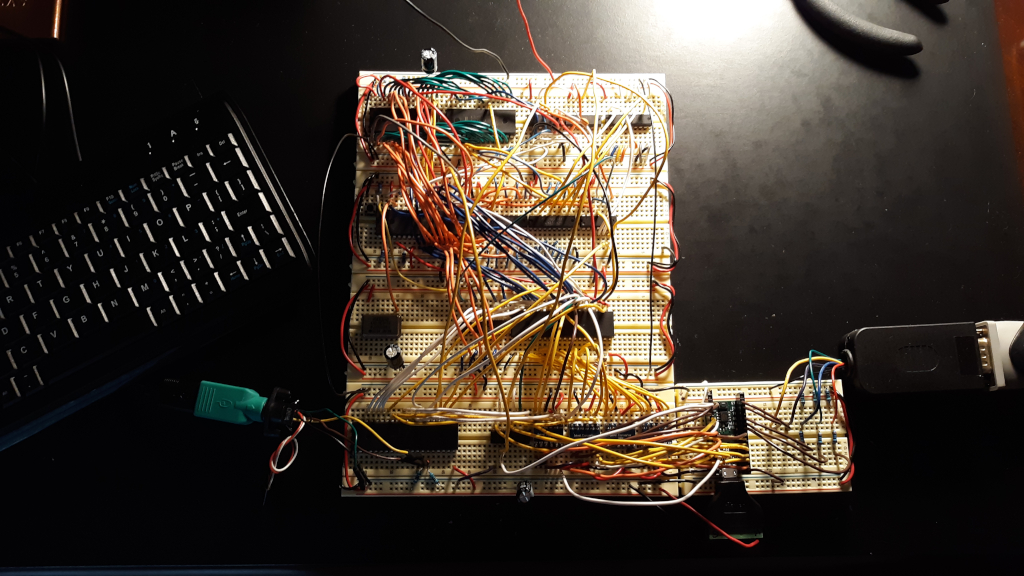
Home automation using the GPIOs—who needs a Raspberry Pi? :)
<p align="left"> <img src="https://raw.githubusercontent.com/nickbild/vectron_65/main/media/light_tree.gif"> </p>EEPROM Burner:
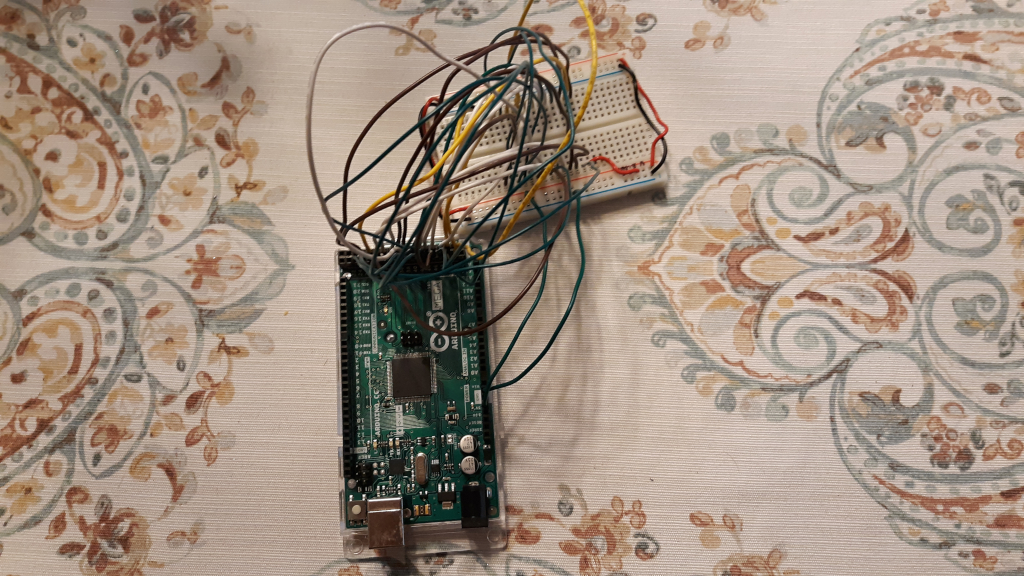
Schematics
Coming soon!
Operation
The operating system source code is available in os.asm. Assembly was done with dasm. The convenience script, build.sh assembles the source and feeds it into hex_for_mega.py to prepare the data needed for programming the EEPROM with my Arduino-based EEPROM burner. Insert the output from build.sh into the data array in the Arduino sketch. Wiring is straightforward—see top of sketch for details.
VGA output is produced with the help of a TinyFPGA BX using my MiniVGA Text Mode project. Characters are added to the screen by writing the row and column number to a 65C22 VIA's port A and B, then hitting a latch address with the desired character ASCII code on the data bus. I would prefer to keep FPGAs out of the design for a 'pure' retro computer, but I have already been down the path of building 7400-series IC based VGA generators (see Vectron VGA), and simply do not want that much bulk sitting on my desk.
A second 65C22 VIA handles keyboard input. Unused VIA port pins are available to use as GPIO.
On powering up the computer and clicking the reset button, a Tiny BASIC prompt is shown on screen. See the Tiny BASIC manual for specifics on this version of BASIC.
Future Direction
I will most likely have a PCB manufactured in the very near future. I am just deciding if I want to build any additional functionality into the computer first.