Awesome
<h1 align="center"><img height="150" src="https://raw.githubusercontent.com/namitoyokota/ngx-notation-reveal/master/src/assets/logo.png" /><br> Notation Reveal</h1> <p align="center"> <a href="https://github.com/namitoyokota/ngx-notation-reveal/blob/master/LICENSE"> <img alt="GitHub License" src="https://img.shields.io/github/license/namitoyokota/ngx-notation-reveal" /> </a> <a href="https://www.npmjs.com/package/ngx-notation-reveal"> <img alt="NPM Version" src="https://img.shields.io/npm/v/ngx-notation-reveal.svg" /> </a> <a href="https://www.npmjs.com/package/ngx-notation-reveal"> <img alt="NPM Downloads" src="https://img.shields.io/npm/dt/ngx-notation-reveal" /> </a> </p> <p align="center"> <b>Notation Reveal</b> is an Angular component to add the Rough Notation animation when element scrolls into view. </p>Demo
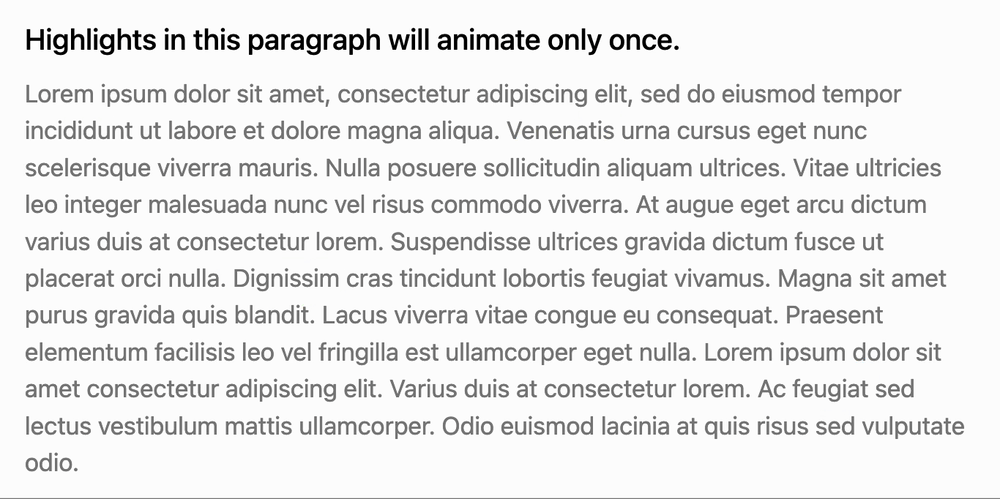
View the live demo or CodeSandbox!
Installation
Install using a package manager:
npm i ngx-notation-reveal
or
yarn add ngx-notation-reveal
Usage
First, import the module.
import { NotationRevealModule } from 'ngx-notation-reveal';
@NgModule({
imports: [NotationRevealModule],
})
export class AppModule {}
Next, set up a config property. You can read all annotation types on Rough Notation's official documentation.
import { RoughAnnotationConfig } from 'ngx-notation-reveal';
readonly underline = {
type: 'underline',
color: '#F38181',
} as RoughAnnotationConfig;
Lastly, add component in the HTML.
<notation-reveal [config]="underline">This sentence will be underlined.</notation-reveal>
API
This readonly component takes in the following properties as inputs:
| Name | Type | Default | Description |
|---|---|---|---|
config | RoughAnnotationConfig | Styling of the annotation. | |
reset | boolean | true | Whether to re-animate annotation each time element enters viewport. |
delay | number | 1000 | Time before animation after element enters viewport (in ms). |