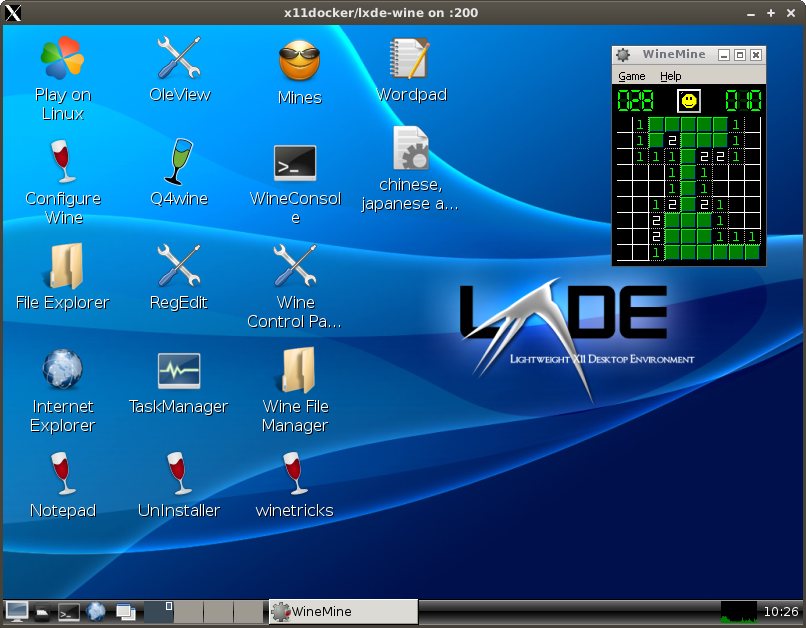Awesome
x11docker/lxde-wine
LXDE desktop containing wine, winetricks, q4wine and playonlinux
- Get x11docker from github to run GUI applications and desktop environments in docker images.
- Use x11docker to run image.
Building image
You can pull the image from docker hub with docker pull x11docker/lxde-wine.
However, the image on docker hub can be a bit outdated.
I recommend to build the image yourself:
docker pull debian:bullseye
x11docker --build x11docker/lxde
x11docker --build x11docker/lxde-wine
Or, same with podman:
podman pull debian:bullseye
x11docker --build x11docker/lxde --backend=podman
x11docker --build x11docker/lxde-wine --backend=podman
Examples:
Run LXDE desktop including wine:
x11docker --desktop --cap-default x11docker/lxde-wine
Use host folder to preserve installed Windows applications with option --home:
x11docker --desktop --home x11docker/lxde-wine
Run PlayOnLinux only:
x11docker --home x11docker/lxde-wine playonlinux
Options:
- Persistent home folder stored on host with
--home - Shared host folder with
--sharedir DIR - Hardware acceleration with option
--gpu - Clipboard sharing with option
--clipboard - Sound support with option
--pulseaudioor--alsa - Language setting with
--lang=$LANG - Printing over CUPS with
--printer - Webcam support with
--webcam
See x11docker --help for further options.
Language
The default language locale setting is en_US.UTF-8. You can change to your desired locale with x11docker option --lang.
- Example for german:
--lang de - Example for chinese:
--lang zh_CN - Example for host setting:
--lang $LANG
Fonts: chinese, japanese, korean
To enable chinese, japanese and korean fonts in wine, run winetricks cjkfonts. There is also a starter provided on the desktop for this.
Extend image
To add your desired applications, create your own Dockerfile with this image as a base. Example:
FROM x11docker/lxde-wine
RUN apt-get update
RUN apt-get install -y vlc
Screenshot