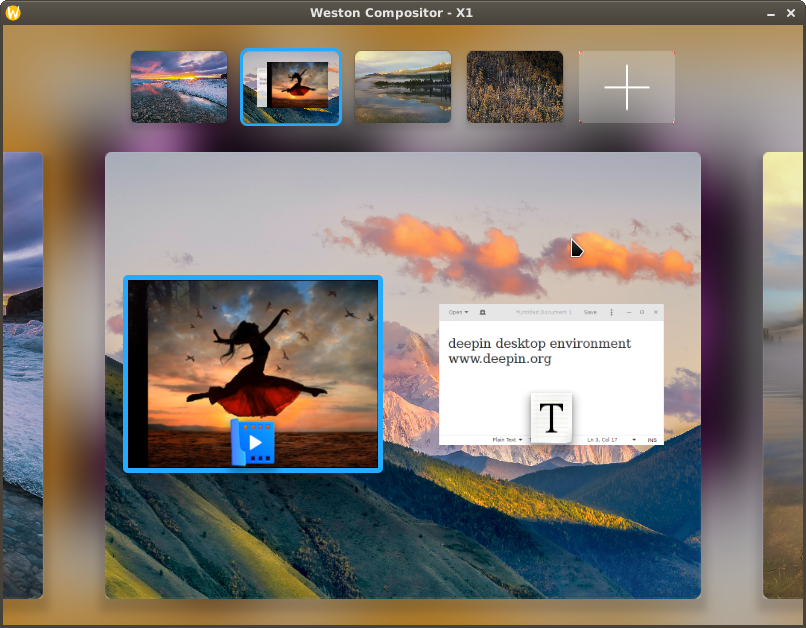Awesome
x11docker/deepin
Run deepin desktop in a Docker container. Use x11docker to run image.
Run desktop with:
x11docker --desktop --init=systemd -- --cap-add=IPC_LOCK -- x11docker/deepin
Run single application:
x11docker x11docker/deepin deepin-terminal
Options:
- Persistent home folder stored on host with
--home - Shared host file or folder with
--share PATH - Hardware acceleration with option
--gpu - Clipboard sharing with option
--clipboard - Language locale setting with
--lang [=$LANG] - Sound support with
--pulseaudio - Printer support with
--printer - Webcam support with
--webcam
See x11docker --help for further options.
Known issues
- The logout button does not respond. To terminate the session either close the X server window or type
systemctl poweroffin terminal. - Configuring the keyboard input method in deepin control center does not work. Use "Fcitx Configuration" in the application menu instead.
Extend base image
To add your desired applications, create and build from a custom Dockerfile with this image as a base. Example with firefox:
FROM x11docker/deepin
RUN apt-get update && \
env DEBIAN_FRONTEND=noninteractive apt-get install -y firefox && \
apt-get clean
deepin community repository
Some applications has been outsourced from the official deepin repository, noteable many Windows applications running with wine. They should be still available in a community repository. However, the official site is no longer accessible for unknown reasons. An inofficial community repository outside of China is located in Spain.
Screenshot