Awesome
AMLoginViewController
I originally created this controller for a school project in order to deliver the coolest app possible. I hope this will be useful for other people.
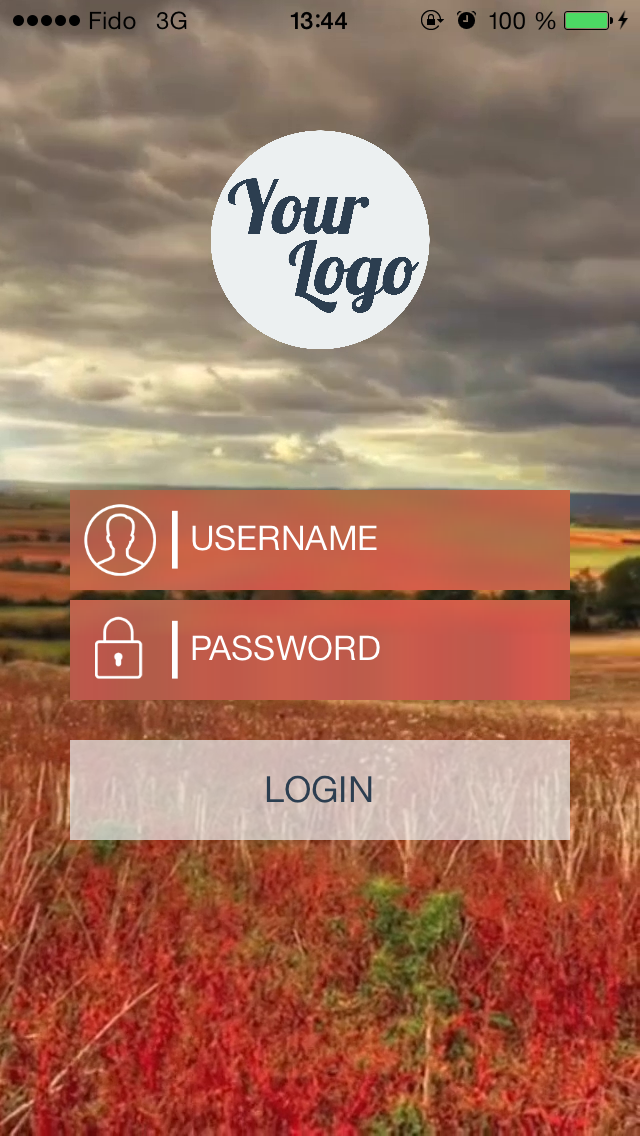
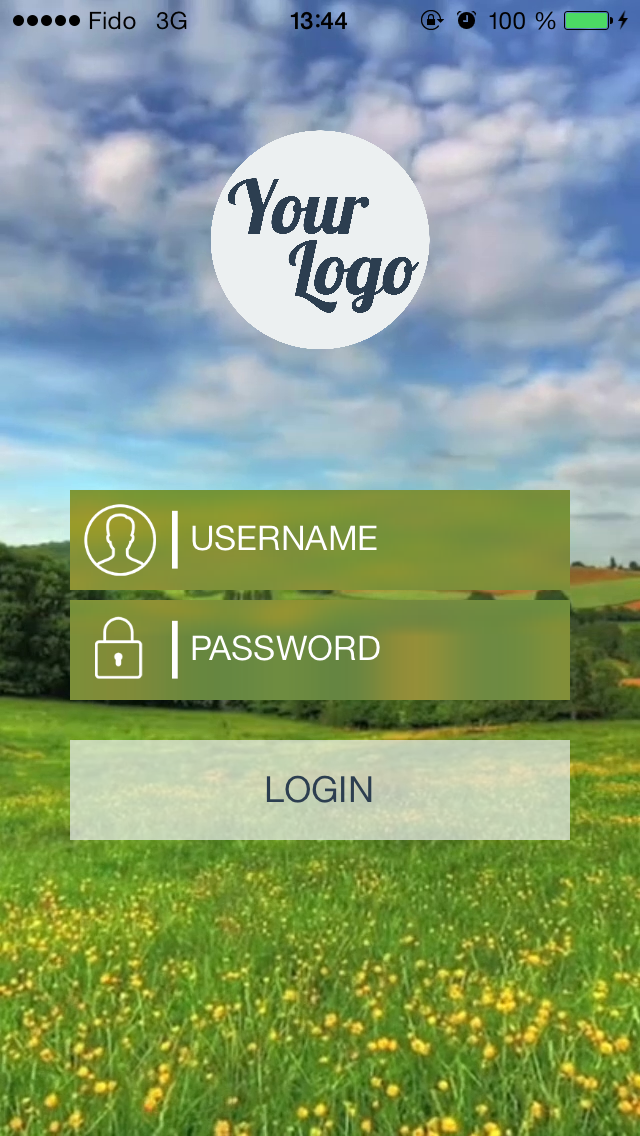
NB: this is login view, so it's not supposed to be used a long time, the big cpu use because of the blur effect processing shouldn't have a this important impact on the mobile's battery life.
##Known issues
• when blur effect is activated, the video won't work on the simulator. You have to compile it on a device. Or just disable the blur effect to make it work on the simulator.
• arm64 devices seems not compile the demo project because of GPUImage which doesn't support it yet.
You can disable blur effect in order to improve CPU use (from 25% to ~0%)
##Installation
It uses :
- GPUImage Framework
- AVFundation Framework
Be sure to get those notifications in your appDelegate, in order to resume the video on app resume
- (void)applicationWillResignActive:(UIApplication *)application
{
[[NSNotificationCenter defaultCenter] postNotificationName:@"PauseBgVideo"object:self];
}
- (void)applicationDidBecomeActive:(UIApplication *)application
{
[[NSNotificationCenter defaultCenter] postNotificationName:@"ResumeBgVideo"object:self];
}
Antoine