Awesome
MRBarChart
A simple scrollable bar chart based on UICollectionView
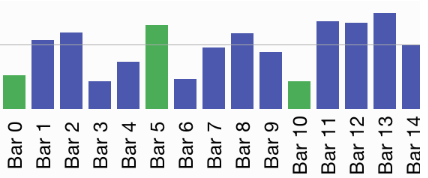
- DataSource/Delegate patterns
- Option to animate bars
- Optionally add a marker to the chart
###Installation
- Clone this github repo
- Add the MRBarChart directory to your project
###Usage
MRBarChart follows the usual data source pattern. You view controller should implement the protocol MRBarChartDataSource. The following methods are mandatory:
- numberOfBarsInChart: Determines how many bars are in the bar chart. Example:
- (NSInteger)numberOfBarsInChart:(MRBarChart *)chart {
return 20;
}
- valueForBarAtIndex: Returns the value for a given bar. Example:
- (CGFloat)barChart:(MRBarChart *)chart valueForBarAtIndex:(NSInteger)index {
return 4.13;
}
Optionally, you can return a different color for each bar.
- colorForBarAtIndex: Returns the label for a given segment. Example:
- (UIColor *)barChart:(MRBarChart *)chart colorForBarAtIndex:(NSInteger)index {
return [UIColor redColor];
}
In order to calculate the proportianal height of each bar, you must set the maximum value for the chart:
_barChart.maxValue = 100.0;
###Storyboards
In addition to using the bar chart by doing [[MRChartView alloc] initWithFrame:...], if you are using storyboards you can simply drag a UIView into a view controller and set its class to MRBarChart.
Customization
The following properties are customizable:
- defaultColor: The default color for the bars. Default: blue.
- markValue: The value at which the mark should be put. Optional, if not set, no mark is shown.
- barWidth: The width of the bars. Default: 15.
- barPadding: The spacing between the bars. Default: 2.
- markColor: The color of the mark. Default: light gray.
- barLabelProportion: Specified the proportional height that the bars take in relation to the labels. Allowed values are 0.0 to 1.0. If 1.0, bars take the entire space and labels are not shown. If 0.0, only labels will be shown, which doesn't make much sense for this component. For example, setting this value to 0.7 will use 70% of the vertical space for the bars, and 30% for the labels.
- labelFont: The font for the labels below the bars
- labelColor: The color for the labels below the bars
Reloading
To reload the bar view call reloadData:(BOOL)animated.
Adding and removing bars can be done by using:
- (void)addBarAtIndex:(NSInteger)index animated:(BOOL)animated;
- (void)removeBarAtIndex:(NSInteger)index;
Check the sample project for documentation and usage options
###Delegate
Setting a delegate is optional and can be used to be notified when a bar is selected. Conform to the protocol MRBarChartDelegate and implement:
- (void)barChart:(MRBarChart *)chart didSelectBarAtIndex:(NSInteger)index;