Awesome

An example and exploration of how and if Rez could be used to version both software and project configurations, on Windows, Linux and MacOS.

Table of contents
- History
- Prelude
- Features
- How it works
- Requirement Network
- Conditional Requirements
- This Repository
- Usage
- Architecture
- Missing
- FAQ
Previous versions of this repository
This repo is complex; I've saved prior working versions in simpler conditions that you can checkout, whereby the README details what is available and what is missing.
$ git clone https://github.com/mottosso/rez-for-projects.git
$ cd rez-for-projects
$ git checkout 1.0
| Version | Description |
|---|---|
1.0 | Initial working version |
1.1 | Conditional requirements with @late and private_build_requires |
1.2 | Got rid of rezbuild.py dependency, in favor of build_command |
1.3 | Added Workflow section and refactored directory layout |
Prerequisites
- Windows, Linux or OSX
Install
pip install bleeding-rez -U
rez bind --quickstart
git clone https://github.com/mottosso/rez-for-projects.git
cd rez-for-projects
git checkout 1.4
./build_all --clean
If anything broke during auto-build, try building the broken package explicitly.
$ cd dev\alita
$ rez build --install --release
This should reproduce the error, and also include the error message or stack trace to help you narrow down the problem.
</details>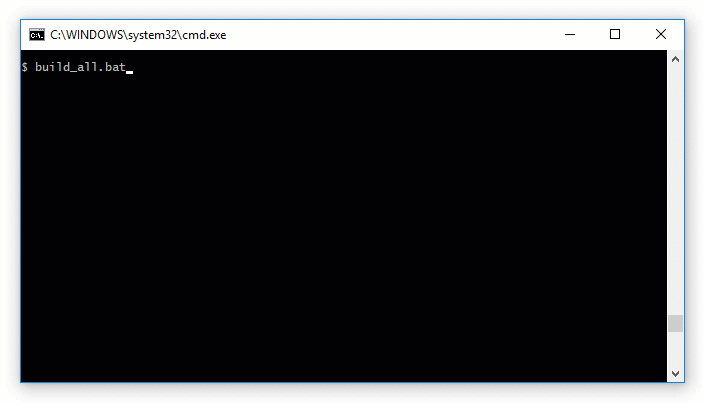
The build script will make contained packages available for resolve
Now enter a shell.
$ ./shell
$ rez env alita maya
> $
The shell script configures Rez to look for packages in this repository.
<div align="center"><img src=https://user-images.githubusercontent.com/2152766/56455060-cf201d80-6351-11e9-93af-d6ae0721bb4e.gif></div> <br> <br> <br> <br>Prelude
<img align="right" height=250 src=https://user-images.githubusercontent.com/2152766/56585426-b32cae00-65d5-11e9-995e-b3f9115004da.png>
What is Rez
Rez can reproduce an exact environment with exact versions of software and software libraries that are all compatible with each other. We leverage this in this project to establish an environment given a particular project and DCC, like alita and maya, where the project determines which maya it is compatible with, and together they define a series of additional libraries - such as the pipeline itself - that they together are compatible with.
These are some specific scenarios that Rez, in particular through this project, addresses.
| As a.. | I want.. | So that.. | |
|---|---|---|---|
| 1 | developer | to publish updates to my software | artists can use it |
| 2 | developer | to preserve prior updates | I can rollback if necessary |
| 3 | developer | to indicate which versions are stable | artists can choose between latest or safest |
| 4 | developer | to indicate which package depends on which other package | I can ensure compatibility |
| 5 | developer | to resolve an environment whereby all version requirements are fulfilled | I can develop tools that depend on it |
| 6 | developer | to be able to work in parallel with another developer on the same project | neither of us have to wait for the other |
| 7 | artist | pipeline to get out of my way | I can focus on my work |
| 8 | artist | software to run fast | I can focus on my work |
| 9 | supervisor | multiple developers able to work on a software project in parallel | I can get the most bang for the buck |
| 10 | supervisor | to track who published what and when | I know who to ask about updates or issues |
| 11 | developer | Git tags associated with software version numbers | there is a single source of truth as to what is released and what is not |
| 12 | supervisor | to have my show locked off from pipeline updates | nothing new gets broken during a crunch |
| 13 | developer | to add a comment to a published package | I can communicate to others what the changes were and why |
| 14 | developer | to release packages on a per-show basis | other shows are unaffected by potentially breaking changes |
| 15 | developer | to group related packages on disk | they are more easily browsed through via e.g. Windows Explorer or Nautilus |
| 16 | td | to share scripts with my colleagues without having to know Git or Rez | I can avoid a Phd in pipeline to share my work |
This repo assumes an experienced-level of familiarity with Rez.
Rez is primarily a framework for resolving dependencies required for building software; which help explain why a build step is required per default, why a CMakeLists.txt is presumed to reside alongside a package definition, and why requirements default to being resolved at build-time rather than run-time; x can't be built without y having been built first.
This repo is different. It (mis)uses Rez primarily for resolving environments, in particular those involved in launching software for an appropriate context given some VFX project or asset within that project.
It's not all upside down however; a lot of packages do contain Python modules or compiled Maya plug-ins in which case build system muscles are flexed in full.
<details> <summary>Warnings</summary>The community explicitly points out that Rez is not well suited for this purpose.
- "Rez is not a production environment management system" (Old, Rez-1 documentation)
- "Rez was not designed to manage production environments" (Allan, Google Groups conversation)
- "Rez makes a clear distinction between configuration management and package management" (Allan, Google Groups conversation)
But if someone told you "ice cream wasn't designed for chocolate lava cake", would you listen? :)
</details> <details> <summary>Motivation</summary>So why do it? Because:
- Complex use of a single system > simple use of multiple systems
- Complex use of a simple system > simple use of a complex system
- Complex use of an established system > simple use of an ad-hoc system
- Complex use of a system with a community > simple use of a solo-developed system
So with all that out of the way, let's have a look at what's possible!
</details> <br> <br> <br> <br> <div align="center"><img height=250 src=https://user-images.githubusercontent.com/2152766/56585877-904ec980-65d6-11e9-84cd-3b689947889c.png></div> <h3 align="center">Features</h3> <details> <summary align="center">Studio-wide environment</summary> <table> <tr> <th align="left"><code>base</code></th> </tr> <tr> <td>A top-level package represents the studio itself; containing environment and requirements passed down to every software and project package.
</td> </tr> </table> </details> <details> <summary align="center">Per-project environment</summary> <table> <tr> <th align="left"><code>alita</code></th> </tr> <tr> <td>Every show is represented by a Project Package that encapsulates each unique requirement and environment variable, augmenting the studio-wide package base.
Every project provides "free-form overrides" which are read/write directories of scripts, plug-ins and shelves etc. for DCCs like Maya. Any artist may add or share scripts this way and is a way for those not involved with Rez or Git to contribute and share code with co-workers.
alita/package.py
def commands():
if "maya" in request:
# Refers to location outside of package, that may or may not exist
env["PYTHONPATH"].prepend("{env.PROJECTPATH}/maya/scripts")
env["PYTHONPATH"].prepend("{env.PROJECTPATH}/maya/shelves")
This idea is mostly relevant to studios in the 1-100 size, where there aren't enough developers to justify a release-cycle for any minor change, and less suitable in the 100-1,000 range where reliability trumps speed.
A word of caution A consequence of this feature is that you can never be sure that what works today, given a fixed set of project requirements and versions, will work tomorrow; as there is only ever 1 version of these globally accessible free-form overrides.
</td> </tr> </table> </details> <details> <summary align="center">Third-party services</summary> <table> <tr> <th align="left"><code>ftrack</code></th> </tr> <tr></tr> <tr> <td>This project refers to ftrack for production tracking, but applies to any external or internal service; the package merely includes appropriate environment variables that point to the remote URI. For security, the API key necessary for actually logging in and reading/writing information is provided separately at the OS level. This also helps when the key needs to change or refresh for whatever reason; there is only ever 1 valid key at any point in time, so no versioning is required.<br><br>The package.commands() validates that this key exists, as the package is of no use without it.
$ set FTRACK_API_KEY=xyz123
$ re ...
Like ftrack, a package for a self-hosted GitLab instance is also included, providing access to its Python and Ruby API via command-line and DCC, along with also requiring an API key to be of any use.
Some requirements only make sense in conjunction with two or more packages. For example, requesting maya gets you one environment, alita gets you another one but both maya and alita doesn't just get you their combined requirements and environment, but also pyblish and mgear; packages only relevant to maya, and only within the context of alita
- See Conditional Requirements for more
Packages developed internally are managed on GitLab, cloned onto the local disk of a developer, and released on creating a new tag via the GitLab web-based UI.
External packages from pip are released via rez pip --install.
$ rez pip --install Qt.py
Some packages in this project reference an external payload, like maya. Others are self-contained and can be copy/pasted between Rez repositories, even between studios.
To save on disk space and avoid accessing static or large files over a potentially slow network connection, some packages carry their payload separate from their metadata.
See Reference Packages for more.
</td> </tr> </table> </details> <details> <summary align="center">Cross-platform application packages</summary> <table> <tr> <th align="left"><code>maya</code></th> </tr> <tr></tr> <tr> <td>The maya package looks the same on both Windows and Linux.
Because major versions of DCCs update independently, packages like maya differs from other packages; it consists of an individual package for each major version of Maya.
software/
maya/
2017/
2018/
2019/
package.py
Which means maya-2017 may be updated to maya-2017.5 despite not being latest.
</td> </tr> </table> </details> <br> <br> <br> <br> <div align="center"><img src=https://user-images.githubusercontent.com/2152766/56584470-b161eb00-65d3-11e9-975e-17c266d2f8c4.png></div> <h3 align="center">Workflow</h3>Developer Note This isn't ideal; preferably there would only be 1
mayapackage, but I wasn't able to figure out how to go about it.
The following documents how developer and artists interact with Rez and each other. Every release is accompanied by a mandatory develop stage. That is, no developer works directly towards the files accessible to Rez and the wider audience.
<table> <tr> <th width="50%">Develop</th> <th>Release</th> </tr> <tr></tr> <tr> <td>Every Rez package ends up in the release_package_path/ directory, which is an example of where you host shared packaged within a single local area network.
- Every Rez package is developed in 1 of 3 ways:
- GitLab Tagging
rez build --install --prefixrez pip --install --release
In most cases, you'll be editing an internal project. In this example, we'll pretend rez-internal-example is an internal project at your company.
1.1 Prerequisites
- Your studio uses self-hosted GitLab for version control and continuous integration
- Developer has access to GitLab web UI
- GitLab has write-access to your
REZ_RELEASE_PACKAGES_PATH
1.2 Develop
Getting started on fixing a bug or implementing a feature involves an edit-and-install cycle.
- Clone
https://gitlab.com/mottosso/rez-internal-example.git - Edit
python/internal_example.py - Install
rez build --install - Repeat 2-3 until happy
Whenever --install is called, the updated package can be found in the local_packages_path and is accessible to Rez during resolve.
1.3 Release
Once happy, you're ready to release.
Because this is read-only example, you can't actually run these steps yourself unless you (1) self-host GitLab and (2) fork this repository. But hopefully they can prove useful to get some sense of.
- Update
versioninpackage.pyfrom1.1.0to1.2.0 - Add, commit and push changes
- Log in to GitLab and create a tag
1.2.0 - Continuous Integration kicks in, triggering a release
A .gitlab-ci.yml example is provided in the source repo, though keep in mind it won't work as-is because gitlab.com doesn't have write-access to your local release path, but should at least hint towards how to do achieve the effect.
The rez-bundles repository contains a number of packages that to Git is versioned together, but to Rez is released separately. This next section demonstrates how to release a package without using tags.
2.1 Develop
Developing works remains unchanged from the previous tutorial, except:
- Clone
https://github.com/mottosso/rez-bundles.git - Edit one of the packages, such as
alita
The package is available in your REZ_LOCAL_PACKAGES_PATH.
2.2 Release
Again, similar to the previous tutorial.
- Update
versioninpackage.pyof the package you've edited - Add, commit and push
- Call
rez build --install --prefix %REZ_RELEASE_PACKAGES_PATH%
Replace
%with$on Linux and MacOS
The package is now available in your REZ_RELEASE_PACKAGES_PATH
3.1 Develop
Install any package from pip using the rez pip --install command.
$ rez pip --install Qt.py
The package is available in your REZ_LOCAL_PACKAGES_PATH.
3.2 Release
Just append --release.
$ rez pip --install --release Qt.py
The package is now available in your REZ_RELEASE_PACKAGES_PATH
The project defines 3 types of Rez packages.
| Package Type | Description | Examples |
|---|---|---|
software | Self-contained software distribution | qt_py, pyblish_base, pip |
reference | A software package whose payload reside elsewhere | maya, python |
bundle | Combines two or more packages | alita, lotr |
| Terminology Reference |
~/
packages/
core_pipeline/
python/ # Payload
core_pipeline/
__init__.py
lib.py
util.py
package.py # Metadata
rezbuild.py
/opt
maya2018/ # Payload
bin/
maya
~/
packages/
maya/
2018/
package.py # Metadata
~/
packages
alita/
python/ # Payload
maya/
package.py # Metadata
rezbuild.py # Metadata
Here's and example of how one request is resolved.
$ re alita maya
_______
| |
. | ~2018 | .
. |_______| . weak reference
. .
___.___ _.____
| | | |
$ command-line > | alita | | maya |
|_______| |______|
/ \ \
- - - - - - - - - - - / - - \ - - - - - - \ - - - - - - - - - - - - -
___/__ _\______ __\________
| | | | | |
| base | | python | | maya_base | resolved
|______| |________| |___________|
__|__ ____\__________
| | | |
| pip | | core_pipeline |
|_____| |_______________|
Conditional Requirements
Some combinations of packages give rise to intelligent behavior.
$ re alita maya
________________________
| |
$ command-line > | alita + maya |
|________________________|
/ \ \ \
- - - - - - - - - - - / - - \ - - - - - \ - - -\- - - - - - - - - - -
_/___ _\___ ____\____ \_______
| | | | | | | |
| ... | | ... | | pyblish | | mgear | resolved
|_____| |_____| |_________| |_______|
Because maya was included, alita imbues it with extra requirements.
Properties
- Resolving an environment with only
mayayields a "vanilla" environment whereby the latest version of Maya is present. - Resolving an environment with only
alitayields a "vanilla" environment whereby the latest version of this project and its environment is present.
Additionally
- Resolving an environment with both
mayaandalitayields an environment whereby:- A specific version of
mayais present, one compatible withmaya, via the weak reference~maya-2018 - A specific set of requirements are included, relevant to both the project and application, such as
mGearorpyblish, via the@latedecorator ofrequires()
- A specific version of
Specific version of Maya to a given project
# alita/package.py
name = "alita"
version = "1.0"
requires = [
"~maya-2018",
]
Specific set of requirements to a given combination of project and application
# alita/package.py
name = "alita"
version = "1.0"
@late()
def requires():
if in_context() and "maya" in request:
return ["mgear-1"]
if in_context() and "nuke" in request:
return ["optflow-3.5"]
return []
This repository combines several aspects normally separate in an actual Rez-ified production environment. For example, the dev/ directory is typically local to a developer's machine. The local_packages_path/ is typically ~/packages. And so forth. See the below table or README's contained in each sub-directory for details.
| Directory | Description |
|---|---|
.rez/ | Private files to this repo |
dev/ | Representation of a local development directory |
local_packages_path/ | Representation of the default ~/packages directory |
remote_packages_path/ | Representation of a shared location for released packages |
dev/
Local development directory.
| Directory | Description |
|---|---|
core-pipeline/ | Representation of an internal project, hosted on e.g. GitLab |
maya-base/ | |
mgear/ | Representation of an external project, hosted on GitHub |
pip/ | External project, temporarily hosted locally for release |
rez-bundles/ | Internal project, containing all projects and applications |
dev/rez-bundles/
Internal mono-repo of projects and applications.
| Directory | Description |
|---|---|
alita/ | DCC and software requirements, and environment for the Alita project |
lotr/ | Likewise, but for Lord of the Rings |
base/ | Common studio environment |
maya_base/ | Common studio environment for Maya |
maya/ | System reference to Maya-2017-2019 |
nuke/ | System reference to Nuke-11v3.2 |
python/ | System reference to Python-2.7 and -3.6 |
Terminal
Rez works on Windows, Linux and OSX.
On Windows, you'll want to increase the number of buffers so as to maintain the ability to step through your history of previously typed commands.
- See wiki for details on how to do that.
Default Project
Amongst the many packages shipping with this project is one called default_project. This can be used to generate a project package.
$ cd %USERPROFILE%
$ rez env default_project -- create myProject
Creating "C:\Users\marcus\myProject"
Continue? [Y/n] y
Architecture
_special = "value"Thepackage.pyfile format has a number of globals and reserved keywords outside of standard Python. Anything in addition to that, such as our_environand_dataare prefixed with_to distinguish what is ours and what is Rez's._category = "int"Every package must have a "category". The Category is a sub-directory within theREZ_PACKAGESPATHto aid in distinguishing packages from each other. Categories areint,ext,td,appandproject.baseis required by every project, and defines general variables accessible to all projects and DCCs, such asPROJECTS_PATHwhich is an absolute path to where projects are stored relative a given platform, e.g./mnt/projectson Linuxmaya,nukeare standalone DCCs, installed on the local system and referenced by a packgecore_pipelinerepresents a shared, common library used on all shows and all DCCsmaya_baselikewise, represents shared Maya requirements and environment variablesalitaandlotrare "configurations", in that they represent a project, rather than softwarealitais associated to version 2018 of Maya, via a "weak reference"- Combinations of two or more packages result in a specific list of requirements and environment variables via the
@latedecorator.
Missing
Here are some of the things I'd like to happen but haven't figured out how to do yet.
- Cascading Overrides If
/projects/alita/rezis on theREZ_PACKAGE_PATH, then the containedmaya/package.pyshould add to the studio-wide Maya configuration for this project. Similar to how CSS works.- Could potentially be implemented by having every project require a stub
project_overridepackage, that per default does nothing, but can be implemented elsewhere and added to theREZ_PACKAGES_PATH. - Another, less appealing way, is by "subclassing" a project e.g.
alita_overrideof whichthe originalalitapackage is a requirement along with additional requirements and environment variables. The downside of this is (a) you need one package for each permutation and (b) the user would need to stop typingalita mayaand start typingalita_override mayawhich is error prone and tedious on both developer and user ends.
- Could potentially be implemented by having every project require a stub
FAQ
Q: "Why Reference Packages?"
| Cons | Pros |
|---|---|
| Out of Sync A package can be installed, but the content it references can be missing; e.g. a user may not have Maya 2018 installed. | Reach Create packages out of software you wouldn't normally be able to, due to software, system or permission restrictions. |
| Lack of Granuluarity A new version of a package doesn't affect the content, which complicates updates to the payload | Space Large, rigid packages like Maya build up large requirements for your file server and archiving solution. |
| Performance Running multi-gigabyte software from a network location isn't healthy for your fellow DevOps engineers. | |
| Iteration time As the package contains solely requirements and environment variables, releasing a configuration package can be instantaneous. |
Reference Packages are a way to utilise Rez for packages that are otherwise impractical or impossible to confine into a package. For example it may be too large or dependent on their native installation path, such as Maya being large or PyQt4 with absolute paths embedded in its linked library.
How it works
With Rez, each package consists of two parts.
- Metadata
- Payload
Some packages carry both definition and content, like core_pipeline. Such that whenever a new version of this package is made, its content is updated too.
.packages/
core_pipeline/
2.1.0/
python/ # content
package.py # definition
Other packages reference something on the local system instead.
.packages/
maya/
2018.0.1/
package.py ---. # definition
.
v
c:\program files\autodesk\maya2018\bin\maya.exe # content
Q: "Why store project scripts with Package?"
I.e. why not store them with the project, and reference that?
By keeping a Rez package self-contained:
- You enable versioning of project-specific payload
- You avoid package and payload from getting out of sync
- You enable re-use of a package
Consider the following example.
packages/
alita/
package.py
/
projects/
alita/
scripts/
maya/
# package.py
def commands():
env["PYTHONPATH"] = "${PROJECT_PATH}/scripts/maya"
This package cannot exist without an externally set PROJECT_PATH environment variable. Without it, the environment cannot be entered, and yet the package can still exist on your REZ_PACKAGES_PATH, sending mixed messages about its availability.
If instead scripts for Maya were contained within the package itself..
packages/
alita/
scripts/
maya/
# package.py
def commands():
env["PYTHONPATH"] = "{root}/scripts/maya"
Then a package being available means payload being available too, and if you wanted to reuse this package in some other project, you could.