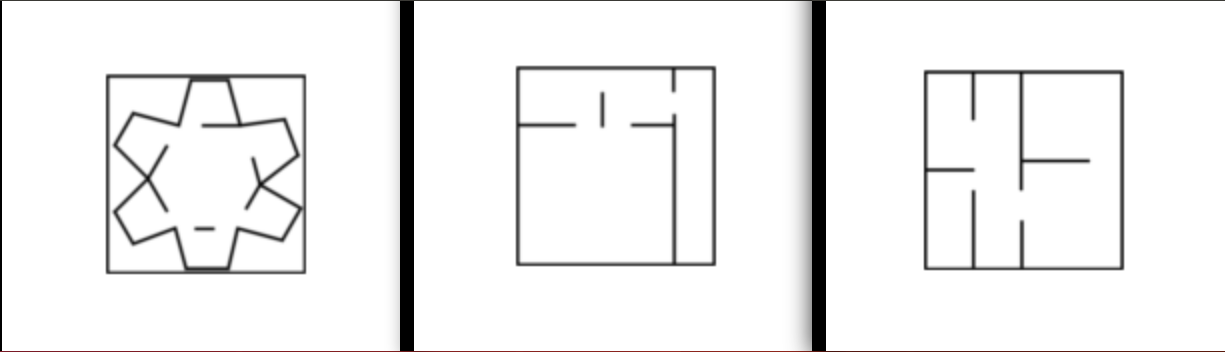Awesome
Dataset-of-Gazebo-Worlds-Models-and-Maps
- A set of Gazebo worlds models and maps that I use for testing Navigation2
- These models are tested using Gazebo 9 and Gazebo 11.
How to use the models
1- Copy the model you want to use in .gazebo/models directory.
or
- Set Gazebo model path for the worlds with models directory
2- Gazebo -> Insert -> <World_Model_Name>
or
- go to gazebo word directory and type
gazebo example.world
Most models come with maps.
AWS Small House
export GAZEBO_MODEL_PATH=/home/<user_name>/.gazebo/models/small_house/models/gazebo small_house.world
AWS Office
export GAZEBO_MODEL_PATH=/home/<user_name>/.gazebo/models/office/models/gazebo office.world
AWS Bookstore
export GAZEBO_MODEL_PATH=/home/<user_name>/.gazebo/models/bookstore/models/gazebo bookstore.world
AWS Hospital
- unzip the models_part# into a dicrectory called models
export GAZEBO_MODEL_PATH=/home/<user_name>/.gazebo/models/hospital/models/gazebo hospital.worldgazebo hospital_two_floors.world
Hospital with Two Floors

Custom Factory
export GAZEBO_MODEL_PATH=/home/<user_name>/.gazebo/models/factory/models/gazebo factory.model
Dynamic World
- A world with 9 dynamic obstacles that randomly move around.

Random World
- A test model generated by using my random map generation tool.

Robotis Turtlebot 3 World

Experiment Rooms
export GAZEBO_MODEL_PATH=/home/<user_name>/experiment_rooms/models/cd experiment_rooms/worlds/room1gazebo world_dynamic.model
10x10 Rooms with Walls
- Empty room models with different shapes