Awesome
vim backbone
Collection of Backbone VIM snippets and templates.
Installation
Install for pathogen
cd ~/.vim/bundle
git clone git://github.com/mklabs/vim-backbone.git
Documentation
work in progess
What it does
vim helpfile generated from backbonejs.org (:h backbone)
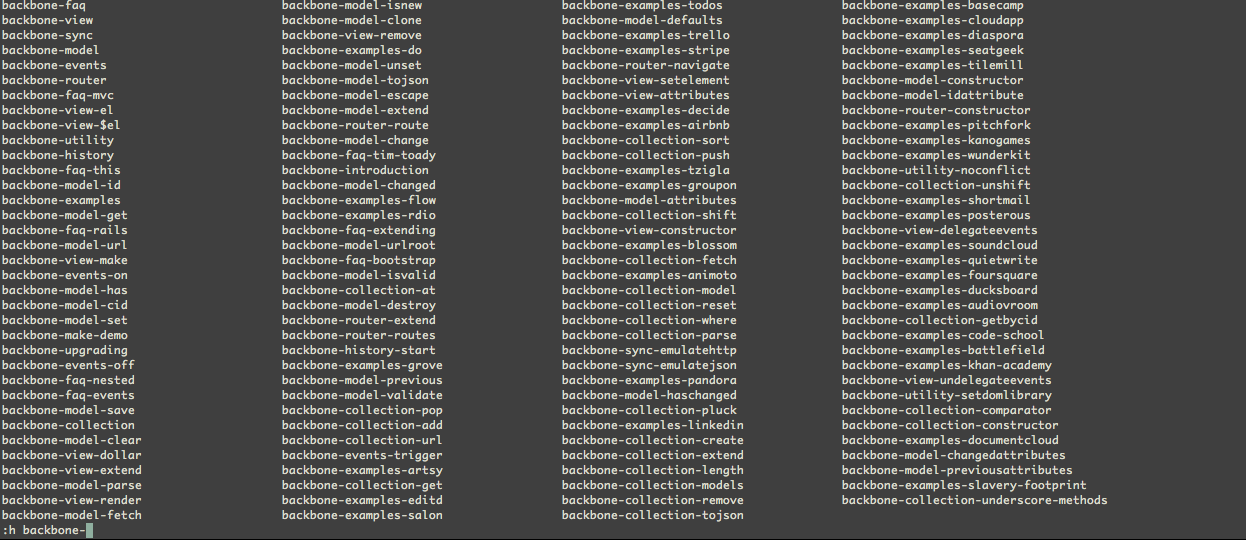
Snipmates snippets. When filetype is set to javascript, type
view<tab>, model<tab> or router<tab>
In insert mode, in a file where filetype=javascript, typing view
followed by <tab> will expand to the following snippet:
var MyView = Backbone.View.extend({
el: '',
tagName: '',
events: {
},
initialize: function () {
},
render: function () {
}
});
Hitting tab again will iterate through snippets placeholders. See :h snipMate and :h snipMate-placeholders for more infos.
Backbone specific omnicompleter.
:h new-omni-completion.
This could also be called "intellisense", but that is a trademark.
Should auto-complete whenever the text in front of the cursor includes a
model (this.model triggers the match). Same for collection, router
and view.
It works by inspecting the Backbone.Model.prototype object when
completing against a match that triggers model completion. It's not as
accurate as it would be in your devtool but should be pretty close.
Use CTRL-X CTRL-U in Insert mode to start the completion, when the
cursor in in front of the following:
model.
router.
controller.
view.
The plugin also map the <C-Space> (Ctrl+space) to trigger the same
omnicompletion.
In insert mode, in a file where filetype=javascript, typing modelor
model. followed by either Ctrl+X Ctrl+U or Ctrl+Space will pop the
following menu:
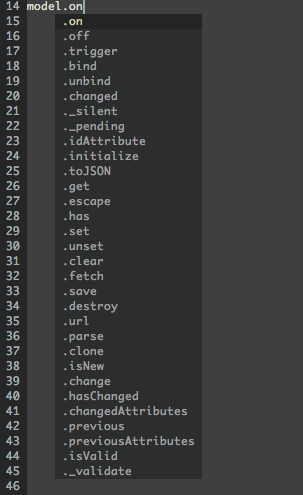
What it should do
-
vim templates on
BufNewFile. Should this be node-based with mustache like templates, and intelligently parse current filepath / app structure to know which template it should use (eg. opening a new file with something like*/models/*or a filename withmodelin it should trigger the model template. -
Ease navigation of the Backbone directory structure. eg. easy jumping between files, like model to test, view to template, template to helper, etc.
-
Enhanced syntax highlighting, should this be useful
-
Scripts wrapper around the scripts in the script directory of the Backbone app. A limited amount of completion should be supported
-
Possibly integration and wrappers to build tool
-
should have special logic / behaviour if a
spec/ortest/directory is detected. -
Commands to generate things. a
:Bgenerate model Fooshould create a foo controller and editsapp/model/foo.js, optionally would be nice to have the matching test generatedapp/test/foo.jswith basic assertions.