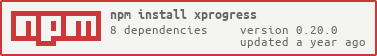Awesome
xprogress
Construct Dynamic, Flexible, extensible progressive CLI bar for the terminal built with NodeJS
DOCUMENTATION INCOMPLETE
Features
- Stream management functionality
Installing
Via NPM:
npm install xprogress
Usage
Create a basic progress bar that updates itself with 10% twice every second until it's at maximum
import ProgressBar from 'xprogress';
const ProgressBar = require('xprogress');
const bar = new ProgressBar(100);
const interval = setInterval(() => {
bar.tick(10).draw();
if (bar.isComplete()) {
bar.end(`The bar completed\n`);
clearInterval(interval);
}
}, 500);

How It Works
ProgressBar uses stringd to parse content within ProgressBar::template with variables in ProgressBar::variables and then displays them on the terminal.
This sequence occurs for every time ProgressBar::draw() is called.
API
<a id="progressbar"></a> new ProgressBar(total[, slots][, opts])
total: <number>slots: <HybridInput[]>opts: <BarOpts>
Create and return an xprogress instance
slots define the percentage to each part of the progressbar. This is parsed by pad-ratio to a max of 100.
const bar = new ProgressBar(100, [20, 44]);
<a id="globopts"></a> GlobOpts: Object
bar: Objectblank: <string> Content to use for the blank portion of the progressbar. Default:'-'.filler: <string> Content to use for the filled portion of the progressbar. Default:'#'.header: <string> Content to use for the header(s) of progressbars. Default:''.colorize: <boolean> Whether or not to allow colors in the bar. Default:true.separator: <string> Content to use when separating bars. Default:''.pulsateSkip: <number> Distance away at which to skip a pulsating bar. Default:15.pulsateLength: <number> The length of a pulsating progressbar. Default:15.
clean: <boolean> Whether or not to clear the progressbar buffer on the terminal afterProgressBar::end()has been called. Default:false.flipper: <string|string[]> Content(s) to use for the progressbar flipper. This would cycle through all indexes in this property for everywhere :{flipper} is speified. Default:['|', '/', '-', '\'].pulsate: <boolean> Whether or not to use a pulsate view for the progressbar. Default:false.- <a id="globopts:template"></a>
template: <string|string[]> The template to use for the progressbar view. This is parsed by stringd. withthis.variablesDefault:''. - <a id="globopts:variables"></a>
variables: <VariableOpts> Variables with which to parsethis.template, extended withcStringd.raw. forceFirst: <boolean> Whether or not to force a multi-bar progressbar to a single bar (useful either when terminal width is too small or when filled with excess addons). Default:false.writeStream: <WriteStream> The tty-ish writable stream we are writing to. Default: stdout.
The global options shared by both ProgressBar and ProgressStream.
<a id="variableopts"></a> VariableOpts <sub>extends cStringd.raw</sub>: Object
tag: <any> Floating mutable tag to be attached to the bar- *
bar: <string> The progress bar itself - *
label: <any> The label to be attached to the bar - *
total: <any> The maximum value for the entire duration of the bar flipper: <any> The flipper as defined in the definition for the progressbar. Default:['|', '/', '-', '\'].- *
completed: <any> The value for the completion level of the entire bar activity. Generated fromProgressBar::average().completed - *
remaining: <any> - *
percentage: <any>
Variables with which to parse this.template, extended with cStringd.raw. variables prepended with * will be ignored anywhere else besides wherever's explicitly requesting a drawn bar.
<a id="streamvariables"></a> StreamVariables <sub>extends VariableOpts</sub>: Object
eta: <string> Duration for the entire progress to end. Parsed by prettyMssize: <ByteString> Human readable size for the number of total transferred bytes. Parsed by xbytesspeed: <string> Human readable speed for the number of bits transferred per second. Parsed by xbytesprogress: <ProgressStreamSlice> The Progress Objecteta:raw: <number> Duration estimate of how long it would take for the stream to end based on the number of bytes being steadily transmitted per second.slot:bar: <string> The bar for the active chunk of the progressbar.slot:blank: <string> The character with which to be used as the slot's blank character.slot:eta: <string> Duration estimate for the active chunk to be completed. Parsed by prettyMsslot:eta:raw: <number> Duration estimate for the active chunk to be completed.slot:filler: <string|string[]> The character(s) with which to be used as the slot's filler character.slot:header: <string> The character with which to be used as the slot's header character.slot:size: <ByteString> Human readable size for the number of transferred bytes specific for the active chunk. Parsed by xbytesslot:total: <ByteString> Human readable size for the total number of bytes that can be processed by the active chunk. Parsed by xbytesslot:runtime: <string> Runtime for the active chunk. Parsed by prettyMsslot:runtime:raw: <number> Runtime for the active chunk.slot:percentage: <string> Integer defining the active slot completion percentageslot:size:total: <ByteString> Human readable size for the total number of bytes transferred in a single instance
<a id='hybridinput'></a> HybridInput: string|number|number[]
This content here is parsed by pad-ratio in the construct of an HybridInput.
Development
Building
Feel free to clone, use in adherance to the license. Pull requests are very much welcome.
git clone https://github.com/miraclx/xprogress.git
cd xprogress
npm install
# hack on code
License
Apache 2.0 © Miraculous Owonubi (@miraclx) <omiraculous@gmail.com>