Awesome
Dart Barrel File Generator
VSCode extension that generate barrel files for folders containing dart files.
Installation
Dart Barrel File Generator either by searching for the extension in VSCode or from the marketplace.
Overview
It can create barrel files only two the selected folder
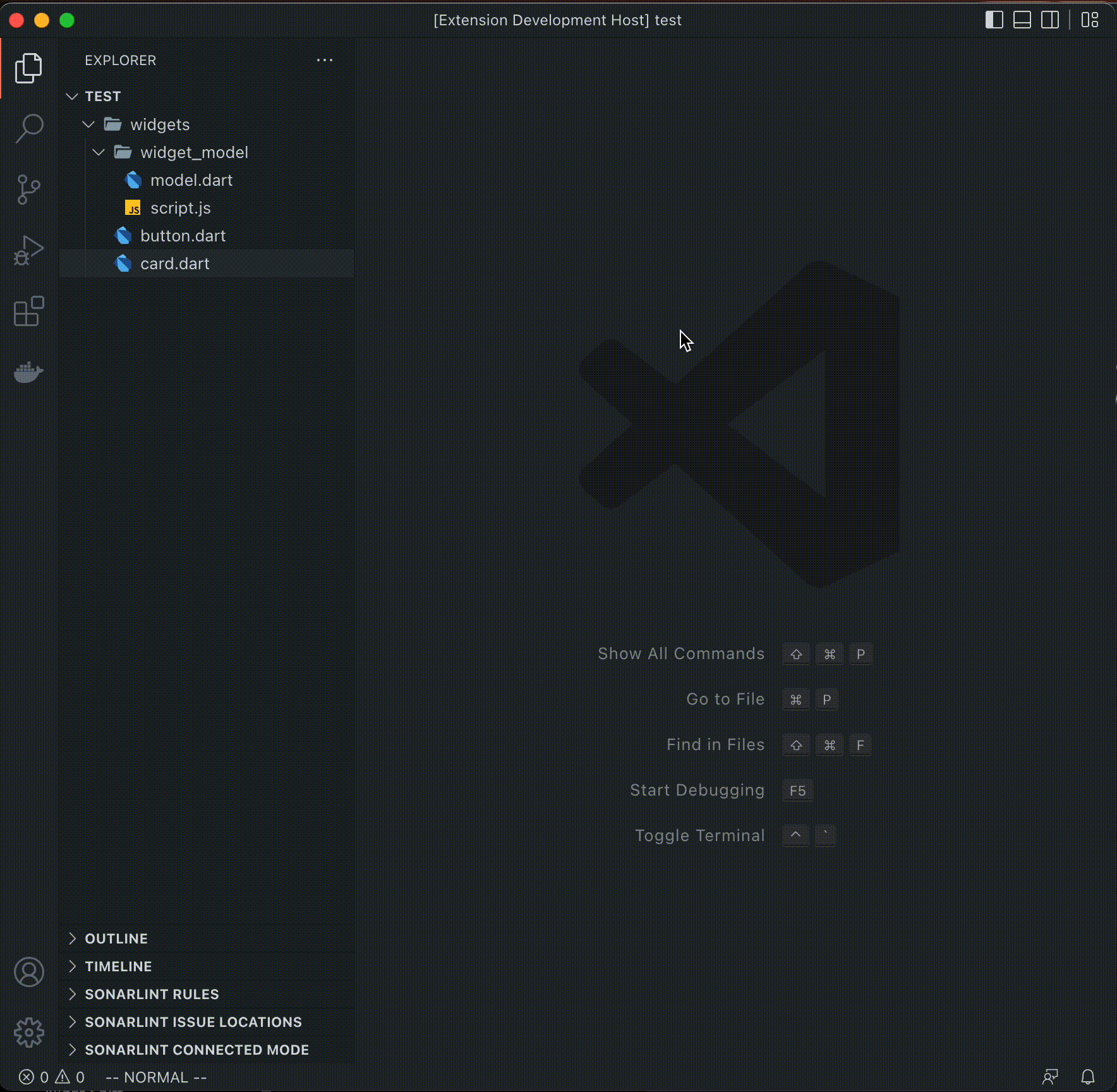
It creates a barrel file for the selected folder and all the nested folders from the selected. Likewise, it also adds the nested folder barrel file to its parent barrel file.
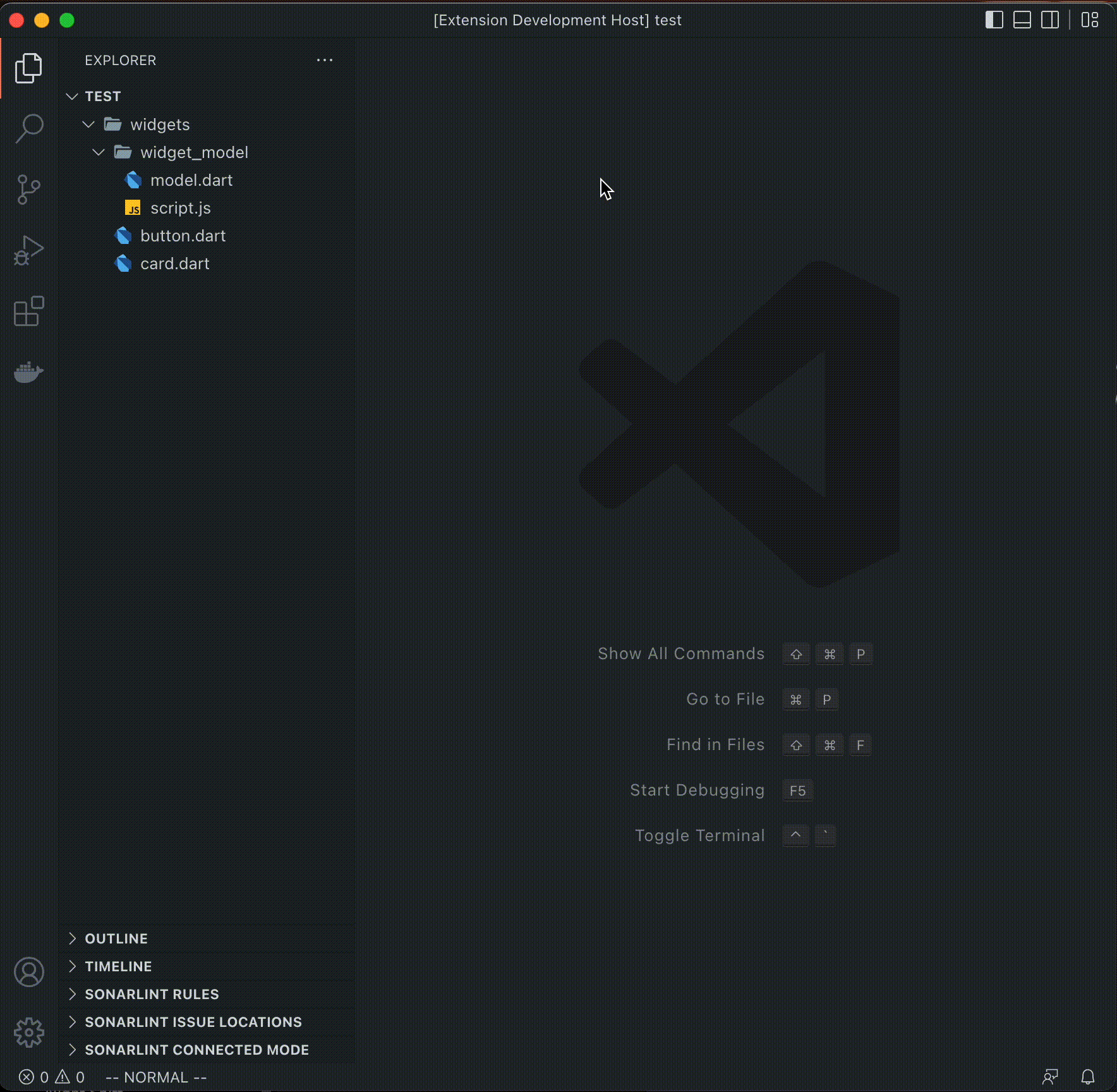
Alternatively, the extension can create a barrel file with all the names of the nested folders (for each subfolder), without creating additional barrel files.
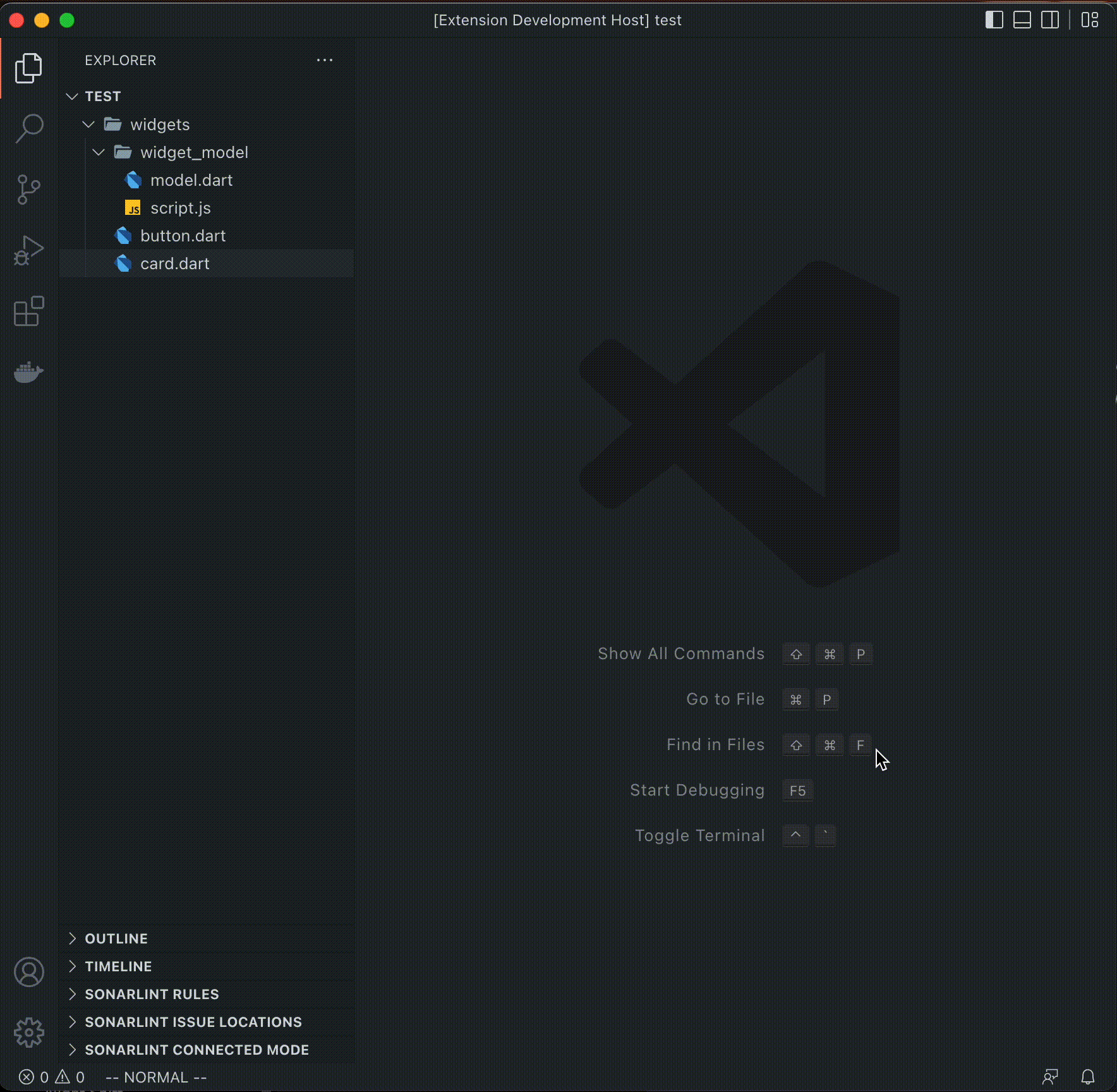
Commands
| Command | Description |
|---|---|
GDBF: This folder | Creates a barrel file for the selected folder |
GDBF: Folders (recursive) | Creates a barrel file for the selected and its nested folders |
GDBF: Folders' files (recursive) | Creates a barrel file for the selected exporting all files with the entire path |
GDBF: Focused (parent) | Through the command palette and when focusing the editor, generates a barrel file to the focused file parent |
Both commands can be used by typing in the command palette. It will then ask you to choose a folder. If it is done from the folder tree, it will use the selected folder as the root folder.
Options
Excluding files
You can also exclude .freezed.dart and .g.dart (generated) files by modifying the
following options in your settings:
dartBarrelFileGenerator.excludeFreezed: false(by default).dartBarrelFileGenerator.excludeGenerated: false(by default).
It is also possible to exclude glob patterns:
- For files, you can add a list of file globs in the
dartBarrelFile.excludeFileListoption. - For directories, you can add a list of directories globs in the
dartBarrelFile.excludeDirListoption.
Default barrel file name
The extension will create a barrel file with the <folder-name>.dart by default. This
behaviour can be changed if the dartBarrelFileGenerator.defaultBarrelName option is
set. By changing this option, whenever a barrel file is created, it will use the name
set in the configuration instead of the default.
Note: If the name contains any white-space, such will be replaced by
_.
Custom file name
By default, the extension will create a new file named as the folder name, appended by
the .dart extension. However, if you want to set the name, you can activate the
following option:
dartBarrelFileGenerator.promptName: false(by default).
Whenever you create a new barrel file, a prompt will appear to ask for the file name. It can be used for both options.
Note: When entering the name, the
.dartextension is not required.
Other options
- Skipping empty folders: by default,
dartBarrelFileGeneratorwill not generate a barrel file for a folder that does not have any file to export. You can change this behaviour by settingdartBarrelFileGenerator.skipEmptytofalse. - Exporting as
package:<app-name>/if the extension is executed in the./libfolder. Enable it by settingdartBarrelFileGenerator.prependPackageLibToExporttotrue. Disabled by default.