Awesome
JCSG-PathExtensions
A JCSG extension library for working with simple paths (linearize SVG paths, extrude & extend)
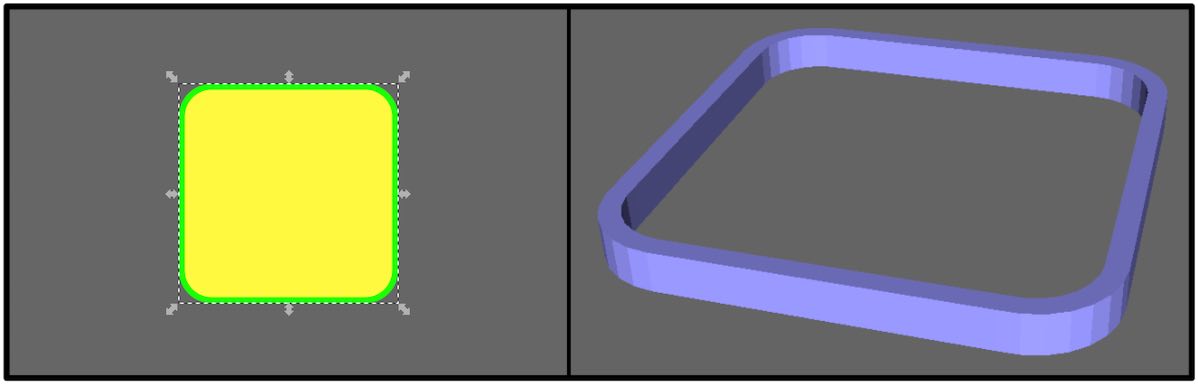
Sample Code 1
public class ExtrudeSVGPath {
public static void main(String[] args) throws IOException {
// a simple closed SVG path
String svgPath = "m 168.22705,341.58319 c -8.30208,0 -14.9857,6.68362 "
+ "-14.9857,14.9857 l 0,76.53677 c 0,8.30208 6.68362,14.9857 "
+ "14.9857,14.9857 l 76.53677,0 c 8.30208,0 14.9857,-6.68362 "
+ "14.9857,-14.9857 l 0,-76.53677 c 0,-8.30208 "
+ "-6.68362,-14.9857 -14.9857,-14.9857 l -76.53677,0 z";
// extrude the path
CSG extrudedPath
= SVGPath.toCSG(
svgPath, // svg path
10.0, // extrusion height
0.05, // step size
0.0); // extension
// save path to disk
Files.write(Paths.get("full.stl"),
extrudedPath.toStlString().getBytes());
}
}
Sample Code 2
public class ExtrudeSVGPathHull {
public static void main(String[] args) throws IOException {
// a simple closed SVG path
String svgPath = "m 168.22705,341.58319 c -8.30208,0 -14.9857,6.68362 "
+ "-14.9857,14.9857 l 0,76.53677 c 0,8.30208 6.68362,14.9857 "
+ "14.9857,14.9857 l 76.53677,0 c 8.30208,0 14.9857,-6.68362 "
+ "14.9857,-14.9857 l 0,-76.53677 c 0,-8.30208 "
+ "-6.68362,-14.9857 -14.9857,-14.9857 l -76.53677,0 z";
// create a hull with thickness = 1.0
double thickness = 10;
CSG outer = SVGPath.toCSG(
svgPath, // svg path
10.0, // extrusion height
0.01, // step size
thickness); // extension
CSG inner = SVGPath.toCSG(
svgPath, // svg path
10.0, // extrusion height
0.01, // step size
0.0); // extension
// difference between outer and inner
CSG hull = outer.difference(inner);
// save hull path to disk
Files.write(Paths.get("hull.stl"),
hull.toStlString().getBytes());
}
}
How to Build JCSG-PathExtensions
Requirements
- Java >= 1.8
- Internet connection (dependencies are downloaded automatically)
- IDE: Gradle Plugin (not necessary for command line usage)
IDE
Open the JCSG-PathExtensions Gradle project in your favourite IDE (tested with NetBeans 8.2) and build it
by calling the assemble task.
Command Line
Navigate to the Gradle project (e.g., path/to/JCSG-PathExtensions) and enter the following command
Bash (Linux/OS X/Cygwin/other Unix-like shell)
bash gradlew assemble
Windows (CMD)
gradlew assemble
