Awesome
CustomBottomSheetBehavior like Google Maps for Android 
Android Studio Project using Support Library focused on get Google Maps 3 states behavior including background image parallax and toolbars animations.
Installation
In your module/project build.gradle file add<br>
dependencies {
...
implementation 'com.mahc.custombottomsheetbehavior:googlemaps-like:0.9.1'
}
Usage
[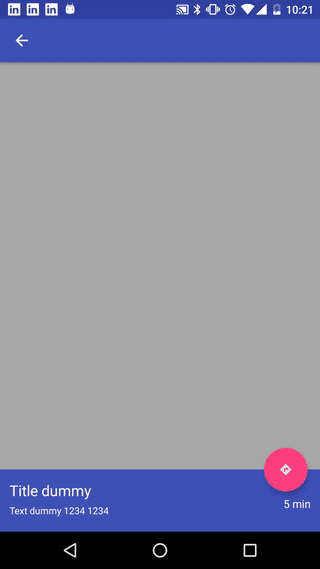 ]<br><br>
]<br><br>
Wiki under construction but still with some info already, until I complete it you can take a look at the example (app module).<br><br>
Check the following files
- activity_main.xml (is like a template)
- activity_main.java (you can see how to listen for states)
- styles.xml (just the line <style name="AppTheme.NoActionBar">)
- AndroidManifest.xml (just the line android:theme="@style/AppTheme.NoActionBar")
What I did?
-
I took the code from BottomSheetBehavior.java from Support Library 23.4.0 and added one state for anchor mode, so now you have:<br> STATE_HIDDEN<br> STATE_COLLAPSED<br> STATE_DRAGGING<br> STATE_ANCHOR_POINT<br> STATE_EXPANDED.<br><br>
-
Created Behaviors for FAB, ToolBars and ImageView.
Motivation
Spend more than 3 days looking snipet of code or stackoverflow answers about it with no luck.
Current state
Trying to help/close issues.
Contributing
Do you want to help? Wanna improve it? Go ahead! you can start in issues page<br>
Question about it in StackOverflow
If you like this project give me a vote up at:<br> Sliding up image with Official Support Library 23.x.+ bottomSheet like google maps.<br> Related questions:<br> Android Support BottomSheetBehavior additional anchored state<br> How to mimic Google Maps' bottom-sheet 3 phases behavior?<br> Sliding BottomSheet like google map<br> How to create bottom sheet effect which cover full activity when user scrolls up<br> How to make custom CoordinatorLayout.Behavior with parallax scrolling effect for google MapView?<br> How to handle issues of the new bottom sheet of the support/design library?<br> Open an activity or fragment with Bottom Sheet Deep Linking<br> BottomSheetDialogFragment - How to set expanded height (or min top offset)
Credits
License
Licensed under the Apache License, Version 2.0 <br><br> The true is I don't care about license... JUST USE IT, improve it if you can and give me vote up in stack overflow :D.
<a href="http://stackoverflow.com/users/1332549/miguelhincapiec"> <img src="http://stackoverflow.com/users/flair/1332549.png" width="208" height="58" alt="profile for MiguelHincapieC at Stack Overflow, Q&A for professional and enthusiast programmers" title="profile for MiguelHincapieC at Stack Overflow, Q&A for professional and enthusiast programmers"> </a><br><br> <a class="LI-simple-link" href="https://www.linkedin.com/in/miguelhincapie"> <img width="208" height="58" src="https://content.linkedin.com/content/dam/me/business/en-us/amp/brand-site/v2/bg/LI-Logo.svg.original.svg"> </a>