Awesome

Chaskiq
Free & Source Available Messaging Platform for Marketing, Support & Sales
The front line of your customer service.
<a href="https://hub.docker.com/r/chaskiq/chaskiq"> <img src="https://img.shields.io/docker/pulls/chaskiq/chaskiq.svg" alt="CI"> </a> <br/> <a href="https://heroku.com/deploy?template=https://github.com/chaskiq/chaskiq/tree/main" alt="Deploy to Heroku"> <img alt="Deploy" src="https://www.herokucdn.com/deploy/button.svg"/> </a>Main features:
<img align="right" width="400" height="auto" src="https://user-images.githubusercontent.com/11976/81771031-f17e5f00-94af-11ea-9e2b-4df8128dfa6d.png">- Customer Segment Filters with custom attributes support
- Web Messenger embed
- Agent's conversation routing
- Text chat with customizable content blocks support
- Video Calls !
- Triggerable conversational bots
- Mailing campaigns
- Onboarding tours
- API integrations - Whatsapp / Twitter DM / Slack / Calendly / Zoom and more!
- CRM integration - Pipedrive supported
- Webhooks
- Help Center system with multilanguage support
- API support - consumable via GrapqhQL with Oauth authorization
- Quick replies (as canned responses)
- Configurable Data protection (GDPR) consent
- Audits on Access and records changes
- Composable Roles access/permissions system
- Pluggable Reports
And many features to come
To learn more about the philosophy and goals of the project, visit chaskiq.io.
Embeddable WebChat:
<img align="right" width="300" height="auto" src="https://user-images.githubusercontent.com/11976/81771091-14107800-94b0-11ea-98a8-a714b0290f66.png">- A powerful text editor for the chat based in Dante2 Wysiwyg.
- Animated Gifs.
- Embeddable Videos from Youtube, Vimeo.
- Embedable webpages via Oembed protocol.
- Video Recorder.
- Video Calls via RTC protocol.
- Third party apps like Calendly & Zoom.
- Colorized Code via Prism.js.

Dashboard panel
<img align="right" width="300" height="auto" src="https://user-images.githubusercontent.com/11976/81775425-d5cc8600-94ba-11ea-90e2-bac4c8fa8d16.png">We have designed the dashboard with an extensible & pluggable architecture, you can implement your own dashboard blocks to customize it with external data sources.
Also it can display the visit activity and the conversation performance like reply rate times & response averages.
Help Center
Chaskiq has a powerful article content creator which can serve as a Help Center / Knowledge base system. it can live on a custom domain or in the same webchat for your customer auto assistance.
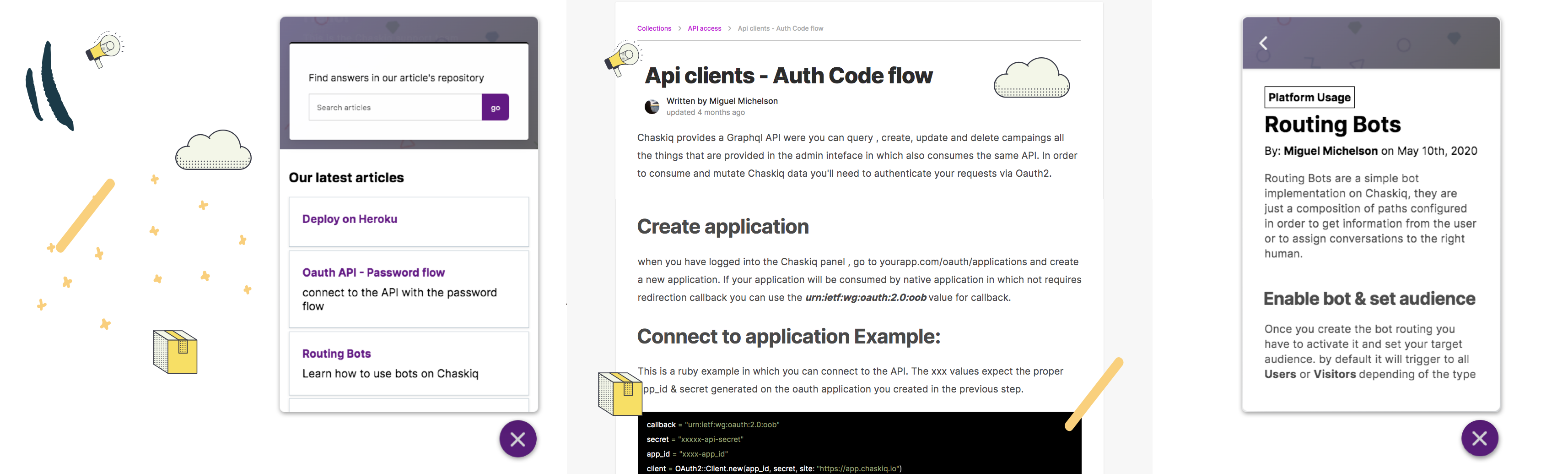
Development
To get your environment setup, follow the community setup guide for your operating system.
- If you're on macOS, try the macOS development guide.
- If you're on Ubuntu, try the Ubuntu development guide.
- If you're on Windows, try the Windows 10 development guide.
- If you want to develop on Docker Docker Dev Guide
Before you get started, ensure you have the following minimum versions: Ruby 2.6+, PostgreSQL 10+, Redis 2.6+.
Setting up Chaskiq
If you want to set up a Chaskiq for production use, see our Chaskiq Install Guide.
Requirements
Chaskiq is built for the next 10 years of the Internet, so our requirements are high:
| Browsers | Tablets | Phones |
|---|---|---|
| Safari 10+ | iPad 4+ | iOS 10+ |
| Google Chrome 57+ | Android 4.4+ | Android 4.4+ |
| Internet Explorer 11+ | ||
| Firefox 52+ |
Built With
- Ruby on Rails — Our back end API is a Rails app. It responds to requests RESTfully in JSON.
- React.js — Our front end is an React.js app that communicates with the Rails Graphql API.
- PostgreSQL — Our main data store is in Postgres.
- Redis — We use Redis as a cache and for transient data.
Plus lots of Ruby Gems, a complete list of which is at /main/Gemfile.
The Chaskiq Team
For a complete list of the many individuals that contributed to the design and implementation of Chaskiq, please refer to GitHub's list of contributors.
Commercial license
The commercial license is designed to for you to use Chaskiq in commercial products and applications, without the provisions of the AGPL-3.0-or-later + commons clause. With the commercial license, your code is kept proprietary, to yourself. See the Chaskiq Commercial License at chaskiq.io