Awesome
Magento 2 Selective Cache
This extension adds a Refresh Invalidated Cache button. Upon clicking the button, the extension cleans all Cache Types which are marked as Invalidated.
You can also configure and run a cronjob to refresh invalidated Cache Types.
Usage
Refresh Button
Navigate to the System > Tools > Cache Management page and you should see a Refresh Invalidated Cache button.
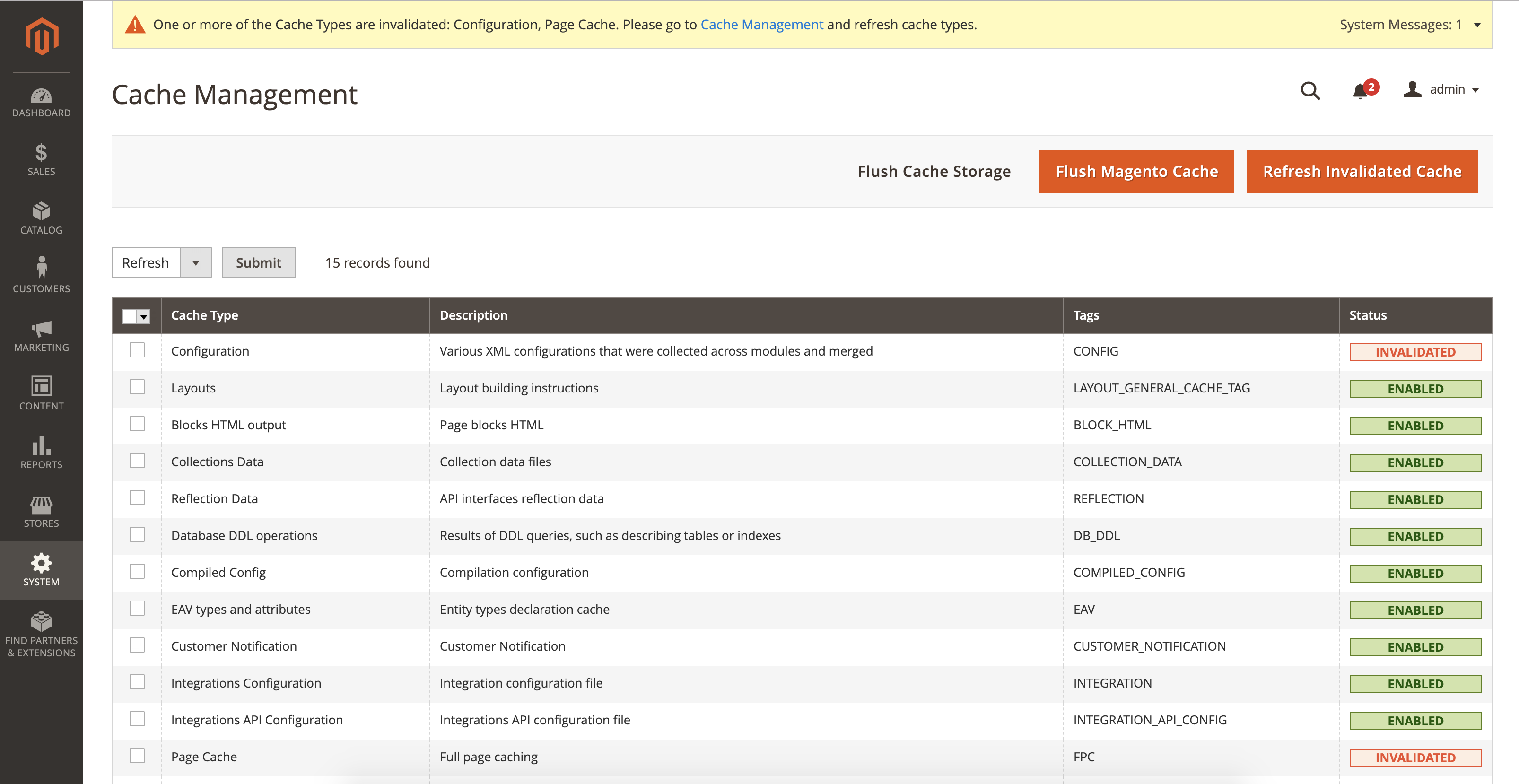
The cache records which are marked as Invalidated are cleaned when a user hits Refresh Invalidated Cache button.
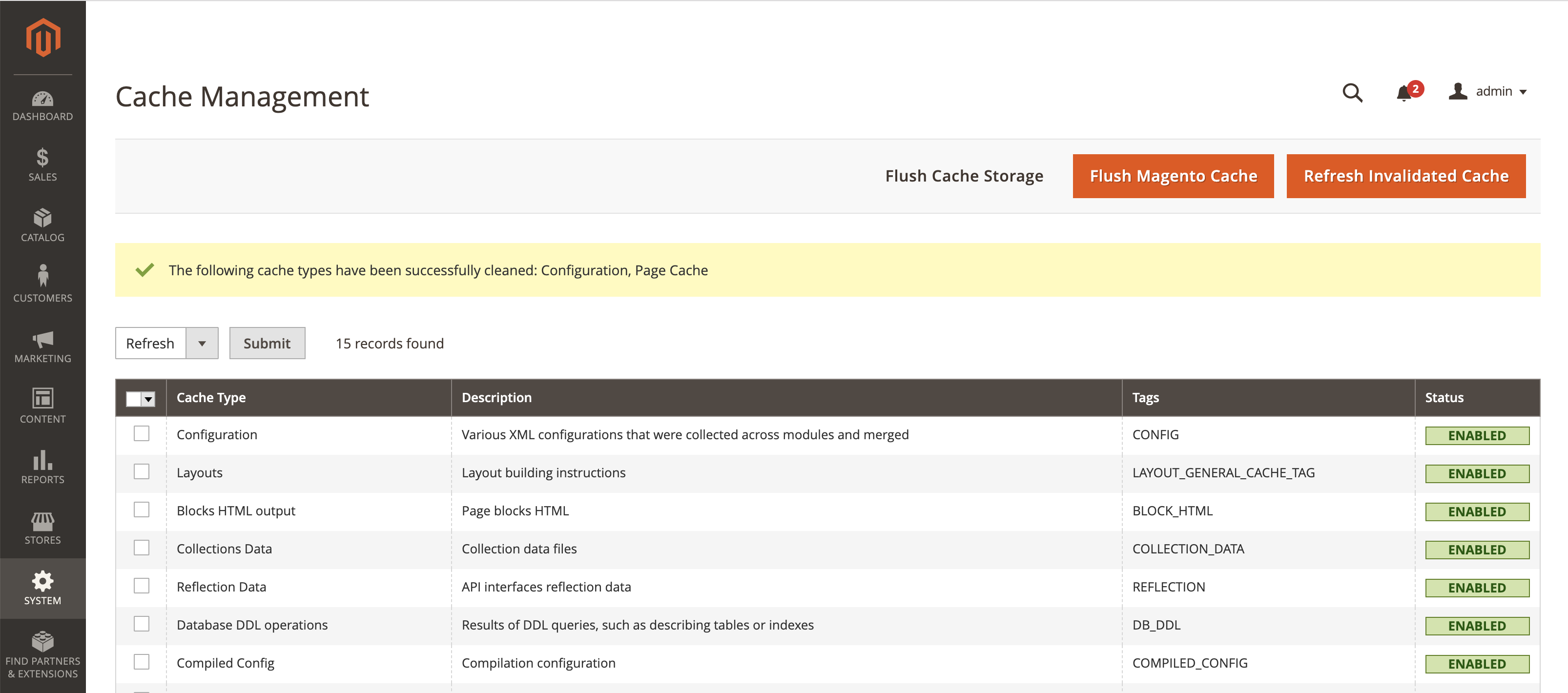
Cronjob
You can set a cronjob to automatically clean invalidated cache types regularly. Navigate to Stores > Configuration and select Pronko Consulting > Selective Cache. Here you can enable/disable the cronjob and set when to run the cronjob.
Installation
Composer
composer require pronko/selective-cache