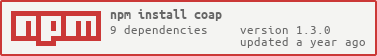Awesome
node-coap
node-coap is a client and server library for CoAP modeled after the http module.
- <a href="#intro">Introduction</a>
- <a href="#install">Installation</a>
- <a href="#basic">Basic Example</a>
- <a href="#proxy">Proxy features</a>
- <a href="#api">API</a>
- <a href="#contributing">Contributing</a>
- <a href="#license">License & copyright</a>
<a name="intro"></a>
Introduction
What is CoAP?
Constrained Application Protocol (CoAP) is a software protocol intended to be used in very simple electronics devices that allows them to communicate interactively over the Internet. - Wikipedia
This library follows:
- RFC 7252 for CoAP,
- RFC 7641 for the observe specification,
- RFC 7959 for the blockwise specification,
- RFC 8132 for the PATCH, FETCH, and iPATCH methods.
It does not parse the protocol but it use CoAP-packet instead.
If you need a command line interface for CoAP, check out coap-cli.
node-coap is an OPEN Open Source Project, see the <a href="#contributing">Contributing</a> section to find out what this means.
The library is tested with LTS versions (currently 12, 14, 16 and 18).
<a name="install"></a>
Installation
$ npm install coap --save
<a name="basic"></a>
Basic Example
The following example opens a UDP server and sends a CoAP message to it:
const coap = require('coap')
const server = coap.createServer()
server.on('request', (req, res) => {
res.end('Hello ' + req.url.split('/')[1] + '\n')
})
// the default CoAP port is 5683
server.listen(() => {
const req = coap.request('coap://localhost/Matteo')
req.on('response', (res) => {
res.pipe(process.stdout)
res.on('end', () => {
process.exit(0)
})
})
req.end()
})
or on IPv6:
const coap = require('coap')
const server = coap.createServer({ type: 'udp6' })
server.on('request', (req, res) => {
res.end('Hello ' + req.url.split('/')[1] + '\n')
})
// the default CoAP port is 5683
server.listen(() => {
const req = coap.request('coap://[::1]/Matteo')
req.on('response', (res) => {
res.pipe(process.stdout)
res.on('end', () => {
process.exit(0)
})
})
req.end()
})
<a name="proxy"></a>
Proxy features
The library now comes with the ability to behave as a COAP proxy for other COAP endpoints. In order to activate the
proxy features, create the server with the proxy option activated.
A proxy-enabled service behaves as usual for all requests, except for those coming with the Proxy-Uri option. This
requests will be redirected to the URL specified in the option, and the response from this option will, in turn, be
redirected to the caller. In this case, the proxy server handler is not called at all (redirection is automatic).
You can find an example of how this mechanism works in examples/proxy.js. This example features one target server
that writes all the information it receives along with the origin port and a proxy server. Once the servers are up:
- Ten requests are sent directly to the server (without reusing ports)
- Ten requests are sent through the proxy (without reusing ports)
The example shows that the target server sees the last ten requests as coming from the same port (the proxy), while the first ten come from different ports.
<a name="api"></a>
API
- <a href="#request"><code>coap.<b>request()</b></code></a>
- <a href="#createServer"><code>coap.<b>createServer()</b></code></a>
- <a href="#incoming"><code>IncomingMessage</b></code></a>
- <a href="#outgoing"><code>OutgoingMessage</b></code></a>
- <a href="#observeread"><code>ObserveReadStream</b></code></a>
- <a href="#observewrite"><code>ObserveWriteStream</b></code></a>
- <a href="#registerOption"><code>coap.<b>registerOption()</b></code></a>
- <a href="#ignoreOption"><code>coap.<b>ignoreOption()</b></code></a>
- <a href="#registerFormat"><code>coap.<b>registerFormat()</b></code></a>
- <a href="#agent"><code>coap.<b>Agent</b></code></a>
- <a href="#globalAgent"><code>coap.<b>globalAgent</b></code></a>
- <a href="#globalAgentIPv6"><code>coap.<b>globalAgentIPv6</b></code></a>
- <a href="#updateTiming"><code>coap.<b>updateTiming</b></code></a>
- <a href="#defaultTiming"><code>coap.<b>defaultTiming</b></code></a>
<a name="request"></a>
request(requestParams)
Execute a CoAP request. requestParams can be a string or an object.
If it is a string, it is parsed using new URL(requestParams).
If it is an object:
host: A domain name or IP address of the server to issue the request to. Defaults to'localhost'.hostname: To supportURLhostnameis preferred overhostport: Port of remote server. Defaults to 5683.method: A string specifying the CoAP request method. Defaults to'GET'.confirmable: send a CoAP confirmable message (CON), defaults totrue.observe: send a CoAP observe message, allowing the streaming of updates from the server.pathname: Request path. Defaults to'/'. Should not include query stringquery: Query string. Defaults to''. Should not include the path, e.g. 'a=b&c=d'options: object that includes the CoAP options, for each key-value pair the setOption() will be called.headers: alias foroptions, but it works only ifoptionsis missing.agent: ControlsAgentbehavior. Possible values:undefined(default): useglobalAgent, a single socket for all concurrent requests.Agentobject: explicitly use the passed inAgent.false: opts out of socket reuse with anAgent, each request uses a new UDP socket.
proxyUri: adds the Proxy-Uri option to the request, so if the request is sent to a proxy (or a server with proxy features) the request will be forwarded to the selected URI. The expected value is the URI of the target. E.g.: 'coap://192.168.5.13:6793'multicast: If set totrue, it forces request to be multicast. Severalresponseevents will be emitted for each received response. It's user's responsibility to set proper multicasthostparameter in request configuration. Defaultfalse.multicastTimeout: time to wait for multicast reponses in milliseconds. It is only applicable in case ifmulticastistrue. Default20000 ms.retrySend: overwrite the default maxRetransmit, useful when you want to use a custom retry count for a request
coap.request() returns an instance of <a
href='#outgoing'><code>OutgoingMessage</code></a>.
If you need
to add a payload, just pipe into it.
Otherwise, you must call end to submit the request.
If hostname is a IPv6 address then the payload is sent through a
IPv6 UDP socket, dubbed in node.js as 'udp6'.
Event: 'response'
function (response) { }
Emitted when a response is received.
response is
an instance of <a
href='#incoming'><code>IncomingMessage</code></a>.
If the observe flag is specified, the 'response' event
will return an instance of
<a href='#observeread'><code>ObserveReadStream</code></a>.
Which represent the updates coming from the server, according to the
observe spec.
<a name="createServer"></a>
createServer([options], [requestListener])
Returns a new CoAP Server object.
The requestListener is a function which is automatically
added to the 'request' event.
The constructor can be given an optional options object, containing one of the following options:
type: indicates if the server should create IPv4 connections (udp4) or IPv6 connections (udp6). Defaults toudp4.proxy: indicates that the server should behave like a proxy for incoming requests containing theProxy-Uriheader. An example of how the proxy feature works, refer to the example in the/examplesfolder. Defaults tofalse.multicastAddress: Optional. Use this in order to force server to listen on multicast addressmulticastInterface: Optional. Use this in order to force server to listen on multicast interface. This is only applicable ifmulticastAddressis set. If absent, server will try to listenmulticastAddresson all available interfacespiggybackReplyMs: set the number of milliseconds to wait for a piggyback response. Default 50.sendAcksForNonConfirmablePackets: Optional. Use this to suppress sending ACK messages for non-confirmable packagesclientIdentifier: Optional. If specified, it should be a callback function with a signature likeclientIdentifier(request), where request is anIncomingMessage. The function should return a string that the caches can assume will uniquely identify the client.reuseAddr: Optional. Use this to specify whether it should be possible to have multiple server instances listening to the same port. Defaulttrue.
Event: 'request'
function (request, response) { }
Emitted each time there is a request.
request is an instance of <a
href='#incoming'><code>IncomingMessage</code></a> and response is
an instance of <a
href='#outgoing'><code>OutgoingMessage</code></a>.
If the observe flag is specified, the response variable
will return an instance of <a href='#observewrite'><code>ObserveWriteStream</code></a>.
Each write(data) to the stream will cause a new observe message sent
to the client.
server.listen(port, [address], [callback])
Begin accepting connections on the specified port and hostname. If the
hostname is omitted, the server will accept connections directed to any
IPv4 or IPv6 address by passing null as the address to the underlining socket.
To listen to a unix socket, supply a filename instead of port and hostname.
A custom socket object can be passed as a port parameter. This custom socket
must be an instance of EventEmitter which emits message, error and
close events and implements send(msg, offset, length, port, address, callback)
function, just like dgram.Socket.
In such case, the custom socket must be pre-configured manually, i.e. CoAP server
will not bind, add multicast groups or do any other configuration.
This function is asynchronous.
server.close([callback])
Closes the server.
This function is synchronous, but it provides an asynchronous callback for convenience.
<a name="outgoing"></a>
OutgoingMessage
An OutgoingMessage object is returned by coap.request or
emitted by the coap.createServer 'response' event.
It may be used to access response status, headers and data.
It implements the Writable Stream interface, as well as the following additional properties, methods and events.
message.code
The CoAP code of the message.
It is HTTP-compatible, as it can be passed 404.
message.statusCode
(same as message.code)
<a name="setOption"></a>
message.setOption(name, value)
Sets a single option value.
All the options are in binary format, except for
'Content-Format', 'Accept', 'Max-Age' and 'ETag'.
See <a href='#registerOption'><code>registerOption</code></a>
to know how to register more.
Use an array of buffers if you need to send multiple options with the same name.
If you need to pass a custom option, pass a string containing a
a number as key and a Buffer as value.
Example:
message.setOption('Content-Format', 'application/json')
or
message.setOption('555', [Buffer.from('abcde'), Buffer.from('ghi')])
setOption is also aliased as setHeader for HTTP API
compatibility.
Also, 'Content-Type' is aliased to 'Content-Format' for HTTP
compatibility.
Since v0.7.0, this library supports blockwise transfers, you can trigger
them by adding a req.setOption('Block2', Buffer.of(0x2)) to the
output of request.
And since v0.25.0, this library supports rudimentry type 1 blockwise transfers, you can trigger
them by adding a req.setOption('Block1', Buffer.of(0x2)) to the
options of request.
(The hex value 0x2 specifies the size of the blocks to transfer with. Use values 0 to 6 for 16 to 1024 byte block sizes respectively.)
See the spec for all the possible options.
message.reset()
Returns a Reset COAP Message to the sender. The RST message will appear as an empty message with code 0.00 and the
reset flag set to true to the caller. This action ends the interaction with the caller.
message.writeHead(code, headers)
Functions somewhat like http's writeHead() function. If code is does not match the CoAP code mask of #.##, it is coerced into this mask. headers is an object with keys being the header names, and values being the header values.
message.on('timeout', function(err) { })
Emitted when the request does not receive a response or acknowledgement within a transaction lifetime.
Error object with message No reply in XXXs and retransmitTimeout property is provided as a parameter.
message.on('error', function(err) { })
Emitted when an error occurs. This can be due to socket error, confirmable message timeout or any other generic error.
Error object is provided, that describes the error.
<a name="incoming"></a>
IncomingMessage
An IncomingMessage object is created by coap.createServer or
coap.request
and passed as the first argument to the 'request' and 'response' event
respectively. It may be used to access response status, headers and data.
It implements the Readable Stream interface, as well as the following additional methods and properties.
message.payload
The full payload of the message, as a Buffer.
message.options
All the CoAP options, as parsed by CoAP-packet.
All the options are in binary format, except for
'Content-Format', 'Accept' and 'ETag'.
See <a href='#registerOption'><code>registerOption()</code></a> to know how to register more.
See the spec for all the possible options.
message.headers
All the CoAP options that can be represented in a human-readable format.
Currently they are only 'Content-Format', 'Accept' and
'ETag'.
See <a href='#registerOption'> to know how to register more.
Also, 'Content-Type' is aliased to 'Content-Format' for HTTP
compatibility.
message.code
The CoAP code of the message.
message.method
The method of the message, it might be
'GET', 'POST', 'PUT', 'DELETE' or null.
It is null if the CoAP code cannot be parsed into a method, i.e. it is
not in the '0.' range.
message.url
The URL of the request, e.g.
'coap://localhost:12345/hello/world?a=b&b=c'.
message.rsinfo
The sender informations, as emitted by the socket.
See the dgram docs for details
message.outSocket
Information about the socket used for the communication (address and port).
<a name="observeread"></a>
ObserveReadStream
An ObserveReadStream object is created by coap.request to handle
observe requests.
It is passed as the first argument to the 'response' event.
It may be used to access response status, headers and data as they are
sent by the server.
Each new observe message from the server is a new 'data' event.
It implements the Readable Stream and IncomingMessage interfaces, as well as the following additional methods, events and properties.
close()
Closes the stream.
message.rsinfo
The sender's information, as emitted by the socket.
See the dgram docs for details
message.outSocket
Information about the socket used for the communication (address and port).
<a name="observewrite"></a>
ObserveWriteStream
An ObserveWriteStream object is
emitted by the coap.createServer 'response' event as a response
object.
It may be used to set response status, headers and stream changing data
to the client.
Each new write() call is a new message being sent to the client.
It implements the Writable Stream interface, as well as the following additional methods and properties.
Event: 'finish'
Emitted when the client is not sending 'acks' anymore for the sent messages.
reset()
Returns a Reset COAP Message to the sender. The RST message will appear as an empty message with code 0.00 and the
reset flag set to true to the caller. This action ends the interaction with the caller.
<a name="registerOption"></a>
coap.registerOption(name, toBinary, toString)
Register a new option to be converted to string and added to the
message.headers.
toBinary is a function that accept a string and returns a Buffer.
toString is a function that accept a Buffer and returns a String.
<a name="ignoreOption"></a>
coap.ignoreOption(name)
Explicitly ignore an option; useful for compatibility with http-based
modules.
<a name="registerFormat"></a>
coap.registerFormat(name, value)
Register a new format to be interpreted and sent in CoAP
Content-Format option.
Each format is identified by a number, see the Content-Format
registry.
These are the defaults formats:
| Media Type | ID |
|---|---|
text/plain | 0 |
application/cose; cose-type="cose-encrypt0" | 16 |
application/cose; cose-type="cose-mac0" | 17 |
application/cose; cose-type="cose-sign1" | 18 |
application/link-format | 40 |
application/xml | 41 |
application/octet-stream | 42 |
application/exi | 47 |
application/json | 50 |
application/json-patch+json | 51 |
application/merge-patch+json | 52 |
application/cbor | 60 |
application/cwt | 61 |
application/multipart-core | 62 |
application/cbor-seq | 63 |
application/cose-key | 101 |
application/cose-key-set | 102 |
application/senml+json | 110 |
application/sensml+json | 111 |
application/senml+cbor | 112 |
application/sensml+cbor | 113 |
application/senml-exi | 114 |
application/sensml-exi | 115 |
application/coap-group+json | 256 |
application/dots+cbor | 271 |
application/missing-blocks+cbor-seq | 272 |
application/pkcs7-mime; smime-type=server-generated-key | 280 |
application/pkcs7-mime; smime-type=certs-only | 281 |
application/pkcs8 | 284 |
application/csrattrs | 285 |
application/pkcs10 | 286 |
application/pkix-cert | 287 |
application/senml+xml | 310 |
application/sensml+xml | 311 |
application/senml-etch+json | 320 |
application/senml-etch+cbor | 322 |
application/td+json | 432 |
application/vnd.ocf+cbor | 10000 |
application/oscore | 10001 |
application/javascript | 10002 |
application/vnd.oma.lwm2m+tlv | 11542 |
application/vnd.oma.lwm2m+json | 11543 |
application/vnd.oma.lwm2m+cbor | 11544 |
text/css | 20000 |
image/svg+xml | 30000 |
<a name="agent"></a>
coap.Agent([opts])
An Agent encapsulate an UDP Socket. It uses a combination of messageId
and token to distinguish between the different exchanges.
The socket will auto-close itself when no more exchange are in place.
By default, no UDP socket are open, and it is opened on demand to send the messages.
Opts is an optional object with the following optional properties:
-
type:'udp4'or'udp6'if we want an Agent on an IPv4 or IPv6 UDP socket. -
socket: use existing socket instead of creating a new one.
<a name="globalAgent"></a>
coap.globalAgent
The default Agent for IPv4.
<a name="globalAgentIPv6"></a>
coap.globalAgentIPv6
The default Agent for IPv6.
<a name="updateTiming"></a>
coap.updateTiming
You can update the CoAP timing settings, take a look at the examples:
const coapTiming = {
ackTimeout: 0.25,
ackRandomFactor: 1.0,
maxRetransmit: 3,
maxLatency: 2,
piggybackReplyMs: 10
}
coap.updateTiming(coapTiming)
<a name="defaultTiming"></a>
coap.defaultTiming
Reset the CoAP timings to the default values
<a name="contributing"></a>
Contributing
node-coap is an OPEN Open Source Project. This means that:
Individuals making significant and valuable contributions are given commit-access to the project to contribute as they see fit. This project is more like an open wiki than a standard guarded open source project.
See the CONTRIBUTING.md file for more details.
Contributors
node-coap is only possible due to the excellent work of the following contributors:
<table><tbody> <tr><th align="left">Matteo Collina</th><td><a href="https://github.com/mcollina">GitHub/mcollina</a></td><td><a href="https://twitter.com/matteocollina">Twitter/@matteocollina</a></td></tr> <tr><th align="left">Nguyen Quoc Dinh</th><td><a href="https://github.com/nqd">GitHub/nqd</a></td><td><a href="https://twitter.com/nqdinh">Twitter/@nqdinh</a></td></tr> <tr><th align="left">Daniel Moran Jimenez</th><td><a href="https://github.com/dmoranj">GitHub/dmoranj</a></td><td><a href="https://twitter.com/erzeneca">Twitter/@erzeneca</a></td></tr> <tr><th align="left">Ignacio Martín</th><td><a href="https://github.com/neich">GitHub/neich</a></td><td><a href="https://twitter.com/natxupitxu">Twitter/@natxupitxu</a></td></tr> <tr><th align="left">Christopher Hiller</th><td><a href="https://github.com/boneskull">GitHub/boneskull</a></td><td><a href="https://twitter.com/b0neskull">Twitter/@b0neskull</a></td></tr> </tbody></table>LICENSE
MIT, see LICENSE.md file.