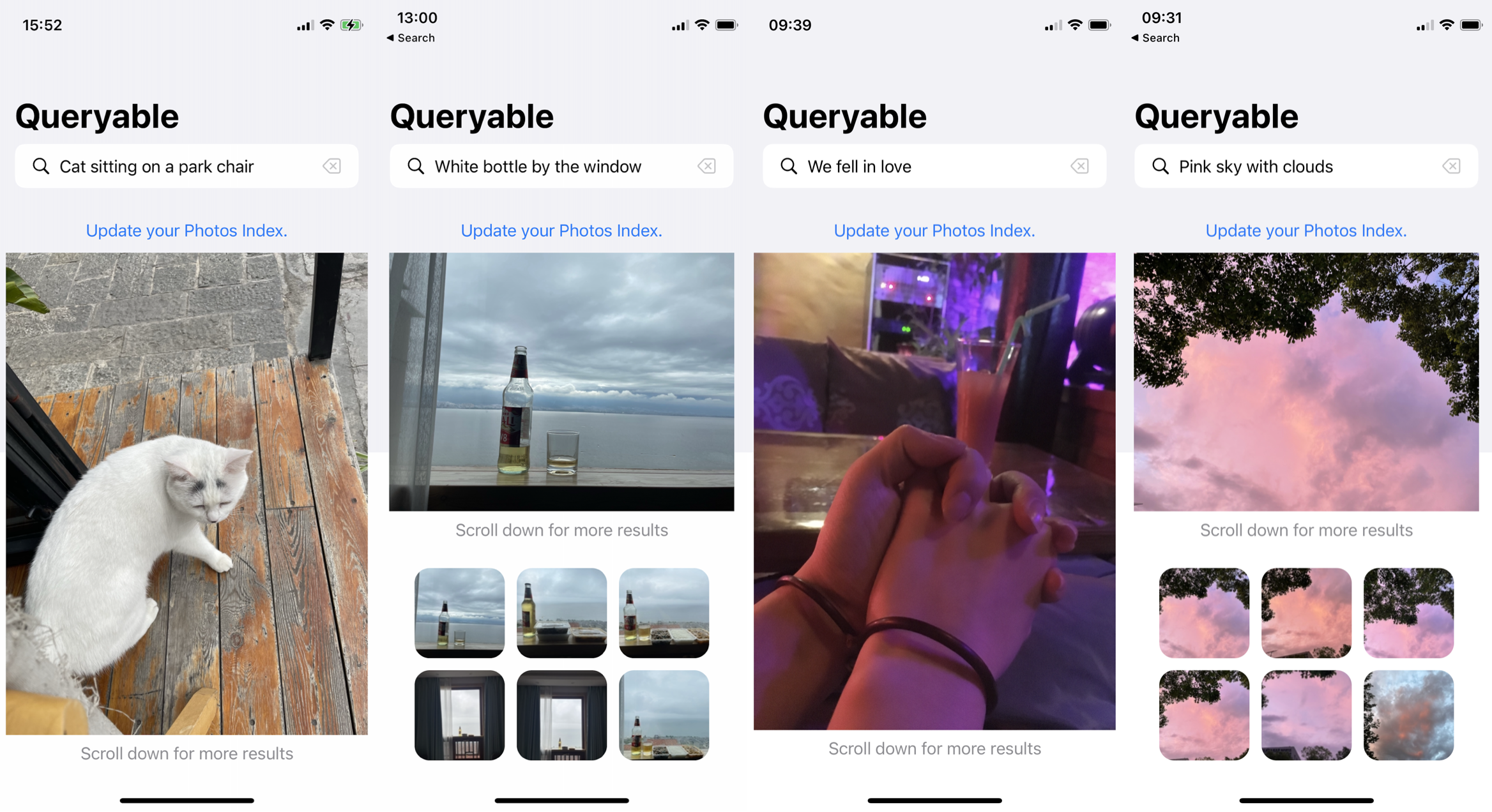Awesome
Queryable
<a href="https://apps.apple.com/us/app/queryable-find-photo-by-text/id1661598353?platform=iphone"> <img src="https://github-production-user-asset-6210df.s3.amazonaws.com/6824141/252914927-51414112-236b-4f7a-a13b-5210f9203198.svg" alt="download-on-the-app-store"> </a>The open-source code of Queryable, an iOS app, leverages the OpenAI's CLIP Apple's MobileCLIP model to conduct offline searches in the 'Photos' album. Unlike the category-based search model built into the iOS Photos app, Queryable allows you to use natural language statements, such as a brown dog sitting on a bench, to search your album. Since it's offline, your album privacy won't be compromised by any company, including Apple or Google.
Blog | App Store | Website | Story | 故事
How does it work?
- Encode all album photos using the CLIP Image Encoder, compute image vectors, and save them.
- For each new text query, compute the corresponding text vector using the Text Encoder.
- Compare the similarity between this text vector and each image vector.
- Rank and return the top K most similar results.
The process is as follows:
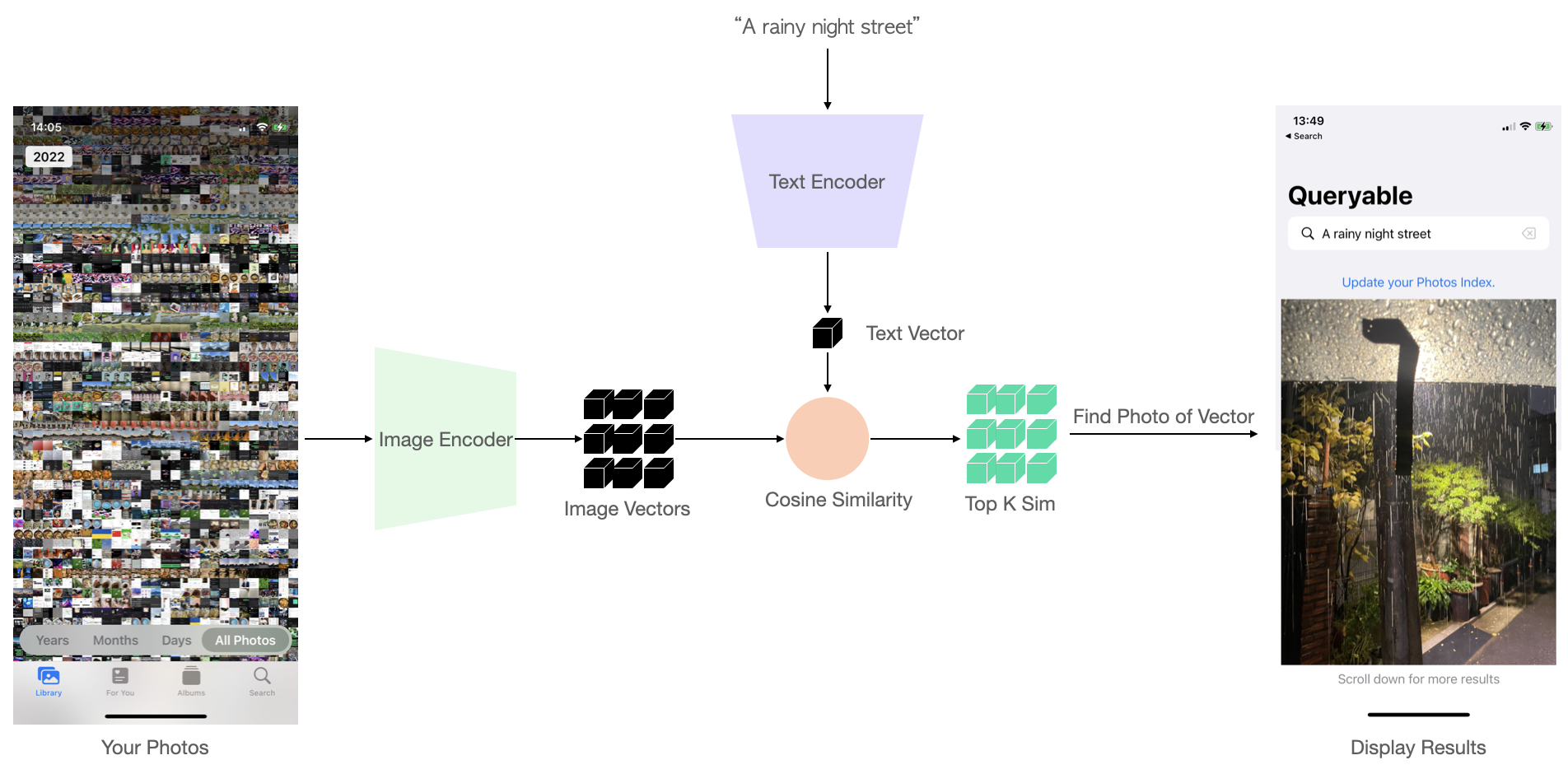
For more details, please refer to my blog: Run CLIP on iPhone to Search Photos.
Updates
[2024-09-01]: Now supports Apple's MobileCLIP.
You can download the exported TextEncoder_mobileCLIP_s2.mlmodelc and ImageEncoder_mobileCLIP_s2.mlmodelc from Google Drive. Currently we use s2 model as the default model, which balances both efficiency & precision.
PicQuery(Android)
<a href="https://play.google.com/store/apps/details?id=me.grey.picquery"> <img src="https://github-production-user-asset-6210df.s3.amazonaws.com/6824141/274861421-69a37ae7-55b3-46b2-ad24-5368eb2734f9.png" alt="download-on-the-app-store" width="120"> </a>The Android version(Code) developed by @greyovo, which supports both English and Chinese. See details in #12.
Run on Xcode
Download the TextEncoder_mobileCLIP_s2.mlmodelc and ImageEncoder_mobileCLIP_s2.mlmodelc from Google Drive.
Clone this repo, put the downloaded models below CoreMLModels/ path and run Xcode, it should work.
Core ML Export
If you only want to run Queryable, you can skip this step and directly use the exported model from Google Drive. If you wish to implement Queryable that supports your own native language, or do some model quantization/acceleration work, here are some guidelines.
The trick is to separate the TextEncoder and ImageEncoder at the architecture level, and then load the model weights individually. Queryable uses the OpenAI ViT-B/32 Apple's MobileCLIP model, and I wrote a Jupyter notebook to demonstrate how to separate, load, and export the OpenAI's CLIP Core ML model(If you want the MobileCLIP's export script, checkout #issuecomment-2328024269). The export results of the ImageEncoder's Core ML have a certain level of precision error, and more appropriate normalization parameters may be needed.
- Update (2024/09/01): The default model is now Apple's MobileCLIP. Exported Model: Google Drive
- Update (2023/09/22): Thanks to jxiong22 for providing the scripts to convert the HuggingFace version of
clip-vit-base-patch32. This has significantly reduced the precision error in the image encoder. For more details, see #18.
Contributions
Disclaimer: I am not a professional iOS engineer, please forgive my poor Swift code. You may focus only on the loading, computation, storage, and sorting of the model.
You can apply Queryable to your own product, but I don't recommend simply modifying the appearance and listing it on the App Store.
If you are interested in optimizing certain aspects(such as https://github.com/mazzzystar/Queryable/issues/4, https://github.com/mazzzystar/Queryable/issues/5, https://github.com/mazzzystar/Queryable/issues/6, https://github.com/mazzzystar/Queryable/issues/10, https://github.com/mazzzystar/Queryable/issues/11, https://github.com/mazzzystar/Queryable/issues/12), feel free to submit a PR (Pull Request).
- Thanks to Chris Buguet, the issue (https://github.com/mazzzystar/Queryable/issues/5) where devices below iPhone 11 couldn't run has been fixed.
- greyovo has completed the Android app(https://github.com/mazzzystar/Queryable/issues/12) development: Google Play. The author stated that the code will be released in the future.
- yujinqiu has developed the macOS version named Searchable(not open-sourced), which supports full-disk search. See #4
Thank you for your contribution : )
If you have any questions/suggestions, here are some contact methods: Discord | Twitter | Reddit: r/Queryable.
License
MIT License
Copyright (c) 2023 Ke Fang