Awesome
jasmine-buster
A new Jasmine reporter.
Execute your Jasmine specs from the command-line, using Buster.
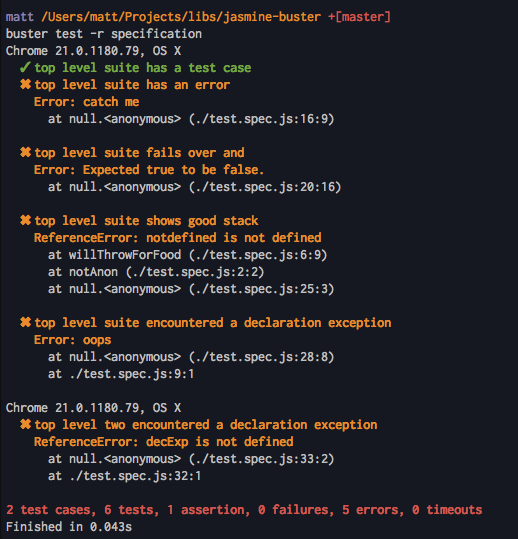
The Magic
In your buster.js configuration file, be sure to set the following:
var config = module.exports;
require('buster').stackFilter.filters.push('jasmine.js');
config['your project'] = {
env: 'browser',
autoRun: 'false',
src: ['your source files'],
testHelpers: ['/path/to/jasmine-buster.js'],
specs: ['your spec files']
}
You will also need to set the following somewhere in your test-only code base:
var env = jasmine.getEnv(),
jasmineBuster = new jasmine.BusterReporter();
env.addReporter(jasmineBuster);
Don't forget to env.execute() once ready.
In The Wild
See the basic examples included in this repository, otherwise see how testr.js bends the rules.
Cleaner Error Reporting
Remove the stack trace noise and see exactly where an error began. The filters code above removes any jasmine-related entries from an error, leaving it immediately clear where an error has occurred. Compare the screenshot above with this, from the standard Jasmine HTML Reporter:
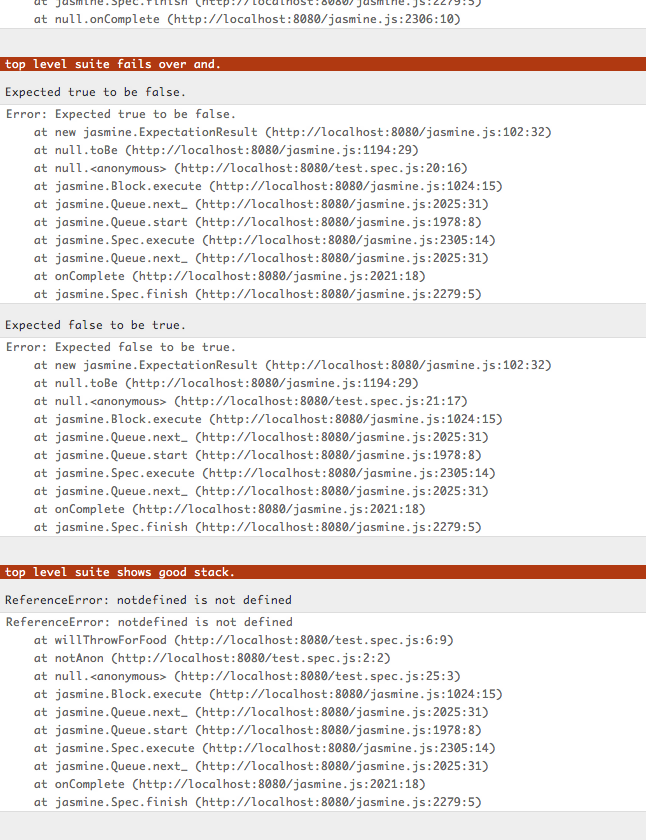
It's Not All Good News
- Deferred cases are not reported to Buster
- Only the first failure of an expectation will be reported per spec